أدوات PDF مجانية على الإنترنت
WPS Office®
أفضل محرر PDF عبر الإنترنت، مع إمكانية التحويل والدمج وملء النماذج وتنظيم الملفات. يتيح لك تحرير الصفحات والنصوص والتخطيط في مستندات PDF بسهولة وسرعة مثل برنامج Word، وكل ذلك مجانًا.
تحرير وتوقيع وتحويل ملفات PDF - كل ذلك في تطبيق واحد!
تمتع بالوصول إلى جميع أدوات PDF وتحرير ملفات Word وExcel وPPT بسهولة.
تحميل مجاني
قم بتنزيل WPS Office وتحرير ملفات PDF
قم بتنزيل WPS Office للحصول على المزيد من ميزات إدارة ملفات PDF، مثل التعرف الضوئي على النصوص (مسح الصور وتحويلها)، وإضافة العلامات المائية والتوقيعات الإلكترونية، وتحويل ملفات PDF إلى صور.

تحميل مجاني للكمبيوتر الشخصي

WPS Office لـ ويندوز
قم بتنزيل محرر سطح المكتب WPS Office للحصول على أداة PDF خفيفة الوزن توفر حلولاً شاملة لجميع مشكلات ملفات PDF.
تحميل مجاني
5.3 مليون / 26 فبراير 2025

WPS Office لـ نظام ماك
يتوافق WPS Office بشكل تام مع نظام macOS على أجهزة Mac، ويدعم معالجات Intel وApple لمساعدتك في تحرير ملفات PDF بكل سهولة.
تحميل مجاني
982 كيلوبايت / 24 فبراير 2025

WPS Office لـ لينُكس
WPS Office هو حزمة مكتبية مجانية متوافقة مع نظام لينكس. قم بتنزيل تطبيق WPS Office للوصول إلى أدوات معالجة ملفات PDF في أي وقت.
تحميل مجاني


تنزيل مجاني للأجهزة المحمولة

WPS Office لـ أندرويد
الأفضل على Google Play لعام 2015


WPS Office لـ نظام iOS
أفضل تطبيقات App Store لعام 2015

نبذة عن WPS PDF
WPS PDF هو أداة PDF شاملة ومفيدة عبر الإنترنت. يتيح لك تحرير وتحويل وإدارة ملفات PDF بسهولة، ويمكنك تجربته مجانًا. للتعامل مع ملفات PDF بكفاءة، ننصحك باستخدام WPS PDF.
يتوافق WPS PDF أيضًا مع مجموعة متنوعة من تنسيقات الملفات، بما فيها Adobe PDF. وقد أصبح PDF الآن جزءًا لا يتجزأ من تطبيق WPS Office، مما يتيح إمكانية العرض والتعليق والتحرير التعاوني.
يتوافق WPS PDF أيضًا مع مجموعة متنوعة من تنسيقات الملفات، بما فيها Adobe PDF. وقد أصبح PDF الآن جزءًا لا يتجزأ من تطبيق WPS Office، مما يتيح إمكانية العرض والتعليق والتحرير التعاوني.
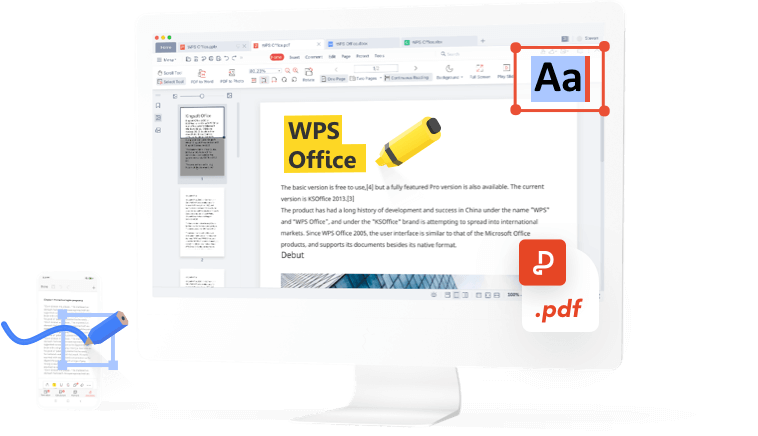
دليل PDF - إرشادات الاستخدام
مدونة WPS PDF
تقدم مدونة PDF فهمًا شاملاً لكيفية استخدام أدوات PDF، وتوفر وصولاً سريعًا لأحدث أخبار البرامج، وترشح مجموعة متنوعة من برامج المكتب الجديرة بالتحميل، كما تزودك بمعلومات حول التحديثات الجديدة لإصدارات PDF.
المزيد من المقالات >
 Software News
Software NewsEverything about WPS PDF Editor and Amazing Features of WPS in 2022
About WPS PDF Editor and WPS WPS PDF Editor is an online PDF tool which was made to solve your online PDF problems and it is perfect for your office needs. This tool is a major component of the WPS office suite and it is recommended due to its mindblowing and amazing features. Before we go into the benefits and it's features let's take a look at WPS Office and it's various components. WPS Office is a productivity and file-sharing toolkit created to assist businesses of all sizes in cre.... Downloads
DownloadsWPS PDF VS Small PDF : PDF Editor Comparison
WPS PDF VS. Small PDF : PDF Editor Comparison The standard format for sharing and distributing documents over many platforms is PDF. It saves a lot of natural resources, it protects the files from being misused, and you can lock viewing or editing of the documents behind a password. Many tools have emerged over time that are available to edit, annotate, and convert PDF files. One of the PDF editors which are discussed a lot is WPS PDF. It is a versatile editing tool with an incredibly .... Software News
Software NewsWPS PDF on the WPS Premium Free Trial
WPS Office is a powerful alternative to Microsoft Office for producing and editing documents. Templates for various types of documents, presentations, and spreadsheets are provided at no cost. WPS Cloud, a service for sharing documents, is also a part of this package. You can download the WPS Office Premium, including a PDF tool 30-days free trial available to new customers. It's 90 days free in the Thai version. WPS is best known for its office suite WPS Office, but the company also o....
