WPS is an all-in-one tool for editing, making, converting, sharing, and merging word documents, pdf files, ppt files,s and excel files. Its paid and free versions are available online and offline.
What do you get in 30-day free trial?
- You can edit, crop, split, view, and read your documents through the Wps office. It allows you to convert pdf files to word, ppt, excel, and HTML files. Similarly, you can convert your word, ppt, excel, and HTML files to other file formats. It includes a pdf writer, pdf converter, pdf editor, presentations, and excel files.
- You can open 47 file formats with the WPS 30 days trial. This 30 days trial is for Windows, macOS, and Android.
- You can avail 40 plus languages in the free trial.
All the features of the WPS office are beneficial in running a smooth working environment. You can avail of this facility just by following one or two steps. Click here to know more: Insights about WPS Free Trial Version and Features
How to get a WPS 30 days trial?
Go to the WPS official website and click the free download button in the WPS standard Package. Downloading will start.
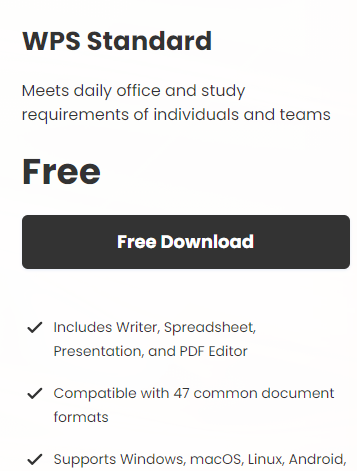
How to install the WPS office?
The first step is to download the WPS office from the WPS website. Then double click on the downloaded file, and this tab will open. Click run.
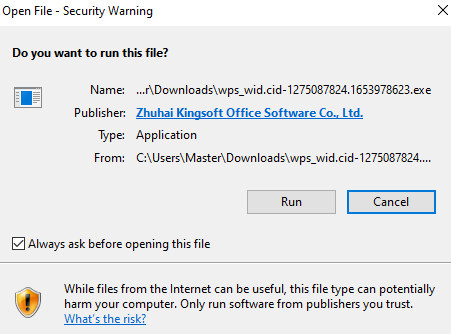
Agree to the terms and conditions and click install WPS now.

The installation process will start. Once the downloading process is complete, the installation process will be complete. Now WPS is ready to use on your device.
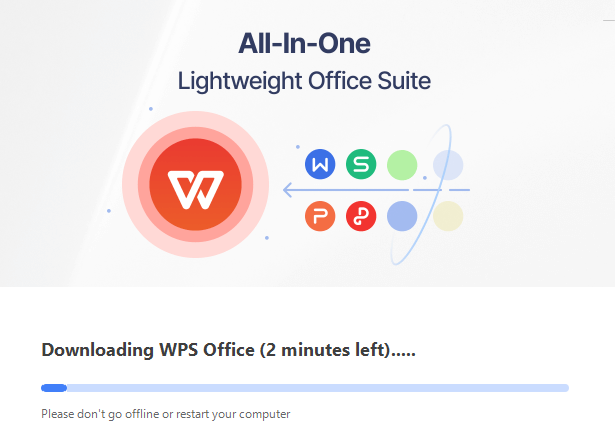
Details on a free trial
You can get free trial of WPS premium for 7 days, 14 days, 30 days, and a lifetime free trial. But of course, you’ll get some basic facilities in a lifetime free version. But if you plan to buy WPS, you must know about its free trial. And what does it offer in the free trial? Click below to download and start 7 days free trial now!

The WPS office consists of a WPS writer, a WPS presentation and WPS pdf, and WPS excel.
- WPS writer works like MS word. You can view, read, write, and edit word files through WPS writer. You can also convert word files to any other file format by a WPS writer.
- WPS presentations work like PowerPoint; you can open, edit, make, split, merge and convert ppt files to many other formats.
- WPS excel spreadsheet is just like ms excel or Google Sheets. You can make, convert, share and edit excel files.
- WPS pdf is like many other pdf tools such as adobe acrobat, nitro, etc. You can read, edit, merge, crop, split, share, annotate, and e-sign documents through WPS pdf. Above all is a pdf converter that converts the different files to pdf and pdf to other file formats.
How to cancel the subscription?
Open the WPS office homepage and click on your profile. You’ll find different options related to your account. Click my subscription.

Again click My subscription.
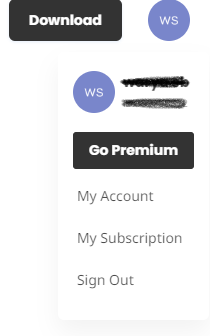
Turn on the autorenewal option. Your subscription will be canceled automatically.
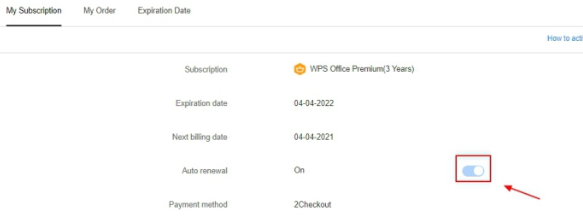
Download WPS office:
WPS Office is a free one-in-all tool that you can be used as an alternative to word, ppt, excel, and pdf viewer or reader. You can install it both online and offline for free. It makes your work easy and helps you to maintain a workflow. It's a very handy, budget-friendly, and lightweight tool.
Downloading link:
https://www.wps.com/download
Learn more about WPS Office here: Is WPS Office Worth it?



