Did you ever feel helpless after searching online for hours and not finding even a single Office suite that matches your requirements? Yes, it usually happens that you search for hours and select XODO for your work, seeing the option of free download you click on that. And when you start using it, you feel that it does not have enough features to complete your task. Xodo has a PDF support system, Which allows editing, conversion to another format, splitting of your PDF pages, merging and many others. Usually, it allows Xodo coupon code to avail the discount for its users. Their premium packages are also very efficient and at discounted rates to satisfy customers. Following is a pic to show you how different coupons are available to get discounts. But still, Xodo has a 4.3-star rating with fewer users while WPS has the same rating with millions of users. So, We can say that there must be something special in WPS Pdf that it has millions of users worldwide.
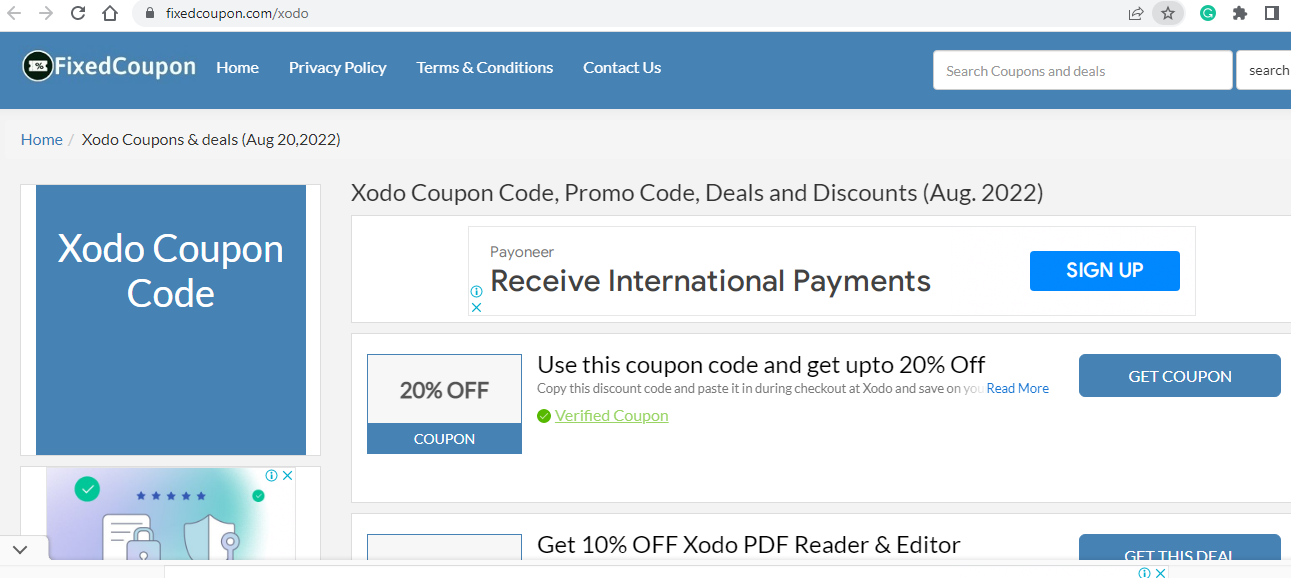
Why WPS PDF is better ?:
According to the reviews of users of both software, we concluded some results about the efficiency of both. So it becomes easy for you to go with the best one for your business,assignments etc. Following are some important points. - Xodo takes PDF as an image to edit and not the original text. While WPS Pdf solves this problem. - If you want to change the color of your heading then some users find it difficult with Xodo while WPS pdf has this option on the top of the page when you open your document, - Some users complain about its “Note paid” system. when you want to add notes then reader mode does not turn off directly and slows down the process. - No doubt that both the Offices are available online for free download and for premium versions offering coupons, Xodo coupon code and WPS coupon code. You must go with the one which gives more discounts with the coupons and is more efficient. - It's difficult to find the website where you can get Xodo coupon codes while WPS has all the information in its WPS academy.
If you want to know more, click here to see which tool is better: WPS PDF VS Xodo PDF | An Overview
How To use WPS PDF:
- You can use WPS PDF online as well as offline.
- For online go to the WPS website https://www.wps.com/ and use its features online.
- For offline purposes, visit their website
- Click on the free download button.
- After clicking on the free download button, run it on your device
- Now it is ready to use.
- Enjoy features of the free download version for seven days.
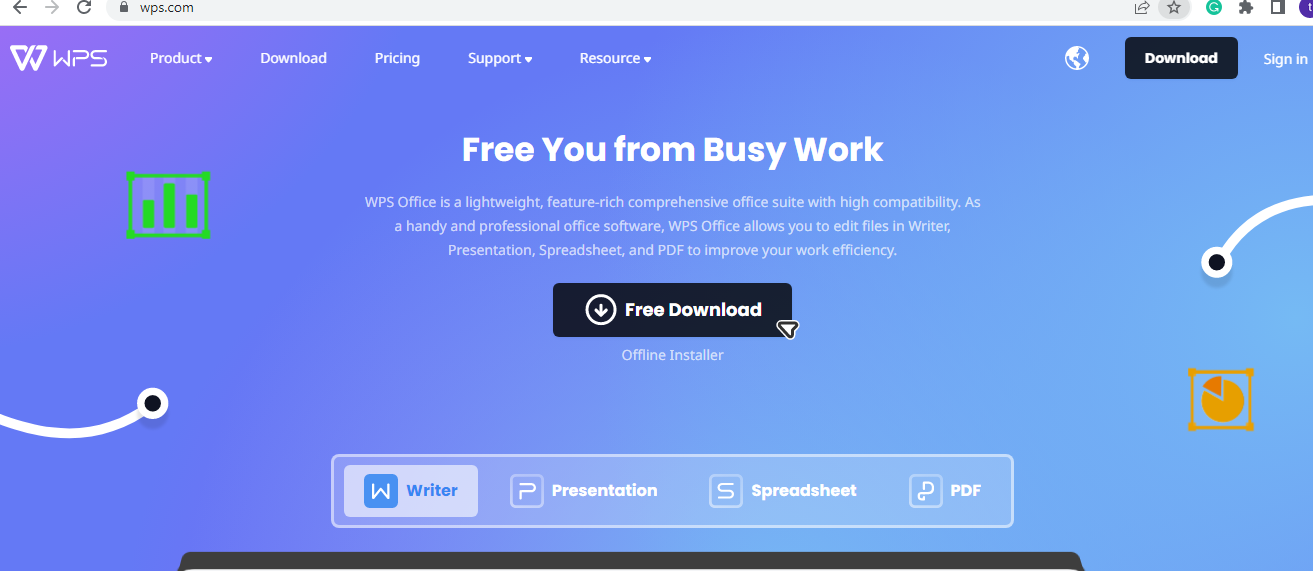
Conclusion :
If you are a user of the premium version of both Xodo and WPS, then you must feel some differences in the quality of both. Let’s inform us how we can help you by improving our coupons and packages. Which is easier to find than the Xodo coupon code or the WPS coupon code. We value your suggestions and reviews.



