There is no invariable solution to this topic, since the best approach towards converting a WhatsApp image to PDF varies based on the image file-type and the tool/software you use. However, you may want to think about what tool should be used to convert a whatsapp image to PDF securely.
WPS is an office suite that has all the necessary converters for these kinds of file conversions. You can convert your image to PDF online and also offline for free. This blog will discuss the optimum solutions on how to convert whatsapp image to PDF on both offline and online platforms. So let's get started.
How to convert whatsapp image to PDF Online for free
We use the PDF file for business purposes every day. WPS image to pdf converter is easy and free to use for making your whatsapp image a PDF file. Finding an online converter that works in an easy and secure way will be a solid and effective choice for users.
Steps of converting whatsapp image to PDF Online for free
1-Search and find WPS JPG to PDF converter.
2-Click on the “Select Image” option to upload your Image. OR simply drag your file and drop it in the drop box.
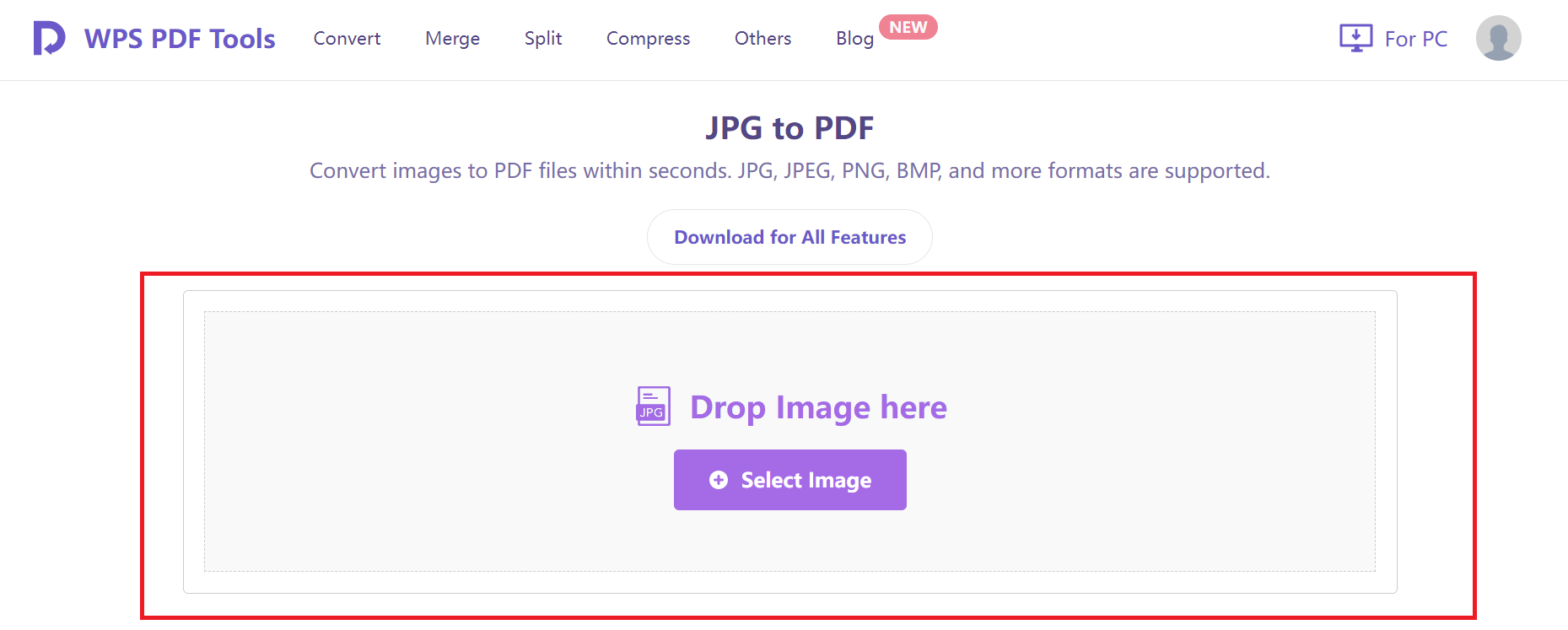
3-Then WPS Image to PDF converter will automatically start the conversion of the file.
4-After conversion, it will show “convert succeed”. Simply click on the “Download” option to host your PDF file.

How to convert whatsapp image to PDF Offline for free
Offline software for converting different kinds of files can be a permanent solution for you. If you do not use the internet often then the recommended remedy is “WPS Office” app/software that is available on almost every app store. You can download it on any device i.e. laptop, mobile or iPhone.
Steps to convert whatsapp image to PDF for free offline
1-Download and launch the WPS Office app. Find the Tools tab in the left menu bar and then click Picture to PDF.

2-Then a dialog box of Picture to PDF will pop up. You can choose your file to be converted by clicking the “Add” button in the dialog box or just simple drag n drop.

3-You can set the custom changes that you want in your desired PDF file.

4-Then click on the “Convert” button and it will show a pop-up.
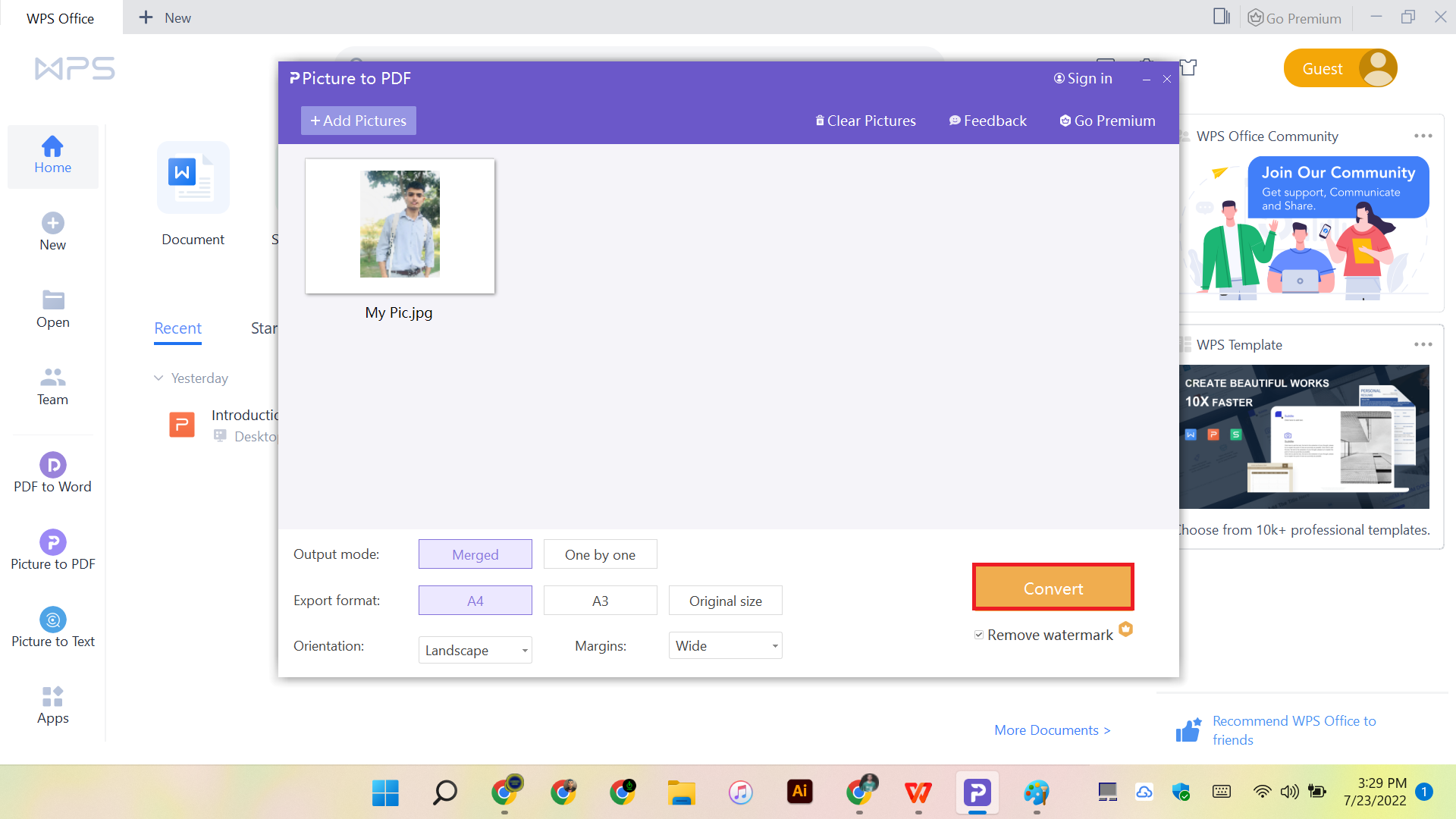
5-You can set the path for saving the converted file.

6-Then click on “Export PDF”. Congrats! It is converted.
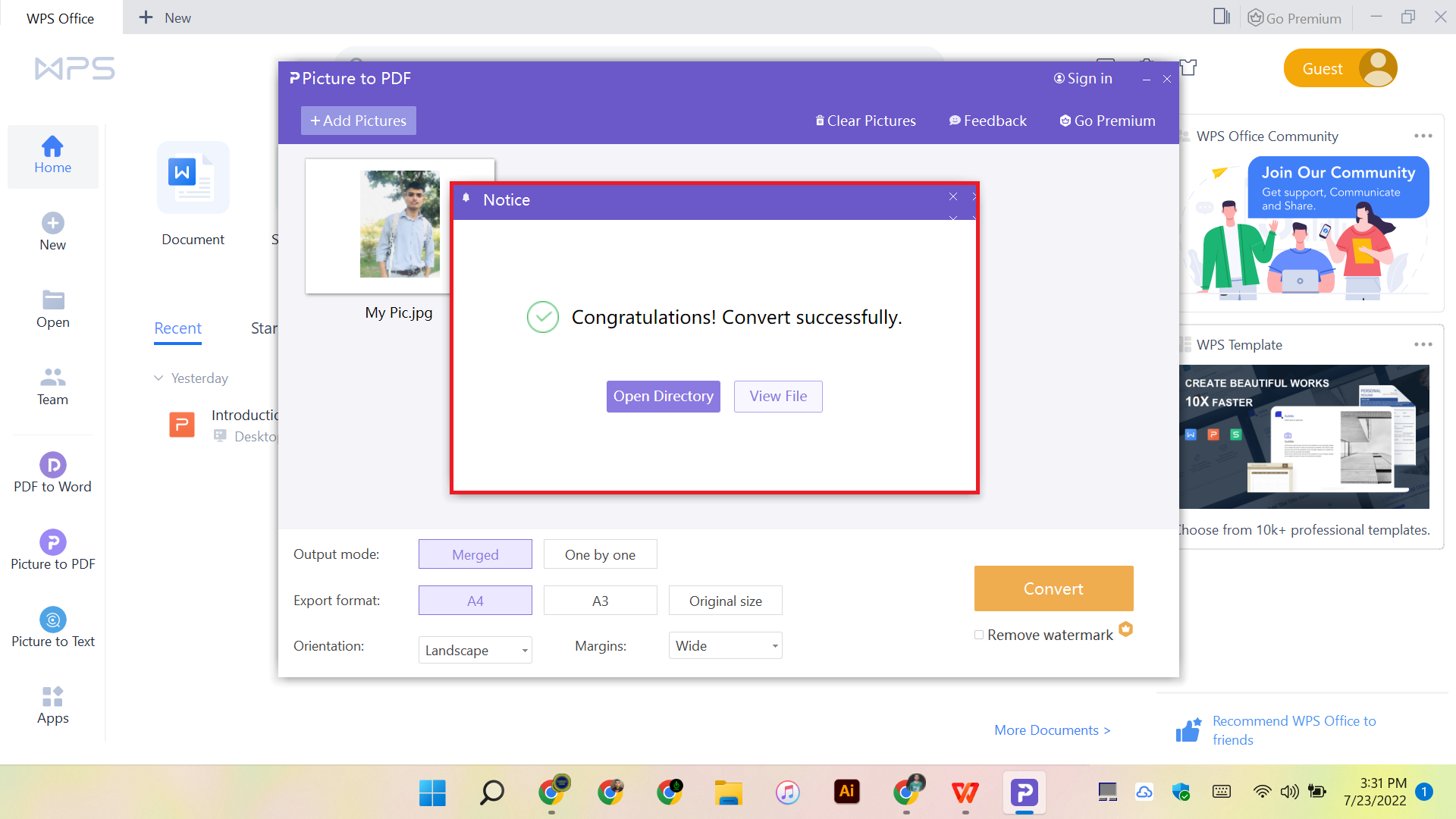
End Note
Finding a tool to convert your whatsapp image to PDF that does not compromise on your privacy and time is very crucial. WPS Image to PDF converter is a well-optimized converter for converting your image into PDF. It is available online as well as offline for free. You can enjoy more features by purchasing its premium version. But it will get your job done in the free version too. Click below to download now!




