Want to find a free and easy way to sort and delete pages from pdf, so don't worry more about that. By the way, many ways and methods are existing on the internet but some of them do not give you the quality which you need and some are costly. So read the easy and free methods which are given in the below article, and solve your problem by following this step-by-step guide.
How to Sort and Delete Pages from Pdf Online in Windows 11:
Sort and Delete pages online by pdf tools website is simple and fast, you don’t need to download and purchase anything only go to Chrome Browser and do your work easily.

Step 1-Sort Pdf Pages:
- Go to Chrome Browser, type “Pdf 24 Tools” on the search bar, and open its official website.
- Here you will see a lot of tools, click “Sort Pdf Pages”.
- A new page will open, there you have to upload your pdf file.
- After that, your pdf will open below. And now, you can easily change the order of pdf pages by dragging.
- After sorting, press the “Create Pdf” button and then download it easily.
Step 2-Delete Pdf Pages:
- For deleting first of all go to the back or open the website again.
- Then click “Remove Pdf Pages”, and upload your pdf file.
- After that, click those pages you want to delete and tap “Create Pdf”.
- After a few seconds, your pdf file will be ready and then you can download it easily.
How to Sort and Delete Pages from Pdf Offline in Windows 11:
If you don’t have an internet connection and you want to sort and delete pages from pdf offline so follow these given steps.
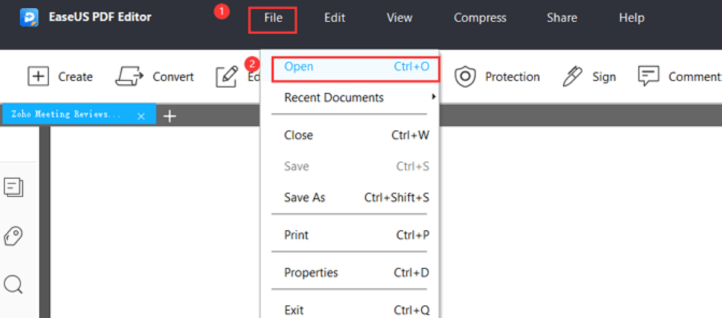
Step 1-Sort Pdf Pages:
- First of all, Download “Ease US Pdf Editor” on windows 11, and open it on your desktop.
- Then tap the “file” at the top bar and open your pdf document.
- After that click “pages”, and a sidebar will open on the screen.
- Here you can easily reorder your pdf pages.
- After sorting pdf pages, press “ctrl+s”, and your file will save on your computer.
Step 2-Delete Pdf Pages:
- Open the PDF file from which you want to delete pages.
- Then click “Pages” at the top bar and click the page you want to remove.
- Tap the cross “X” button and save your pdf file. After saving the file, the page you want will delete from the pdf.
If You Don't Have PDF24Tools You Can Use WPS Office:
WPS Office is software that is used for document work like editing, creating, converting, splitting, merging, and annotating documents. It is highly compatible with the top 2 word processor Microsoft Word and Google Docs. Plus, it has 4 high-quality office programs Writer, Spreadsheet, Presentation, and Pdf. WPS provides a free 7-day trial without a credit card, but for getting it you have to Download WPS Office now.
Related: How to Delete Pages from PDF on MAC on WPS Office
Final Words:
Written by MaWriter, an article writer who writes informative articles about software and applications. If you read this article with concentration, you will be able to solve your problem easily and fastly, these both online and offline methods to sort and delete pages from pdf, are easy and 100% working. And if you don’t use both of these, then the third option which I recommend is to use WPS Office. It is simple and easy to use and I hope you are enjoying doing work with it.
Free download WPS Office Software for Windows with 7-day free trial right now!



