Free PDF Tools Online
WPS Office®
Best online PDF editor, converter, merger, form filler and organizer for easy editing page, text or layout on pdf documents like Word for FREE in seconds.
Download WPS Office and Edit PDF
Download WPS Office to get more PDF management features such as OCR (image scanning and conversion), adding watermarks and e-signatures, and PDF to image conversion.

Free Download for PC

WPS Office for Windows
Download WPS Office Desktop Editor to get a lightweight PDF tool that provides complete solutions for all PDF problems.
Free Download
4.8MB / Jul 4 2022

WPS Office for Mac
WPS Office, perfectly compatible with the macOS system on Mac, and supports Intel and Apple chips to help you edit PDFs easily.
Free Download
553KB / Feb 6 2023

WPS Office for Linux
WPS Office is a free office suite that supports Linux. Download the WPS Office app to access PDF tools anytime.
Free Download


Free Download for Mobile

WPS Office for Android
Google Play Best of 2015


WPS Office for iOS
App Store Best of 2015

About WPS PDF
WPS PDF is a useful all-in-one PDF online tool. It is easy to edit, convert and manage PDF files, you can try it for free. For efficient PDF processing, please use WPS PDF.
WPS PDF is also compatible with a variety of file formats, including Adobe PDF. PDF is now a component of WPS Office application, providing collaborative viewing, annotation, and editing.
WPS PDF is also compatible with a variety of file formats, including Adobe PDF. PDF is now a component of WPS Office application, providing collaborative viewing, annotation, and editing.
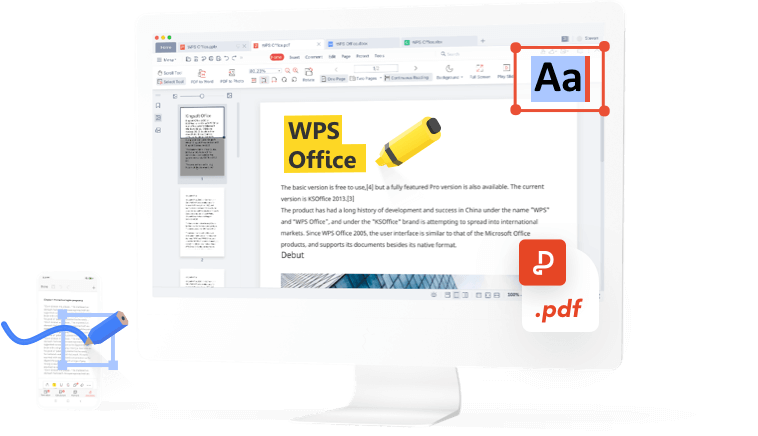
PDF Guide - How to Instructions
WPS PDF Blog
PDF Blog helps you fully understand how to use PDF tools, provides you
quick access to software news, recommends different types of office
software worth downloading, and offers you information about PDF version
update.
More Articles >
 Software News
Software NewsWPS PDF VS Soda pdf | Which PDF Editor is Better?
WPS PDF VS Soda PDF What is Soda PDF? Soda PDF is features-enriched app that provides you with the free services to create PDFs from any popular file format, edit existing PDFs and to convert PDF to other formats like Word, Excel, PPT, image, HTML and vice versa. With Soda PDF you can merge multiple files into a single PDF, or to split a PDF document into several other files, such as smaller-sized PDF files and images files. All these services are also available on Soda online platform.... How To Tutorials
How To TutorialsIntroduction to WPS File Format - Best Solution on How to Convert WPS to PDF for Free
Are you looking for convenient ways to convert WPS to PDF? If yes, this article is for you; continue reading to find the solution. First, we'll have a look at the WPS file format. WPS file is a text document same as docx, but it's the production of Microsoft Works word processor, thus lacking in some of the advanced formatting options and macros that are included in general Word documents. Since 2006 Microsoft works processor has terminated the creation of such files and retired in 200.... Software News
Software NewsWPS PDF on the WPS Premium Free Trial
WPS Office is a powerful alternative to Microsoft Office for producing and editing documents. Templates for various types of documents, presentations, and spreadsheets are provided at no cost. WPS Cloud, a service for sharing documents, is also a part of this package. You can download the WPS Office Premium, including a PDF tool 30-days free trial available to new customers. It's 90 days free in the Thai version. WPS is best known for its office suite WPS Office, but the company also o....