What is iLovePDF?
The iLovePDF offers a complete package of pdf tools that manage any documents. This pdf app contains the best 24 pdf tools (2 tools are new updates in 2023), including PDF merge, compress, split, reader, viewer, rotator, converter, OCR and many others, that can handle the educational or business types of documents or files. You can change files according to your requirements. You can get multiple benefits as you can merge, split, compress, edit, rotate pdf, and make reverse conversion of pdf into word, excel PowerPoint, and JPG.
With the advancement in technology, we shifted to an online platform, and documents are usually used to share data, so documents are required in different formats, particularly for business purposes. Thus, iLovePDF encompass various features that convert pdf files into multiple formats and back into pdf formats with ease. Likewise, for educational purposes, teachers or students can edit, add or delete, merge files, etc. The iLovePDF offers various services which help you in multiple ways, such as;
You can see in the picture, it contains numerous pdf tools in iLovepdf official website.

What are the updates of iLovePDF in 2023?
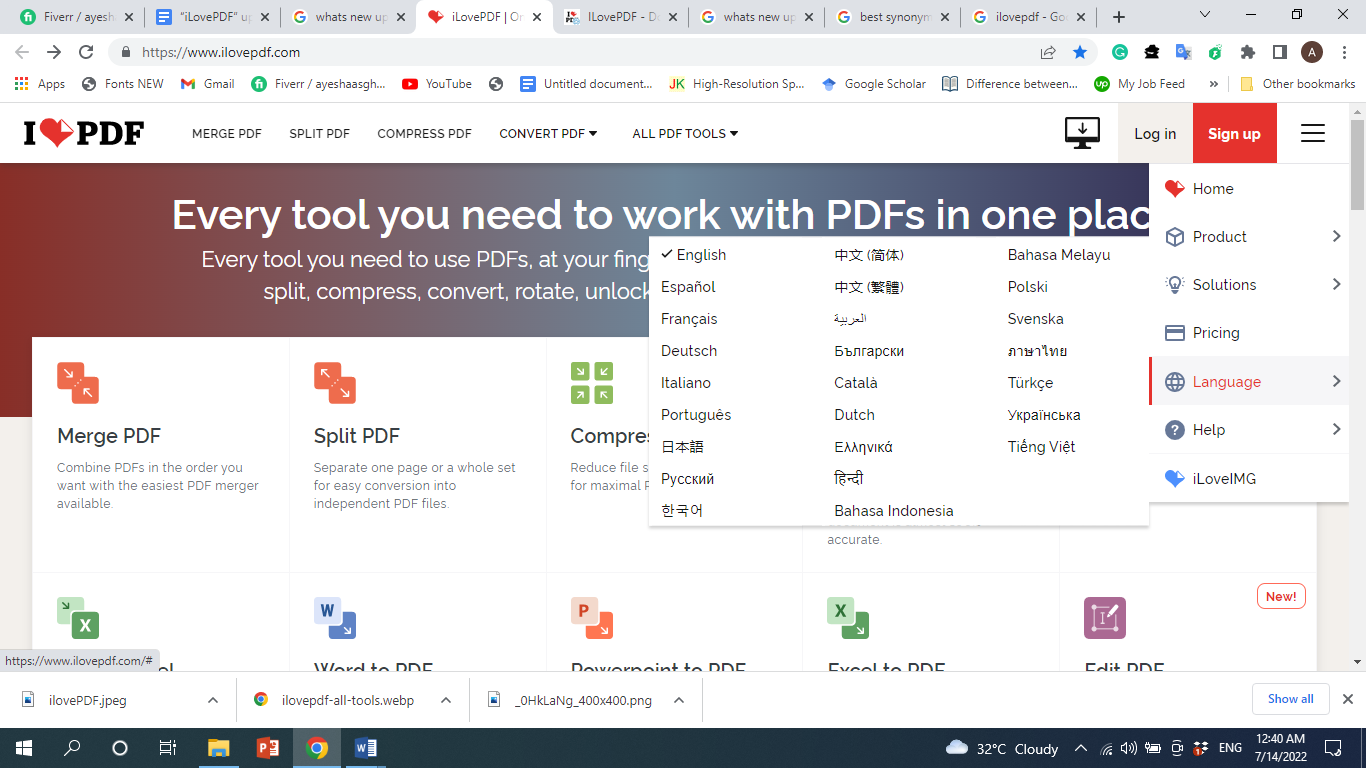
In 2023, iLovePDF brings you an array of new features and enhancements to enhance your PDF experience. With the new OCR PDF tool, effortlessly convert scanned documents and images into searchable and editable PDFs. Immerse yourself in seamless reading experiences with improved right-to-left language support, allowing for smooth navigation and enhanced readability in languages like Arabic and Hebrew. Additionally, iLovePDF actively addresses reported issues to ensure a stable and reliable performance. The team is dedicated to promptly resolving user queries and concerns, delivering a seamless and efficient PDF management experience. To provide further assistance, the iLovePDF website regularly publishes informative blogs and guides, helping users navigate and utilize the various PDF tools effectively. With these updates, iLovePDF aims to elevate the reliability, functionality, and overall user experience, making it the go-to platform for all your PDF needs. Stay tuned for the latest updates and enhancements as iLovePDF continues to enhance its services in 2023.
Your data and content can recover from corrupted files with the Repair PDF tool.
A handy QR Code Scanner is included in this App—the point at QR codes & pop-up websites.
Some new features are added in the Edit pdf tool; you can add or delete a particular page number and make changes wherever you want.
The iLovePDF App includes a new Sign pdf tool; you can sign your certified documents.
You can download ilovePDF and get your free trial.
Why we use iLovePDF?
Multiple reasons compel us to use the iLovePDF App to work on pdf documents—best solution for organizing, managing, and editing documents for business, educational use.
It's available for Android, IOS, and windows operating systems.
Each pdf tool is user-friendly.
The program is based on end-to-end encryption that assures the protection of your information and never shares information with a third party.
Lightweight program and occupies a small space in your system
The program includes Application Programming Interface (API) that allows you can share your pdf reader with Google drive and Dropbox.
Offers almost all services related to pdf projects
Available both online and offline
Not taking more time to complete the task.
Handy to use and run smoothly
The paid version is affordable.
The iLovePDF can also translate your pdf files in multiple languages.
Best alternative to iLovepdf - WPS Office
You're not restricted to only iLovePDF apps; you can try alternative pdf apps. Likewise, WPS Office is the most acceptable, with multiple features and is a hassle-free pdf app. If you want to edit, convert, compress, watermark, merge, and split your educational and professional pdf documents without compromising the quality of your documents, you must download WPS Office.





