February 10, 2023
WPS PDF Blog Make Work Easier
Know more about how to use pdf tools online, manage guides, useful tips and software news.
 ChatGPT Rival VS Bard AI, Google Microsoft -BackedChatGPT Rival: Google Unveiled Microsoft -Backed, Bard AI What is ChatGPT and features? ChatGPT is a brand-new chat robot model developed by OpenAI, an American artificial intelligence research laboratory. It can conduct conversations by learning and understanding human language, interact according to the context of the chat, and assist humans to complete a series of tasks. This AI language model makes it easy to write emails, papers, scripts, formulate business proposals, create poem....
ChatGPT Rival VS Bard AI, Google Microsoft -BackedChatGPT Rival: Google Unveiled Microsoft -Backed, Bard AI What is ChatGPT and features? ChatGPT is a brand-new chat robot model developed by OpenAI, an American artificial intelligence research laboratory. It can conduct conversations by learning and understanding human language, interact according to the context of the chat, and assist humans to complete a series of tasks. This AI language model makes it easy to write emails, papers, scripts, formulate business proposals, create poem....
Categories
You will get
Daily updates of how to Tutorials of downloading, converting, editing, organizing pdf files. You can get useful tips and solutions with step by step guides for your pdf files.
Recommended and Latest
PDF Tutorials
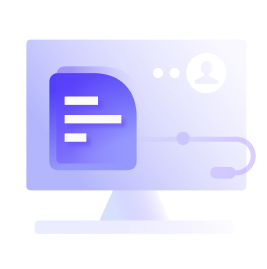
You will get
A pool of the latest news about free office software as well as industry information & insights.
Recommended and Latest
PDF Softwares

You will get
Here you'll get access to safe and reliable PDF software download links and software information for free from both the official websites and various download sites.
Recommended and Latest
PDF Download
You will get
A catch-up with the latest features and significant improvements of different free PDF software to enjoy better user experiencesin using WPS, Adobe Acrobat, Foxit, etc.
Recommended and Latest
PDF Trending
