
Početna
Besplatni online pretvarač Word u JPG
Besplatni online pretvarač Word u JPG
Pretvorite Word dokumente u JPG slike brzo i jednostavno pomoću našeg besplatnog online pretvarača Word u JPG. Savršeno za dijeljenje dokumenata u obliku slika.
सभी PDF टूल्स एक ही ऐप में पाएं!
मुफ़्त डाउनलोड
Ocijenite ovaj online pretvarač Word dokumenata u JPG slike





4.6 /5
0 votes
Zašto odabrati WPS Office za pretvorbu Word datoteka u JPG?
Zadrži formatiranje dokumenta
Pretvorite Word dokumente u JPG slike uz očuvanje svih formatiranja, fontova i izgleda. Savršeno za izradu slikovnih pregleda vaših dokumenata.
Brza i grupna pretvorba
Pretvarač Word u JPG podržava formate DOC i DOCX. Svaka stranica pretvara se u zasebnu JPG datoteku koje se zatim isporučuju u ZIP arhivi.
Nije potrebna registracija
Pretvorite Word datoteke u JPG slike bez potrebe za stvaranjem računa ili prijavom. Jednostavno prenesite svoju Word datoteku i preuzmite pretvorene slike u nekoliko sekundi.
Često postavljana pitanja o pretvaranju Word dokumenata u JPG format
Saznajte više o online pretvaraču Word dokumenata u JPG slike
Više članaka >
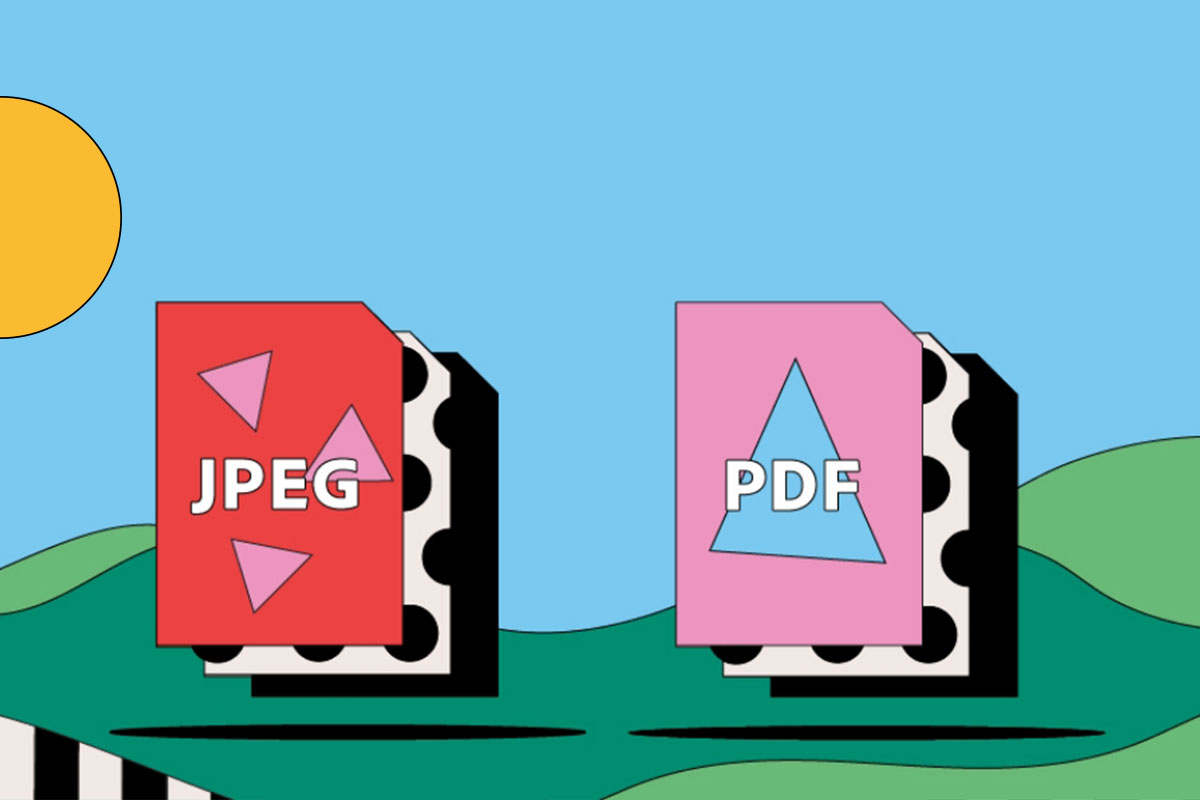 How To Tutorials
How To TutorialsHow to Scan JPG to PDF
There are several benefits of PDF files, and this explains why there are scores of people around the world who scan JPG to PDF severally. PDF files are easy to work with and share across numerous digital platforms. So, if you want to share a couple of favorite jpg image files, you should first scan JPG to PDF. In this article, we shall walk you through how to convert jpg to scanned pdf with ease, speed, and efficiency. How to Scan JPG to PDF Wondershare PDFelement - PDF Editor is the u.... How To Tutorials
How To TutorialsHow to Convert JPG to PDF on Windows 10 - Offline and Online
If you are using windows 10 and looking for a straightforward and easy way to convert a Jpg file into a Pdf, here you will get the solution to your problem. Converting pictures to pdf is beneficial for you, by performing it you can reduce the size of files, make secure your images, send and share with high quality, and store multiple images in one place. Below, we tell you about the two ways of converting jpg to pdf, one is online and the second is offline. How to Convert Jpg to Pdf Of.... How To Tutorials
How To TutorialsHow to Merge JPG to PDF
Sometimes when we have a bunch of JPG or JPEG images to share with others, we choose to compress the images into a file. But what if we don't want these photos to be copied or even stolen for commercial usage? Can we merge JPG images to PDF for cross-platform sharing and presenting with intellectual property protection? Here we introduce you solution to merge and combine JPG images to a PDF File. Method -1 Step 1. Open your JPG images on the Photo app Go to the file that your JPG pictu....