Gratis PDF-verktøy på nett
WPS Office®
Den beste nettbaserte PDF-redigereren, konvertereren, sammenslåingsverktøyet, skjemautfylleren og organisatoren for enkel redigering av sider, tekst eller oppsett i PDF-dokumenter - som i Word, men GRATIS og på sekunder.
Rediger, signer og konverter PDF-er — Alt-i-ett-app!
Få tilgang til alle PDF-verktøy og rediger Word-, Excel- og PPT-filer enkelt.
Gratis nedlasting
PDF til Excel
Konverter PDF-filer til redigerbare Excel-regneark på nett uten å laste ned programvare
Last ned WPS Office og rediger PDF-filer
Last ned WPS Office for å få flere PDF-funksjoner som OCR (bildegjenkjenning og konvertering), legge til vannmerker og e-signaturer, samt konvertere PDF til bilde.

Gratis nedlasting for PC

WPS Office for Windows
Last ned WPS Office Desktop Editor for å få et brukervennlig PDF-verktøy som gir komplette løsninger for alle PDF-relaterte oppgaver.
Gratis nedlasting
5,3 mill. / 26. feb. 2025

WPS Office for Mac
WPS Office er fullt kompatibel med macOS-systemet på Mac, og støtter både Intel- og Apple-brikker for å gjøre PDF-redigering enkelt for deg.
Gratis nedlasting
982 kB / 24. feb. 2025

WPS Office for Linux
WPS Office er en gratis kontorpakke som støtter Linux. Last ned WPS Office-appen for å få tilgang til PDF-verktøy når du trenger det.
Gratis nedlasting


Gratis nedlasting for mobil

WPS Office for Android
Google Play Best of 2015


WPS Office for iOS
App Store Best of 2015

Om WPS PDF
WPS PDF er et praktisk alt-i-ett PDF-verktøy på nett. Det gjør det enkelt å redigere, konvertere og administrere PDF-filer, og du kan prøve det gratis. For effektiv PDF-behandling, bruk WPS PDF.
WPS PDF er også kompatibelt med en rekke filformater, inkludert Adobe PDF. PDF er nå en integrert del av WPS Office-programmet, og tilbyr samarbeidsfunksjoner for visning, kommentering og redigering.
WPS PDF er også kompatibelt med en rekke filformater, inkludert Adobe PDF. PDF er nå en integrert del av WPS Office-programmet, og tilbyr samarbeidsfunksjoner for visning, kommentering og redigering.
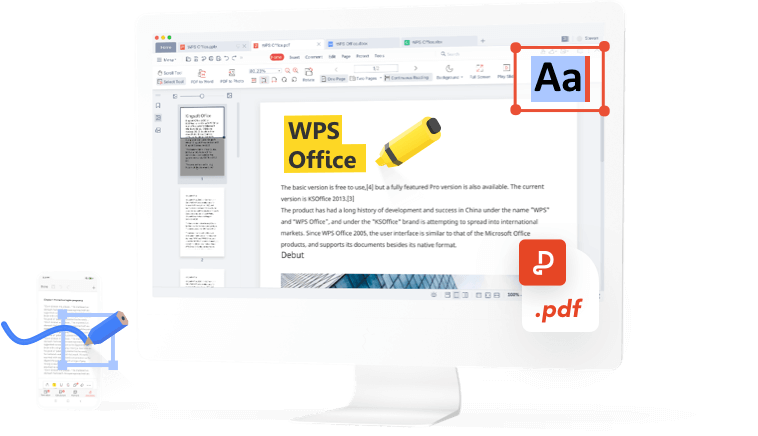
PDF-veiledning - Bruksanvisning
WPS PDF-blogg
PDF-bloggen gir deg en grundig forståelse av hvordan du bruker PDF-verktøy, rask tilgang til programvarenytt, anbefalinger om ulike typer kontorprogramvare som er verdt å laste ned, samt informasjon om oppdateringer av PDF-versjoner.
Flere artikler >
 How To Tutorials
How To TutorialsIntroduction to WPS File Format - Best Solution on How to Convert WPS to PDF for Free
Are you looking for convenient ways to convert WPS to PDF? If yes, this article is for you; continue reading to find the solution. First, we'll have a look at the WPS file format. WPS file is a text document same as docx, but it's the production of Microsoft Works word processor, thus lacking in some of the advanced formatting options and macros that are included in general Word documents. Since 2006 Microsoft works processor has terminated the creation of such files and retired in 200.... How To Tutorials
How To TutorialsWPS Extension VS WPS Office: How to Download and Install WPS Office
Are you confused between WPS extension and WPS office? Well, you’re not the one; many people around the globe do the same. It’s a misconception that the WPS extension is only used for the files created with WPS office software. In this article, we’ll walk through the differences between these two with a complete guide to downloading and installing the latter. Keep reading to clear your doubts. What is WPS Extension? Are you Wondering what a WPS extension is? It’s the format extension u.... Software News
Software NewsGet the Free Key for WPS Premium and Download WPS Office Right Now
As a both lightweight and powerful office suite, WPS Office has become more and more popular and competitive among its competitors. WPS Office has provided free access to its four programs which are rolled in one place, namely, Writer, Presentation, Spreadsheet, and PDF. In the free standard version of WPS Office, users can enjoy all basic functions that meet their demand for daily work and study with high compatibility with different file formats, systems and devices. Basic Informatio....