
Início
Conversor online gratuito de JPEG para PDF
Conversor online gratuito de JPEG para PDF
Converta rápida e facilmente as suas imagens JPG para PDF com o nosso conversor online gratuito de JPG para PDF, e suporta a alteração de formatos de imagem: jpg, jpeg, png, bmp e mais para arquivos PDF.
Tenha todas as ferramentas PDF em um único app!
Download gratuito
Avalie este conversor online de JPG para PDF





4.6 /5
0 votes
Por que escolher o WPS Office para converter Imagens em PDF?
Conversão gratuita e de alta qualidade
O conversor PDF do WPS fornece conversão de imagens JPG para PDF de alta qualidade e várias configurações de saída para ajudar a converter imagens em arquivos PDF de alta qualidade.
Compatibilidade com diversos formatos de imagem
O conversor online de JPG para PDF é uma ferramenta multifuncional que permite adicionar imagens JPG, GIF, BMP e PNG e convertê-las em arquivos PDF.
Elevada flexibilidade
O conversor de PDF do WPS permite-lhe exportar imagens individualmente ou de forma combinada. Pode personalizar o tamanho da página, a orientação e as margens conforme desejar.
Perguntas frequentes sobre a conversão de imagens para PDF
Saiba mais sobre o Conversor de JPG para PDF Online Gratuitamente
Mais artigos >
 How To Tutorials
How To TutorialsHow to Convert PDF to JPG Online and Offline
How to Convert PDF to JPG Online and offline Do you have a PDF document that you need to convert to a JPEG image? And you don’t know how to convert pdf to jpg. Maybe you want to post it on your website or share it with friends. Whatever the reason, converting PDFs to JPEGs is easy, and can be done online in just a few simple steps. In this blog post, we will show you how to Convert PDF to JPG using different websites and offline software. We will also show you how to convert pdf to JPF.... How To Tutorials
How To TutorialsGuide on How to Convert JPG to PDF on Windows 7
Guide on How To Convert JPG to PDF on Windows 7 If you're using Windows 7 and need to convert a JPG image file to a pdf, don't worry. It's a simple process that can be done easily with the right tools. In this article, we'll show you how to convert jpg to pdf on windows 7 step by step using various options, including online tools and software. How To Convert JPG to PDF on Windows 7 using WPS PDF Tools WPS Office pdf Tools online is a free web-based tool that allows ....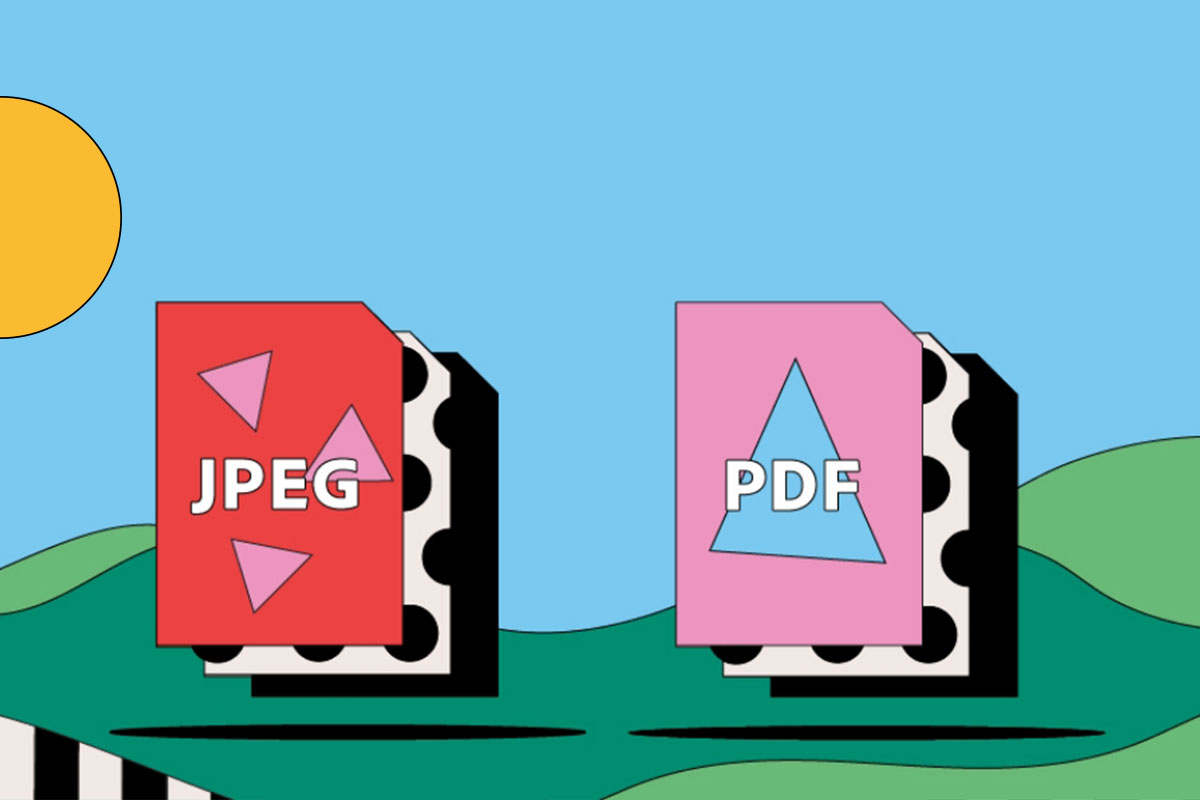 How To Tutorials
How To TutorialsHow to Scan JPG to PDF
There are several benefits of PDF files, and this explains why there are scores of people around the world who scan JPG to PDF severally. PDF files are easy to work with and share across numerous digital platforms. So, if you want to share a couple of favorite jpg image files, you should first scan JPG to PDF. In this article, we shall walk you through how to convert jpg to scanned pdf with ease, speed, and efficiency. How to Scan JPG to PDF Wondershare PDFelement - PDF Editor is the u....

