
Acasă
Convertor online gratuit din PDF în JPG
Convertor online gratuit din PDF în JPG
Convertiți rapid și ușor fișiere PDF în imagini JPG cu ajutorul convertorului nostru online gratuit. Extrageți imagini de înaltă calitate din documentele PDF.
Toate instrumentele PDF într-o singură aplicație!
Descărcare gratuită
Evaluați acest convertor online de PDF în JPG





4.3 /5
0 votes
De ce să alegeți WPS Office pentru a converti PDF în JPG?
Exportare imagini de înaltă calitate
Convertiți paginile PDF în imagini JPG de înaltă calitate, cu reproducere fidelă a culorilor și rezoluție clară. Ideal pentru prezentări și utilizare pe web.
Conversie rapidă și în lot
Convertorul PDF în JPG permite conversia în lot a mai multor pagini. Fiecare pagină este transformată într-un fișier JPG separat și oferită sub forma unei arhive ZIP.
Nu este necesară înregistrarea
Convertiți fișiere PDF în imagini JPG fără a crea un cont sau a vă autentifica. Pur și simplu încărcați fișierul PDF și descărcați imaginile convertite în câteva secunde.
Întrebări frecvente despre conversia PDF în JPG
Aflați mai multe despre convertorul online de PDF în JPG
Mai multe articole >
 Updates
UpdatesConvert PDF to JPG Mac Using WPS Office Tools
Convert PDF To JPG Mac Using WPS Office Tools Built-in tools can be used on a Mac to convert any specific PDF file pages to JPG. Instead, if needed, all pages in pdf format can be converted to JPG. In this article, we will demonstrate the way to do this conversion using Automator and Preview apps that are pre-built on Mac. Alternatively, one of the finest ways to convert pdf to jpg on a Mac is by using the WPS software. The catchy part about WPS software is that it is not limited to c.... Downloads
DownloadsHow to Convert JPG to PDF in Windows 10 Offline And Online: All The Nine Yards
How to Convert JPG to PDF in Windows 10 Offline And Online: All The Nine Yards The images and screenshots that we download from the internet are usually saved in the JPG or PNG format. But we often might feel the need to convert these files to other formats to be sent as attachments or form filler. In case you’re wondering how to convert a JPG file to PDF in Windows 10 for free, you’ve landed at the right place because today you’re going to learn how to do it online as well as offline.....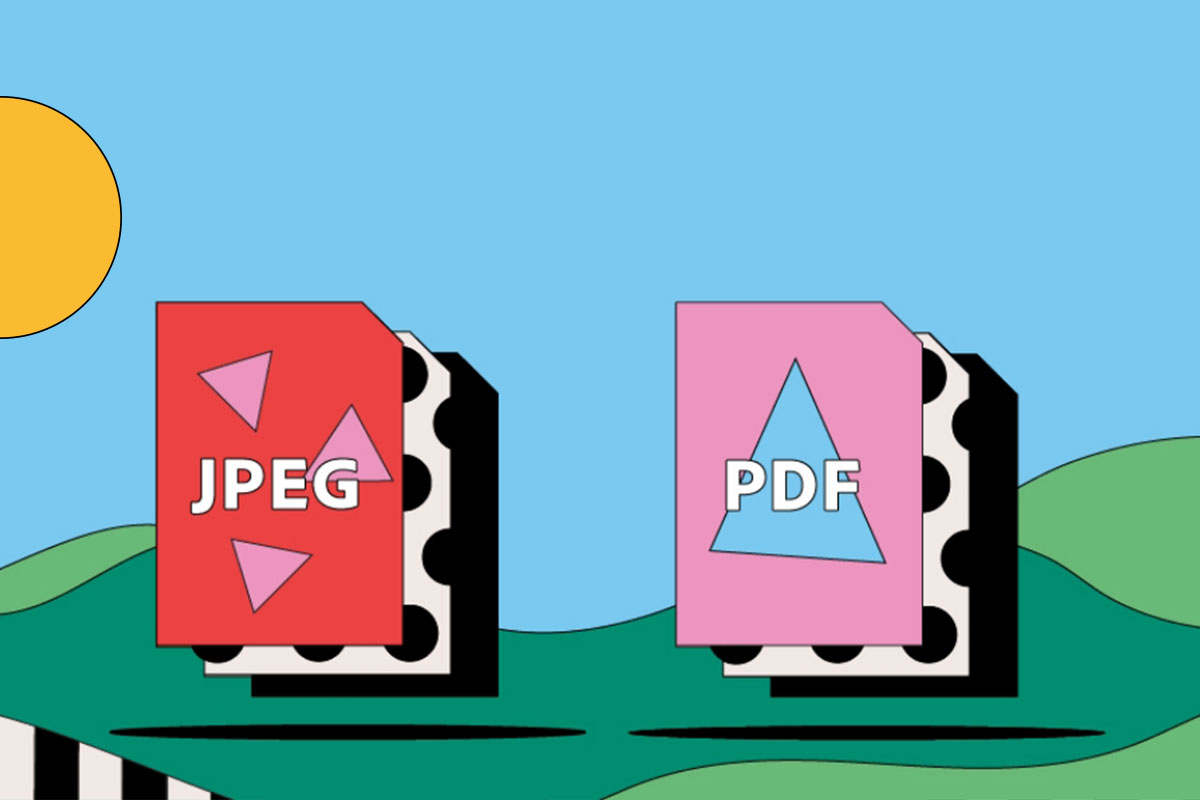 How To Tutorials
How To TutorialsHow to Scan JPG to PDF
There are several benefits of PDF files, and this explains why there are scores of people around the world who scan JPG to PDF severally. PDF files are easy to work with and share across numerous digital platforms. So, if you want to share a couple of favorite jpg image files, you should first scan JPG to PDF. In this article, we shall walk you through how to convert jpg to scanned pdf with ease, speed, and efficiency. How to Scan JPG to PDF Wondershare PDFelement - PDF Editor is the u....

