Kostenlose PDF-Tools online
WPS Office®
Der beste Online-PDF-Editor, Konverter, Zusammenführer, Formularausfüller und Organisator für die einfache Bearbeitung von Seiten, Text oder Layout in PDF-Dokumenten - so schnell und unkompliziert wie in Word, und das völlig KOSTENLOS.
PDFs bearbeiten, unterschreiben und konvertieren – alles in einer App!
Greifen Sie auf alle PDF-Tools zu und bearbeiten Sie Word-, Excel- und PPT-Dateien mühelos.
Kostenloser Download
WPS Office herunterladen und PDF bearbeiten
Laden Sie WPS Office herunter, um zusätzliche PDF-Funktionen zu nutzen, wie z.B. OCR (Texterkennung in Bildern), Hinzufügen von Wasserzeichen und elektronischen Signaturen sowie die Umwandlung von PDF in Bilder.

Kostenloser PC-Download

WPS Office für Windows
Laden Sie den WPS Office Desktop-Editor herunter und erhalten Sie ein leistungsstarkes PDF-Tool mit umfassenden Lösungen für alle PDF-Aufgaben.
Kostenloser Download
5,3 MB / 26. Feb. 2025

WPS Office für Mac
WPS Office, perfekt kompatibel mit macOS auf dem Mac, unterstützt Intel- und Apple-Chips und ermöglicht Ihnen eine einfache Bearbeitung von PDFs.
Kostenloser Download
982 KB / 24. Feb. 2025

WPS Office für Linux
WPS Office ist eine kostenlose Office-Suite, die Linux unterstützt. Laden Sie die WPS Office-App herunter, um jederzeit auf PDF-Tools zugreifen zu können.
Kostenloser Download


Kostenloser Download für Mobilgeräte

WPS Office für Android
Google Play Best of 2015


WPS Office für iOS
App Store Highlights 2015

Über WPS PDF
WPS PDF ist ein praktisches Online-Tool für alle PDF-Aufgaben. Es ermöglicht Ihnen, PDF-Dateien einfach zu bearbeiten, zu konvertieren und zu verwalten. Sie können es kostenlos ausprobieren. Für eine effiziente PDF-Bearbeitung empfehlen wir Ihnen WPS PDF.
WPS PDF ist auch mit verschiedenen Dateiformaten kompatibel, einschließlich Adobe PDF. PDF ist jetzt ein integrierter Bestandteil der WPS Office-Anwendung und ermöglicht gemeinsames Anzeigen, Kommentieren und Bearbeiten von Dokumenten.
WPS PDF ist auch mit verschiedenen Dateiformaten kompatibel, einschließlich Adobe PDF. PDF ist jetzt ein integrierter Bestandteil der WPS Office-Anwendung und ermöglicht gemeinsames Anzeigen, Kommentieren und Bearbeiten von Dokumenten.
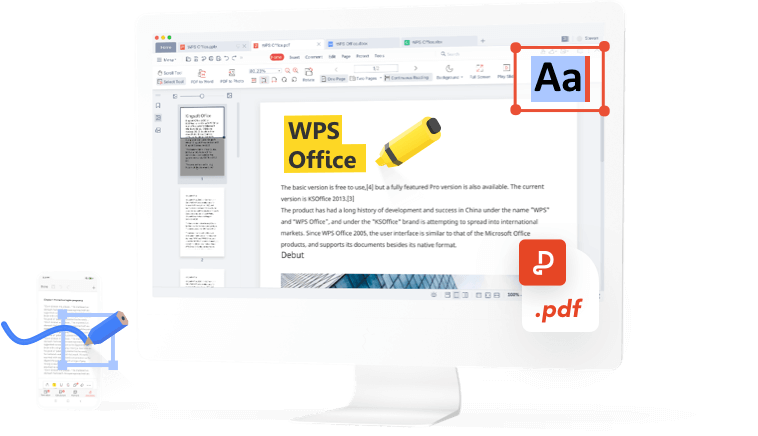
PDF-Anleitung - Bedienungsanleitung
WPS PDF-Blog
Unser PDF-Blog bietet Ihnen umfassende Einblicke in die Nutzung von PDF-Tools, informiert Sie zeitnah über Software-Neuigkeiten, empfiehlt verschiedene empfehlenswerte Bürosoftware zum Download und hält Sie über PDF-Versionsupdates auf dem Laufenden.
Weitere Artikel >
 Downloads
DownloadsWPS PDF VS Small PDF : PDF Editor Comparison
WPS PDF VS. Small PDF : PDF Editor Comparison The standard format for sharing and distributing documents over many platforms is PDF. It saves a lot of natural resources, it protects the files from being misused, and you can lock viewing or editing of the documents behind a password. Many tools have emerged over time that are available to edit, annotate, and convert PDF files. One of the PDF editors which are discussed a lot is WPS PDF. It is a versatile editing tool with an incredibly .... How To Tutorials
How To TutorialsIntroduction to WPS File Format - Best Solution on How to Convert WPS to PDF for Free
Are you looking for convenient ways to convert WPS to PDF? If yes, this article is for you; continue reading to find the solution. First, we'll have a look at the WPS file format. WPS file is a text document same as docx, but it's the production of Microsoft Works word processor, thus lacking in some of the advanced formatting options and macros that are included in general Word documents. Since 2006 Microsoft works processor has terminated the creation of such files and retired in 200.... How To Tutorials
How To TutorialsQuick Overview of WPS File and How to Convert WPS to Word for Free
WPS is a file format, similar to text documents, created by Microsoft Works Word Processor. This file is homogeneous to the Doc files created by Microsoft Word, but with limited composition options, and didn’t allow macros to be inserted in the document. This type of format was terminated in 2006 by Microsoft, with (*.doc) being the new format having newfangled formatting options. In 2009 Microsoft announced the retirement of Microsoft Works, with Works 9 being the last version. In the....
