Ilmaiset PDF-työkalut verkossa
WPS Office®
Paras verkossa toimiva PDF-editori, muunnin, yhdistäjä, lomakkeiden täyttäjä ja järjestäjä PDF-dokumenttien sivujen, tekstin tai asettelun helppoon muokkaamiseen ilmaiseksi sekunneissa - kuin Word, mutta PDF-tiedostoille.
Muokkaa, allekirjoita ja muunna PDF-tiedostoja – kaikki yhdessä sovelluksessa!
Käytä kaikkia PDF-työkaluja ja muokkaa Word-, Excel- ja PPT-tiedostoja helposti.
Lataa ilmaiseksi
Lataa WPS Office ja muokkaa PDF-tiedostoja
Lataa WPS Office saadaksesi lisää PDF-toimintoja, kuten OCR (kuvien skannaus ja muuntaminen), vesileimojen ja sähköisten allekirjoitusten lisääminen sekä PDF-tiedostojen muuntaminen kuviksi.

Ilmainen lataus tietokoneelle

WPS Office -ohjelmisto Windows
Lataa WPS Office Desktop Editor saadaksesi kevyen PDF-työkalun, joka tarjoaa kattavat ratkaisut kaikkiin PDF-ongelmiin.
Lataa ilmaiseksi
5,3 Mt / 26.2.2025

WPS Office -ohjelmisto Mac
WPS Office on täysin yhteensopiva Macin macOS-järjestelmän kanssa ja tukee sekä Intel- että Apple-siruja, mikä mahdollistaa PDF-tiedostojen helpon muokkaamisen.
Lataa ilmaiseksi
982 kt / 24.2.2025

WPS Office -ohjelmisto Linux
WPS Office on ilmainen toimisto-ohjelmisto, joka tukee Linuxia. Lataa WPS Office -sovellus käyttääksesi PDF-työkaluja milloin tahansa.
Lataa ilmaiseksi


Ilmainen lataus mobiililaitteille

WPS Office -ohjelmisto Android
Google Playn parhaat vuonna 2015


WPS Office -ohjelmisto iOS
App Storen parhaat sovellukset 2015

Tietoa WPS PDF:stä
WPS PDF on monipuolinen verkkotyökalu PDF-tiedostojen käsittelyyn. Sen avulla voit helposti muokata, muuntaa ja hallita PDF-tiedostoja. Voit kokeilla sitä ilmaiseksi. Tehokkaaseen PDF-käsittelyyn suosittelemme WPS PDF:ää.
WPS PDF on yhteensopiva useiden tiedostomuotojen kanssa, mukaan lukien Adobe PDF. PDF-toiminnot ovat nyt osa WPS Office -sovellusta, mahdollistaen PDF-tiedostojen yhteisöllisen katselun, kommentoinnin ja muokkaamisen.
WPS PDF on yhteensopiva useiden tiedostomuotojen kanssa, mukaan lukien Adobe PDF. PDF-toiminnot ovat nyt osa WPS Office -sovellusta, mahdollistaen PDF-tiedostojen yhteisöllisen katselun, kommentoinnin ja muokkaamisen.
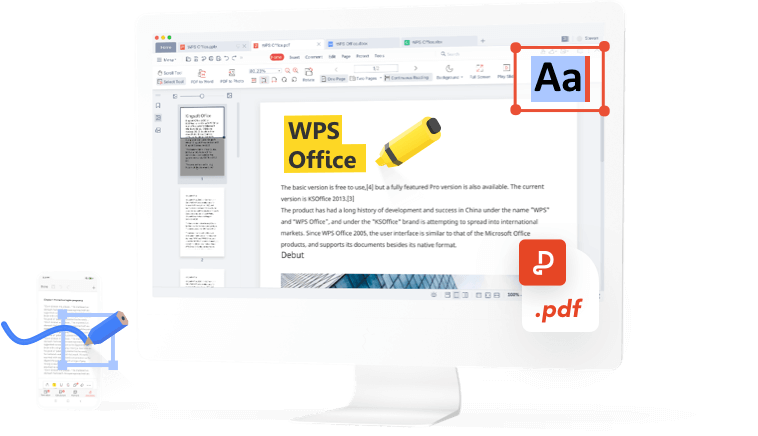
PDF-opas - Käyttöohjeet
WPS PDF -blogi
PDF-blogi auttaa sinua ymmärtämään täysin, miten käyttää PDF-työkaluja, tarjoaa sinulle nopean pääsyn ohjelmistouutisiin, suosittelee erilaisia ladattavan arvoisia toimisto-ohjelmistoja ja tarjoaa tietoa PDF-versiopäivityksistä.
Lisää artikkeleita >
 Software News
Software NewsGet the Free Key for WPS Premium and Download WPS Office Right Now
As a both lightweight and powerful office suite, WPS Office has become more and more popular and competitive among its competitors. WPS Office has provided free access to its four programs which are rolled in one place, namely, Writer, Presentation, Spreadsheet, and PDF. In the free standard version of WPS Office, users can enjoy all basic functions that meet their demand for daily work and study with high compatibility with different file formats, systems and devices. Basic Informatio.... Software News
Software NewsWPS PDF VS Soda pdf | Which PDF Editor is Better?
WPS PDF VS Soda PDF What is Soda PDF? Soda PDF is features-enriched app that provides you with the free services to create PDFs from any popular file format, edit existing PDFs and to convert PDF to other formats like Word, Excel, PPT, image, HTML and vice versa. With Soda PDF you can merge multiple files into a single PDF, or to split a PDF document into several other files, such as smaller-sized PDF files and images files. All these services are also available on Soda online platform.... Software News
Software NewsEverything about WPS PDF Editor and Amazing Features of WPS in 2022
About WPS PDF Editor and WPS WPS PDF Editor is an online PDF tool which was made to solve your online PDF problems and it is perfect for your office needs. This tool is a major component of the WPS office suite and it is recommended due to its mindblowing and amazing features. Before we go into the benefits and it's features let's take a look at WPS Office and it's various components. WPS Office is a productivity and file-sharing toolkit created to assist businesses of all sizes in cre....