Alat PDF Online Gratis
WPS Office®
Editor PDF online terbaik, konverter, penggabung, pengisi formulir, dan pengorganisir untuk mengedit halaman, teks, atau tata letak dokumen PDF seperti Word dengan GRATIS dalam hitungan detik.
Edit, tanda tangan, dan konversi PDF – semua dalam satu aplikasi!
Akses semua alat PDF dan edit file Word, Excel, dan PPT dengan mudah.
Unduh Gratis
Unduh WPS Office dan Edit PDF
Unduh WPS Office untuk mendapatkan lebih banyak fitur pengelolaan PDF seperti OCR (pemindaian dan konversi gambar), penambahan tanda air dan tanda tangan elektronik, serta konversi PDF ke gambar.

Unduh Gratis untuk Komputer

WPS Office untuk Windows
Unduh WPS Office Desktop Editor untuk mendapatkan alat PDF ringan yang menyediakan solusi lengkap untuk semua permasalahan PDF.
Unduh Gratis
5,3M / 26 Feb 2025

WPS Office untuk Mac
WPS Office, yang sepenuhnya kompatibel dengan sistem macOS di Mac, mendukung chip Intel dan Apple untuk memudahkan Anda mengedit PDF.
Unduh Gratis
982KB / 24 Feb 2025

WPS Office untuk Linux
WPS Office adalah paket aplikasi perkantoran gratis yang mendukung Linux. Unduh aplikasi WPS Office untuk mengakses berbagai alat PDF kapan saja.
Unduh Gratis


Unduh Gratis untuk PC

WPS Office untuk Android
Google Play Terbaik 2015


WPS Office untuk iOS
Terbaik di App Store 2015

Tentang WPS PDF
WPS PDF adalah alat PDF online serba guna yang sangat bermanfaat. Anda dapat dengan mudah mengedit, mengonversi, dan mengelola file PDF, serta mencobanya secara gratis. Untuk pemrosesan PDF yang efisien, gunakanlah WPS PDF.
WPS PDF juga kompatibel dengan berbagai format file, termasuk Adobe PDF. PDF kini menjadi komponen dari aplikasi WPS Office, menyediakan fitur melihat, memberi anotasi, dan mengedit secara kolaboratif.
WPS PDF juga kompatibel dengan berbagai format file, termasuk Adobe PDF. PDF kini menjadi komponen dari aplikasi WPS Office, menyediakan fitur melihat, memberi anotasi, dan mengedit secara kolaboratif.
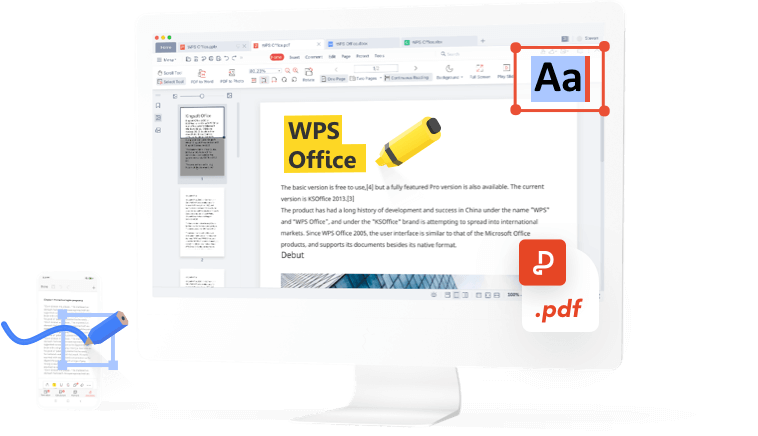
Panduan PDF - Petunjuk Penggunaan
Blog WPS PDF
Blog PDF membantu Anda memahami sepenuhnya cara menggunakan alat PDF, memberikan akses cepat ke berita perangkat lunak, merekomendasikan berbagai jenis perangkat lunak kantor yang layak diunduh, dan menawarkan informasi tentang pembaruan versi PDF.
Artikel Lainnya >
 Software News
Software NewsGet the Free Key for WPS Premium and Download WPS Office Right Now
As a both lightweight and powerful office suite, WPS Office has become more and more popular and competitive among its competitors. WPS Office has provided free access to its four programs which are rolled in one place, namely, Writer, Presentation, Spreadsheet, and PDF. In the free standard version of WPS Office, users can enjoy all basic functions that meet their demand for daily work and study with high compatibility with different file formats, systems and devices. Basic Informatio.... How To Tutorials
How To TutorialsWPS Extension VS WPS Office: How to Download and Install WPS Office
Are you confused between WPS extension and WPS office? Well, you’re not the one; many people around the globe do the same. It’s a misconception that the WPS extension is only used for the files created with WPS office software. In this article, we’ll walk through the differences between these two with a complete guide to downloading and installing the latter. Keep reading to clear your doubts. What is WPS Extension? Are you Wondering what a WPS extension is? It’s the format extension u.... Software News
Software NewsEverything about WPS PDF Editor and Amazing Features of WPS in 2022
About WPS PDF Editor and WPS WPS PDF Editor is an online PDF tool which was made to solve your online PDF problems and it is perfect for your office needs. This tool is a major component of the WPS office suite and it is recommended due to its mindblowing and amazing features. Before we go into the benefits and it's features let's take a look at WPS Office and it's various components. WPS Office is a productivity and file-sharing toolkit created to assist businesses of all sizes in cre....