Strumenti PDF gratuiti online
WPS Office®
Il miglior editor PDF online, convertitore, unificatore, compilatore di moduli e organizzatore per modificare facilmente pagine, testo o layout di documenti PDF come se fossero file Word, gratuitamente e in pochi secondi.
Modifica, firma e converti PDF – tutto in un'unica app!
Accedi a tutti gli strumenti PDF e modifica facilmente Word, Excel e PPT.
Download gratuito
Scarica WPS Office e modifica i PDF
Scarica WPS Office per accedere a funzionalità avanzate di gestione PDF come l'OCR (scansione e conversione di immagini), l'aggiunta di filigrane e firme elettroniche, e la conversione da PDF a immagine.

Download gratuito per PC

WPS Office per Windows
Scarica l'Editor Desktop di WPS Office per ottenere uno strumento PDF leggero che offre soluzioni complete per tutte le esigenze legate ai file PDF.
Download gratuito
5,3 M / 26 feb. 2025

WPS Office per Mac
WPS Office, perfettamente compatibile con il sistema macOS su Mac, supporta i processori Intel e Apple Silicon per consentirti di modificare facilmente i PDF.
Download gratuito
982 KB / 24 feb. 2025

WPS Office per Linux
WPS Office è una suite per ufficio gratuita compatibile con Linux. Scarica l'app WPS Office per accedere agli strumenti PDF in qualsiasi momento.
Download gratuito


Scarica gratis per dispositivi mobili

WPS Office per Android
Il meglio di Google Play nel 2015


WPS Office per iOS
Il meglio dell'App Store 2015

Informazioni su WPS PDF
WPS PDF è uno strumento online versatile e completo per la gestione dei PDF. Permette di modificare, convertire e gestire facilmente i file PDF, ed è disponibile gratuitamente. Per un'elaborazione efficiente dei documenti PDF, ti consigliamo di utilizzare WPS PDF.
WPS PDF è inoltre compatibile con vari formati di file, incluso Adobe PDF. PDF è ora integrato nell'applicazione WPS Office, offrendo funzionalità di visualizzazione, annotazione e modifica collaborative.
WPS PDF è inoltre compatibile con vari formati di file, incluso Adobe PDF. PDF è ora integrato nell'applicazione WPS Office, offrendo funzionalità di visualizzazione, annotazione e modifica collaborative.
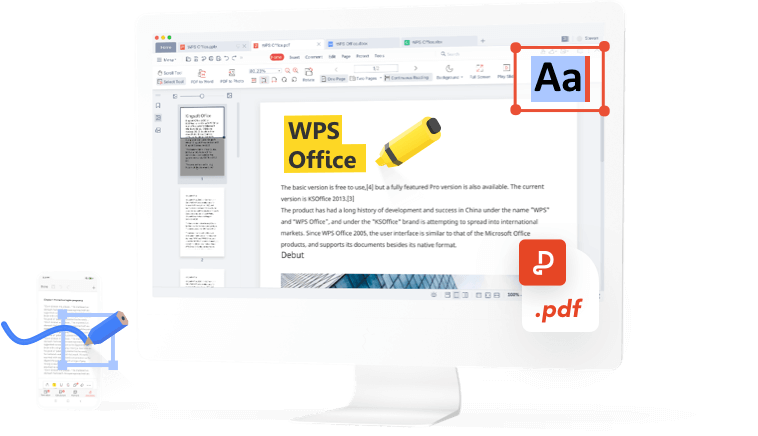
Guida PDF - Istruzioni d'uso
Blog PDF di WPS
Il blog PDF ti offre una guida completa sull'utilizzo degli strumenti PDF, accesso rapido alle ultime novità software, consigli sui migliori programmi per ufficio da scaricare e informazioni sugli aggiornamenti delle versioni PDF.
Altri articoli >
 Software News
Software NewsWPS PDF VS Soda pdf | Which PDF Editor is Better?
WPS PDF VS Soda PDF What is Soda PDF? Soda PDF is features-enriched app that provides you with the free services to create PDFs from any popular file format, edit existing PDFs and to convert PDF to other formats like Word, Excel, PPT, image, HTML and vice versa. With Soda PDF you can merge multiple files into a single PDF, or to split a PDF document into several other files, such as smaller-sized PDF files and images files. All these services are also available on Soda online platform.... How To Tutorials
How To TutorialsQuick Overview of WPS File and How to Convert WPS to Word for Free
WPS is a file format, similar to text documents, created by Microsoft Works Word Processor. This file is homogeneous to the Doc files created by Microsoft Word, but with limited composition options, and didn’t allow macros to be inserted in the document. This type of format was terminated in 2006 by Microsoft, with (*.doc) being the new format having newfangled formatting options. In 2009 Microsoft announced the retirement of Microsoft Works, with Works 9 being the last version. In the.... Software News
Software NewsWPS PDF VS PDF 24 | Which one is Better?
PDF 24 and WPS PDF are well-known PDF editor apps. Comparing WPS PDF vs PDF 24 will be unfair as there is no competition between WPS PDF app and PDF 24. PDF 24 is only for windows OS. On the other hand, WPS PDF is available for all operating systems including Linux and iOS. However, this blog will compare both by their features. About PDF24 PDF24 is a free PDF Creator and PDF Converter app for Windows devices only, accomplished with a number of useful features that you will love to wor....