เครื่องมือ PDF ออนไลน์ฟรี
WPS Office®
โปรแกรมแก้ไข PDF ออนไลน์ที่ดีที่สุด พร้อมฟังก์ชันแปลงไฟล์ ผสานเอกสาร กรอกแบบฟอร์ม และจัดการไฟล์ สำหรับการแก้ไขหน้า ข้อความ หรือเค้าโครงในเอกสาร PDF ได้อย่างง่ายดายเหมือนใช้ Word โดยไม่เสียค่าใช้จ่ายและใช้เวลาเพียงไม่กี่วินาที
แก้ไข ลงชื่อ และแปลง PDF – ทั้งหมดในแอปเดียว!
เข้าถึงเครื่องมือ PDF ทั้งหมดและแก้ไข Word, Excel และ PPT ได้อย่างง่ายดาย
ดาวน์โหลดฟรี
ดาวน์โหลด WPS Office และแก้ไขไฟล์ PDF
ดาวน์โหลด WPS Office เพื่อรับฟีเจอร์การจัดการ PDF เพิ่มเติม เช่น OCR (สแกนและแปลงภาพ) การเพิ่มลายน้ำและลายเซ็นอิเล็กทรอนิกส์ และการแปลงไฟล์ PDF เป็นรูปภาพ

ดาวน์โหลดฟรีสำหรับพีซี

WPS Office สำหรับ Windows
ดาวน์โหลด WPS Office สำหรับเดสก์ท็อปเพื่อรับเครื่องมือ PDF ที่มีประสิทธิภาพสูงและใช้งานง่าย ซึ่งมีโซลูชันครบวงจรสำหรับการจัดการไฟล์ PDF ทุกรูปแบบ
ดาวน์โหลดฟรี
5.3M / 26 ก.พ. 2568

WPS Office สำหรับ Mac
WPS Office ทำงานร่วมกับระบบ macOS บน Mac ได้อย่างสมบูรณ์แบบ และรองรับทั้งชิป Intel และ Apple เพื่อช่วยให้คุณแก้ไขไฟล์ PDF ได้อย่างง่ายดาย
ดาวน์โหลดฟรี
982KB / 24 ก.พ. 2568

WPS Office สำหรับ ลินุกซ์
WPS Office เป็นชุดโปรแกรมสำนักงานฟรีที่รองรับ Linux ดาวน์โหลดแอป WPS Office เพื่อเข้าถึงเครื่องมือ PDF ได้ทุกเมื่อ
ดาวน์โหลดฟรี


ดาวน์โหลดฟรีสำหรับมือถือ

WPS Office สำหรับ แอนดรอยด์
Google Play ยอดเยี่ยมแห่งปี 2015


WPS Office สำหรับ iOS
แอปยอดเยี่ยมบน App Store ประจำปี 2015

เกี่ยวกับ WPS PDF
WPS PDF เป็นเครื่องมือออนไลน์อเนกประสงค์สำหรับจัดการไฟล์ PDF ที่มีประโยชน์อย่างยิ่ง ใช้งานง่ายในการแก้ไข แปลง และจัดการไฟล์ PDF คุณสามารถทดลองใช้ได้ฟรี หากต้องการประมวลผล PDF อย่างมีประสิทธิภาพ แนะนำให้ใช้ WPS PDF
WPS PDF ยังรองรับไฟล์หลากหลายรูปแบบ รวมถึง Adobe PDF ด้วย ปัจจุบัน PDF ได้กลายเป็นส่วนหนึ่งของแอปพลิเคชัน WPS Office ที่ช่วยให้ผู้ใช้สามารถดู เพิ่มคำอธิบาย และแก้ไขเอกสารร่วมกันได้
WPS PDF ยังรองรับไฟล์หลากหลายรูปแบบ รวมถึง Adobe PDF ด้วย ปัจจุบัน PDF ได้กลายเป็นส่วนหนึ่งของแอปพลิเคชัน WPS Office ที่ช่วยให้ผู้ใช้สามารถดู เพิ่มคำอธิบาย และแก้ไขเอกสารร่วมกันได้
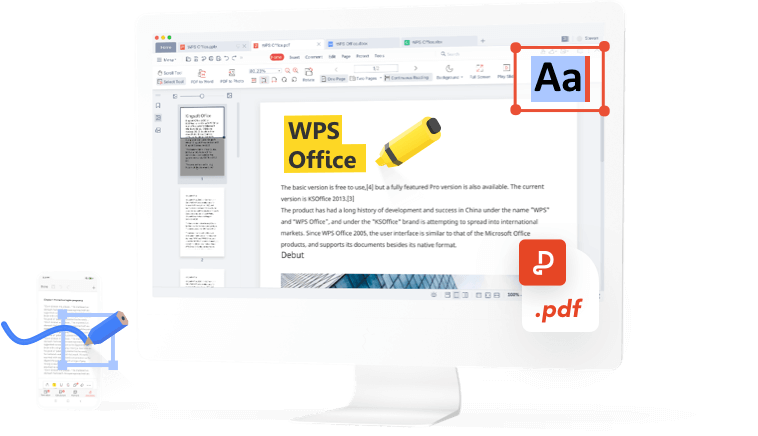
คู่มือ PDF - วิธีการใช้งาน
บล็อก PDF ของ WPS
บล็อก PDF ช่วยให้คุณเข้าใจอย่างถ่องแท้ถึงวิธีใช้เครื่องมือ PDF ให้การเข้าถึงข่าวสารซอฟต์แวร์อย่างรวดเร็ว แนะนำซอฟต์แวร์สำนักงานประเภทต่างๆ ที่ควรค่าแก่การดาวน์โหลด และนำเสนอข้อมูลเกี่ยวกับการอัปเดตเวอร์ชัน PDF
บทความเพิ่มเติม >
 Software News
Software NewsWPS PDF VS PDF 24 | Which one is Better?
PDF 24 and WPS PDF are well-known PDF editor apps. Comparing WPS PDF vs PDF 24 will be unfair as there is no competition between WPS PDF app and PDF 24. PDF 24 is only for windows OS. On the other hand, WPS PDF is available for all operating systems including Linux and iOS. However, this blog will compare both by their features. About PDF24 PDF24 is a free PDF Creator and PDF Converter app for Windows devices only, accomplished with a number of useful features that you will love to wor.... How To Tutorials
How To TutorialsQuick Overview of WPS File and How to Convert WPS to Word for Free
WPS is a file format, similar to text documents, created by Microsoft Works Word Processor. This file is homogeneous to the Doc files created by Microsoft Word, but with limited composition options, and didn’t allow macros to be inserted in the document. This type of format was terminated in 2006 by Microsoft, with (*.doc) being the new format having newfangled formatting options. In 2009 Microsoft announced the retirement of Microsoft Works, with Works 9 being the last version. In the.... Software News
Software NewsGet the Free Key for WPS Premium and Download WPS Office Right Now
As a both lightweight and powerful office suite, WPS Office has become more and more popular and competitive among its competitors. WPS Office has provided free access to its four programs which are rolled in one place, namely, Writer, Presentation, Spreadsheet, and PDF. In the free standard version of WPS Office, users can enjoy all basic functions that meet their demand for daily work and study with high compatibility with different file formats, systems and devices. Basic Informatio....