Those who wish to print Adobe Digital Editions eBooks to pdf or view them on devices that don't support Adobe Digital Editions are likely to seek out Adobe digital editions to pdf converters. We understand that many publications in Adobe Digital Editions have a DRM protection and that certain books may only be available as an ACSM or an epub file. Adobe DRM removal is necessary if you want to convert Adobe Digital Editions to pdf format.
Most reliable methods to change Adobe Digital Editions to pdf
In reality, there is never a different approach to transforming adobe digital editions to pdf format. Adobe Digital Editions is used to obtain the epub or pdf file download, and a third-party tool is then used to disable Adobe's DRM and convert the file to pdf. But that's only part of the picture.
The success of a DRM removal tool is generally judged by the quality of the output file and the success rate of removing the latest Adobe Digital Editions DRM. The vast majority of apps had problems meeting these two criteria. Some apps remove DRM from ebooks, but the result is subpar, while others don't support doing it at all. This requires much time and effort on your part to try out.
Only a pdf converter for Adobe Digital Editions is Required
We're happy to report that there is a simple solution: you may use Epubor Ultimate, which can transform eBooks purchased through Adobe Digital Editions into standard pdf. After downloading a pdf or epub, it will recognize and place it in your Adobe folder; double-clicking on it will unlock the content.
To learn how to convert Adobe Digital Editions to pdf, click on the download button below to access a free trial of Epubor Ultimate.
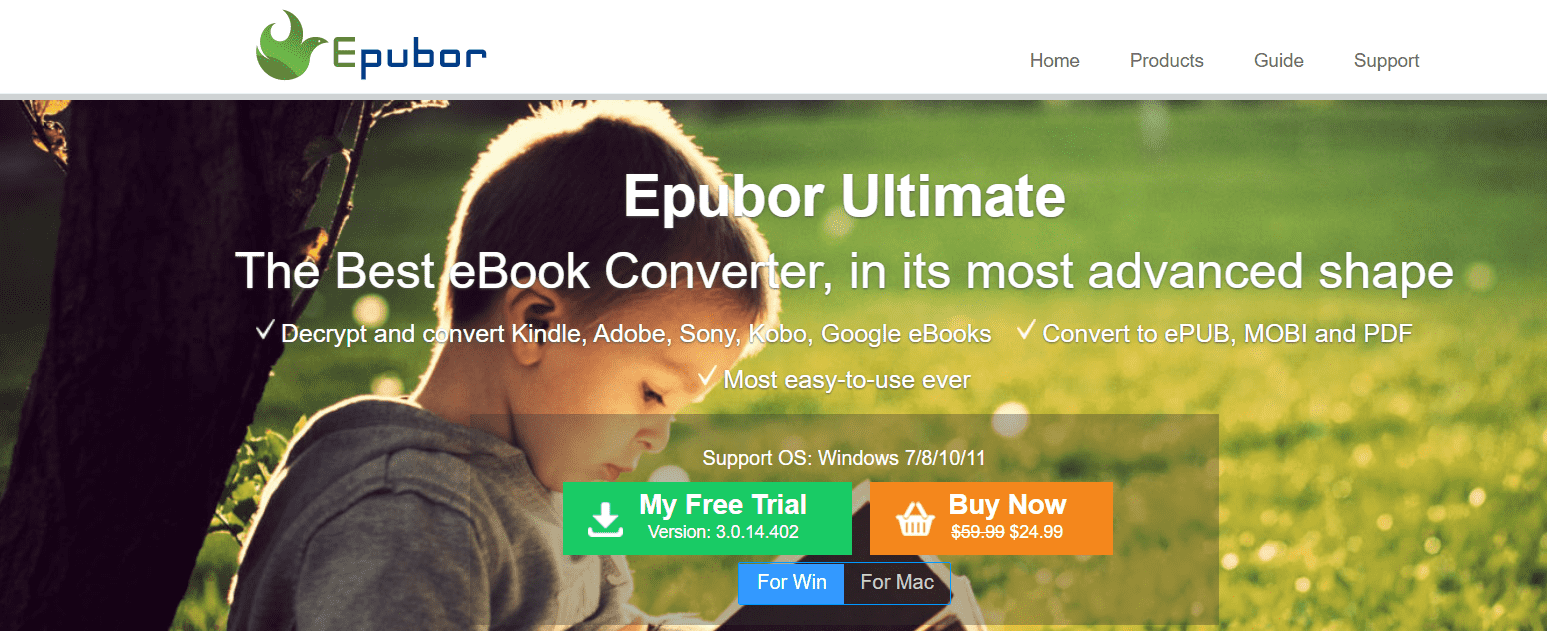
Download Adobe Digital Editions and register it on your computer.
Download Adobe Digital Editions for Windows or Mac. Your Adobe Digital Editions must be licensed before you can open ACSM files. It is strongly suggested that you use a Vendor ID instead of not using one. If your computer crashes, you can use another device with the same Vendor ID to access the ACSM files and restore them.
Adobe Digital Editions' Help menu includes a Authorize Computer... option, which requires users to enter their Adobe ID and password. Next, select Authorize and move on with your day.
Open Adobe Digital Editions and import the ACSM book.
Adobe Digital Editions should have been pre-assigned to ACSM files so you could double-click and start reading. You may also drag and drop them into ADE or use the right-click to launch with ADE option.
Your eBooks can now be downloaded to the device with Adobe Digital Editions.
Launch the Adobe Digital Editions to pdf Converter.
For Adobe support, fire up Epubor Ultimate and select the Adobe tab. In this section, you'll find a list of all the books you've purchased in Adobe Digital Editions. You won't need to manually add eBooks because the online app will automatically find the default route.
To decrypt a file, drag it from the left pane to the right pane.
Choose Convert to pdf to start the Adobe Digital Editions to pdf transformation.
The option to Convert to pdf is located underneath Convert to epub in the menu's drop-down section. Your DRMed pdf/epub books will be converted to DRM-free pdf online in seconds.
All Adobe Digital Editions files have been successfully converted to pdf format. The unlocked books can be shared and read without restriction on other devices.
As an alternative to Adobe Acrobat Reader, WPS Office

There are many other effective ways to edit pdf, such as using google pdf editor. When compared to the Adobe Acrobat Reader app, the free trial version of WPS Office provides more navigation and editing options, such as the ability to hide the menu bar to help the user focus on the text at hand, expand the window to fill the screen, activate an auto-reader to have the text read aloud, and revert to a previous version of the text for simple editing. A free trial version of WPS Office can be downloaded from the official website and used online for evaluation purposes. Simple social sharing, electronic signature capture and review, and automatic form completion are some of its many helpful features.
It's easy to collaborate by sending your finished project, and any correction notes to a teammate. Signing up doesn't cost anything and the service appears to be free is excellent news.





