
Hjem
Gratis online konvertering af JPG til Word
Gratis online konvertering af JPG til Word
Konverter JPG-billeder til redigerbare Word-dokumenter med vores gratis online JPG til Word-konverter. Avanceret OCR-teknologi udtrækker tekst præcist.
Få alle PDF-værktøjer i én app!
Gratis download
Bedøm denne JPG til Word online-konverter





4.6 /5
0 votes
Hvorfor vælge WPS Office til at konvertere JPG til Word?
Avanceret OCR-teknologi
Vores avancerede OCR-teknologi udtrækker præcist tekst fra JPG-billeder og opretter redigerbare Word-dokumenter med korrekt formatering.
Understøtter flere formater
JPG til Word-konverteren understøtter formaterne JPG, JPEG, PNG, BMP, GIF, TIF, TIFF og WDP. Du kan også uploade ZIP-filer til batchkonvertering.
Redigerbart Word-output
Din konverterede fil åbnes som et fuldt redigerbart DOCX- eller DOC-dokument. Du kan frit redigere tekst, formatering og layout i WPS Writer eller Microsoft Word.
Ofte stillede spørgsmål om konvertering fra JPG til Word
Få mere at vide om online konvertering fra JPG til Word
Flere artikler >
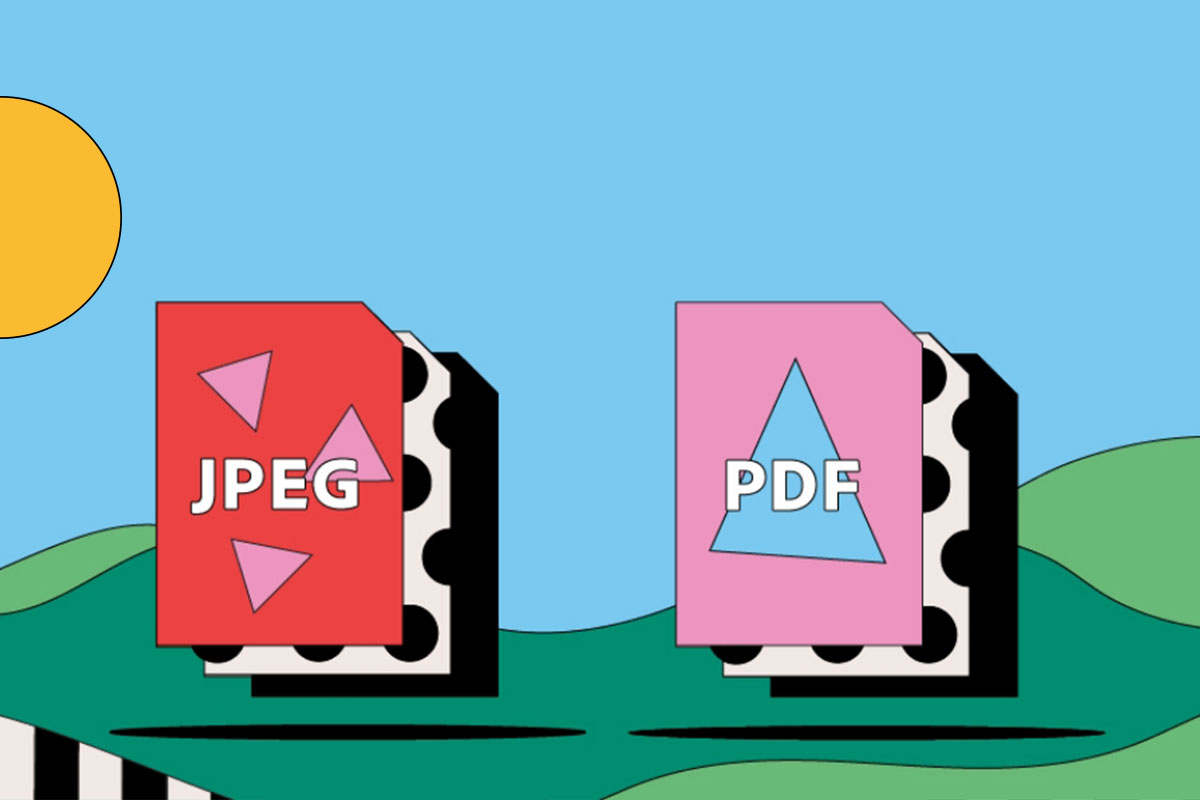 How To Tutorials
How To TutorialsHow to Scan JPG to PDF
There are several benefits of PDF files, and this explains why there are scores of people around the world who scan JPG to PDF severally. PDF files are easy to work with and share across numerous digital platforms. So, if you want to share a couple of favorite jpg image files, you should first scan JPG to PDF. In this article, we shall walk you through how to convert jpg to scanned pdf with ease, speed, and efficiency. How to Scan JPG to PDF Wondershare PDFelement - PDF Editor is the u.... Downloads
DownloadsHow to Convert JPG to PDF in Windows 10 Offline And Online: All The Nine Yards
How to Convert JPG to PDF in Windows 10 Offline And Online: All The Nine Yards The images and screenshots that we download from the internet are usually saved in the JPG or PNG format. But we often might feel the need to convert these files to other formats to be sent as attachments or form filler. In case you’re wondering how to convert a JPG file to PDF in Windows 10 for free, you’ve landed at the right place because today you’re going to learn how to do it online as well as offline..... How To Tutorials
How To TutorialsHow to Change JPG to PDF on Windows
Easy Guide on How To Change JPG to PDF on Windows Many people choose to store their digital images and other graphics in jpg format because of their widespread use and high quality. However, there may be times when you need to convert your jpg files to pdf format, especially if you want to share them with others or upload them to a website. In this article, we will show you how to change jpg to pdf on Windows using various methods, including online converters, image editors, and dedica....

