
Inicio
Conversor gratuito de PDF a JPG en línea
Conversor gratuito de PDF a JPG en línea
Convierte archivos PDF a imágenes JPG de forma rápida y sencilla con nuestro convertidor gratuito de PDF a JPG en línea. Extrae imágenes de alta calidad de documentos PDF.
Todas las herramientas PDF en una app!
Descarga gratuita
Valora este conversor en línea de PDF a JPG





4.3 /5
0 votes
¿Por qué elegir WPS Office para convertir PDF a JPG?
Exportación de imágenes en alta calidad
Convierte páginas PDF en imágenes JPG de alta calidad con una reproducción fiel del color y una resolución nítida. Ideal para presentaciones y uso en la web.
Conversión rápida y por lotes
El convertidor de PDF a JPG admite la conversión por lotes de múltiples páginas. Cada página se convierte en un archivo JPG independiente y se proporciona en un archivo ZIP.
No es necesario registrarse
Convierte archivos PDF a imágenes JPG sin necesidad de crear una cuenta o iniciar sesión. Simplemente sube tu archivo PDF y descarga las imágenes convertidas en cuestión de segundos.
Preguntas frecuentes sobre la conversión de PDF a JPG
Descubre más sobre el conversor online de PDF a JPG
Ver más artículos >
 Updates
UpdatesConvert PDF to JPG Mac Using WPS Office Tools
Convert PDF To JPG Mac Using WPS Office Tools Built-in tools can be used on a Mac to convert any specific PDF file pages to JPG. Instead, if needed, all pages in pdf format can be converted to JPG. In this article, we will demonstrate the way to do this conversion using Automator and Preview apps that are pre-built on Mac. Alternatively, one of the finest ways to convert pdf to jpg on a Mac is by using the WPS software. The catchy part about WPS software is that it is not limited to c.... How To Tutorials
How To TutorialsGuide on How to Convert JPG to PDF on Windows 7
Guide on How To Convert JPG to PDF on Windows 7 If you're using Windows 7 and need to convert a JPG image file to a pdf, don't worry. It's a simple process that can be done easily with the right tools. In this article, we'll show you how to convert jpg to pdf on windows 7 step by step using various options, including online tools and software. How To Convert JPG to PDF on Windows 7 using WPS PDF Tools WPS Office pdf Tools online is a free web-based tool that allows ....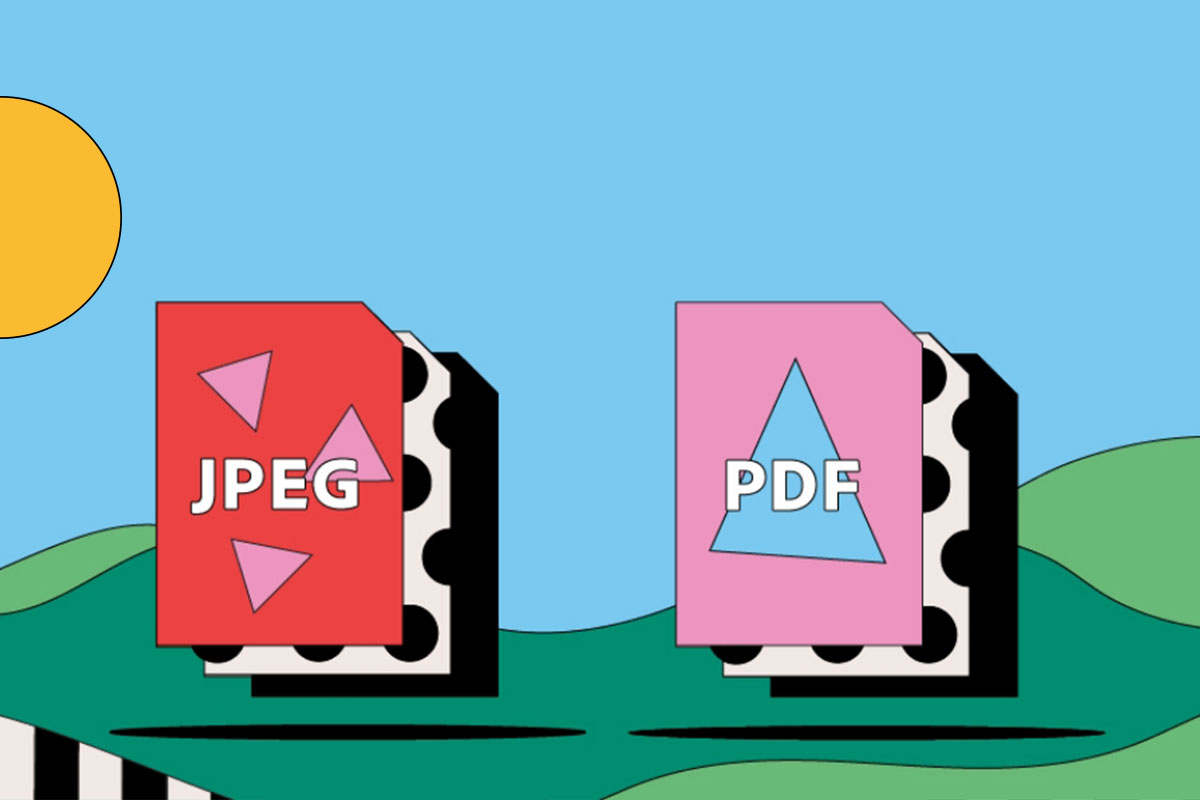 How To Tutorials
How To TutorialsHow to Scan JPG to PDF
There are several benefits of PDF files, and this explains why there are scores of people around the world who scan JPG to PDF severally. PDF files are easy to work with and share across numerous digital platforms. So, if you want to share a couple of favorite jpg image files, you should first scan JPG to PDF. In this article, we shall walk you through how to convert jpg to scanned pdf with ease, speed, and efficiency. How to Scan JPG to PDF Wondershare PDFelement - PDF Editor is the u....

