
Beranda
Konverter JPEG ke PDF Online Gratis
Konverter JPEG ke PDF Online Gratis
Konversikan gambar JPG Anda ke PDF dengan cepat dan mudah menggunakan konverter JPG ke PDF online gratis kami, dan mendukung perubahan format gambar: jpg, jpeg, png, bmp dan lainnya ke file PDF.
Dapatkan semua alat PDF dalam satu aplikasi!
Unduh Gratis
Beri Penilaian pada Konverter JPG ke PDF Online Ini





4.6 /5
0 votes
Mengapa Memilih WPS Office untuk Mengonversi Gambar ke PDF?
Konversi gratis dan berkualitas tinggi
WPS PDF Converter menyediakan konversi gambar JPG ke PDF berkualitas tinggi dan berbagai pengaturan output untuk membantu Anda mengubah gambar menjadi file PDF dengan kualitas terbaik.
Kompatibilitas dengan beragam format gambar
Konverter JPG ke PDF online adalah alat serbaguna yang memungkinkan Anda menambahkan gambar JPG, GIF, BMP, dan PNG serta mengubahnya menjadi file PDF.
Fleksibilitas Tinggi
Konverter PDF WPS memungkinkan Anda menghasilkan gambar satu per satu atau secara bersamaan. Anda dapat menyesuaikan ukuran halaman, orientasi, dan margin sesuai keinginan.
Pertanyaan Umum Konversi Gambar ke PDF
Pelajari Lebih Lanjut tentang Konverter JPG ke PDF Online secara Gratis
Artikel Lainnya >
 How To Tutorials
How To TutorialsHow to Change JPG to PDF on Windows
Easy Guide on How To Change JPG to PDF on Windows Many people choose to store their digital images and other graphics in jpg format because of their widespread use and high quality. However, there may be times when you need to convert your jpg files to pdf format, especially if you want to share them with others or upload them to a website. In this article, we will show you how to change jpg to pdf on Windows using various methods, including online converters, image editors, and dedica....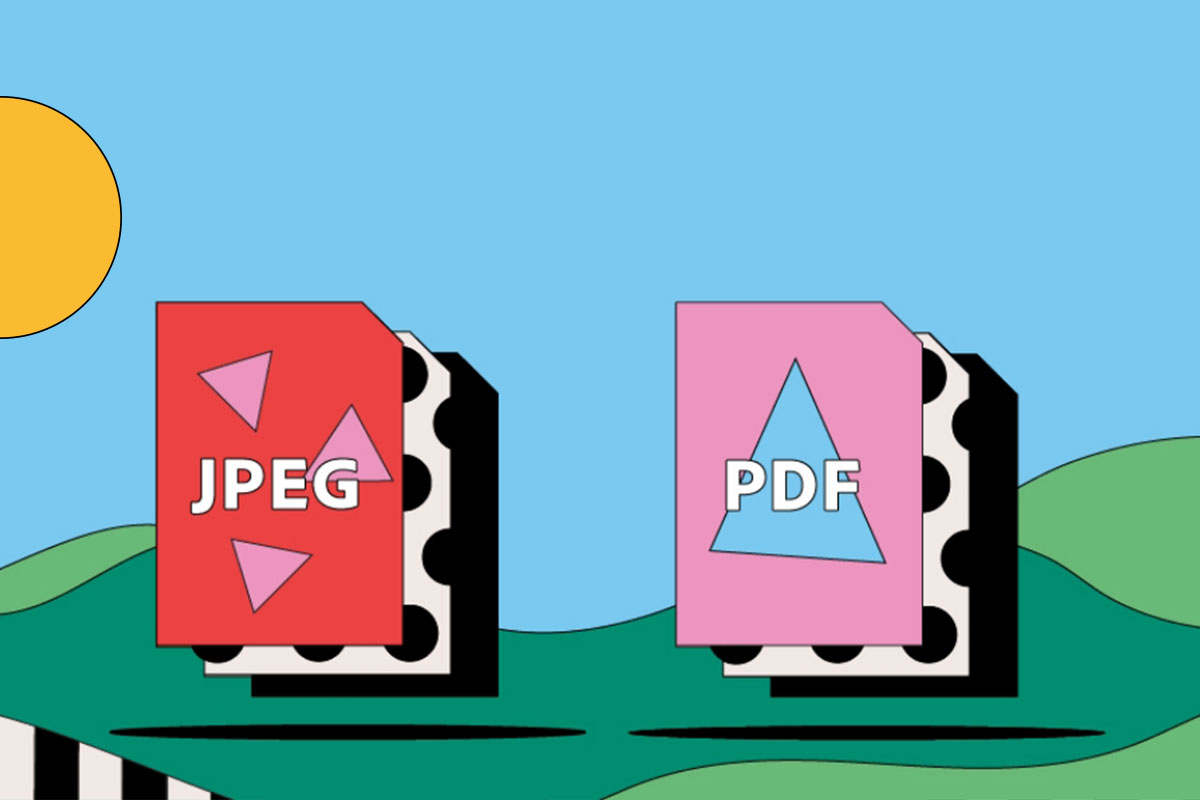 How To Tutorials
How To TutorialsHow to Scan JPG to PDF
There are several benefits of PDF files, and this explains why there are scores of people around the world who scan JPG to PDF severally. PDF files are easy to work with and share across numerous digital platforms. So, if you want to share a couple of favorite jpg image files, you should first scan JPG to PDF. In this article, we shall walk you through how to convert jpg to scanned pdf with ease, speed, and efficiency. How to Scan JPG to PDF Wondershare PDFelement - PDF Editor is the u.... How To Tutorials
How To TutorialsHow to Convert PDF to JPG Online and Offline
How to Convert PDF to JPG Online and offline Do you have a PDF document that you need to convert to a JPEG image? And you don’t know how to convert pdf to jpg. Maybe you want to post it on your website or share it with friends. Whatever the reason, converting PDFs to JPEGs is easy, and can be done online in just a few simple steps. In this blog post, we will show you how to Convert PDF to JPG using different websites and offline software. We will also show you how to convert pdf to JPF....

