
Inicio
Unir imágenes en PDF en línea gratis
Unir imágenes en PDF en línea gratis
Une tus imágenes en un solo PDF de forma rápida, fácil y gratuita. Nuestra herramienta permite combinar múltiples fotos (JPG, JPEG, PNG, BMP, GIF) en un único documento PDF profesional, manteniendo la mejor calidad.
Todas las herramientas PDF en una app!
Descarga gratuita
Califica este conversor online de JPG a PDF





4.6 /5
0 votes
¿Por qué elegir WPS Office para convertir imágenes a PDF?
Conversión gratuita y de alta calidad
El Convertidor PDF de WPS ofrece múltiples opciones de configuración para ayudarte a unir tus imágenes en un solo PDF de gran calidad.
Compatibilidad con múltiples formatos de imagen
El conversor en línea de JPG a PDF es una herramienta todo en uno que te permite añadir imágenes JPG, GIF, BMP y PNG y convertirlas a archivos PDF.
Gran flexibilidad
El convertidor de WPS te permite gestionar imágenes de forma individual o combinada. Puedes personalizar el tamaño de página, la orientación y los márgenes según tus necesidades.
Preguntas frecuentes sobre la conversión de imágenes a PDF
Aprende más sobre convertir JPG a PDF en línea de forma gratuita
Ver más artículos >
 Updates
UpdatesConvert PDF to JPG Mac Using WPS Office Tools
Convert PDF To JPG Mac Using WPS Office Tools Built-in tools can be used on a Mac to convert any specific PDF file pages to JPG. Instead, if needed, all pages in pdf format can be converted to JPG. In this article, we will demonstrate the way to do this conversion using Automator and Preview apps that are pre-built on Mac. Alternatively, one of the finest ways to convert pdf to jpg on a Mac is by using the WPS software. The catchy part about WPS software is that it is not limited to c....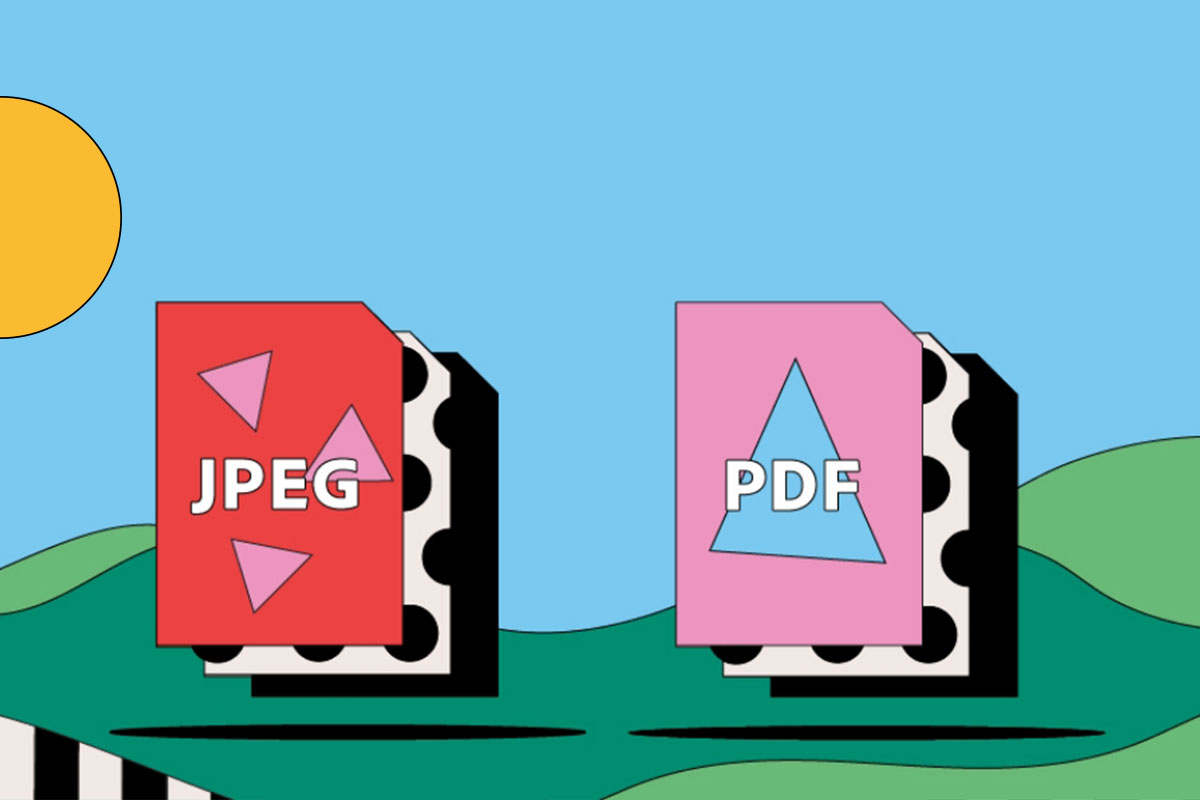 How To Tutorials
How To TutorialsHow to Scan JPG to PDF
There are several benefits of PDF files, and this explains why there are scores of people around the world who scan JPG to PDF severally. PDF files are easy to work with and share across numerous digital platforms. So, if you want to share a couple of favorite jpg image files, you should first scan JPG to PDF. In this article, we shall walk you through how to convert jpg to scanned pdf with ease, speed, and efficiency. How to Scan JPG to PDF Wondershare PDFelement - PDF Editor is the u.... Software News
Software NewsThe Best Software to Convert PDF To JPG On Windows
As a result of its smaller file size and greater compactness, PDF has become a popular file format for documents. Finding the best PDF to JPG converter might be time-consuming if you don't know exactly what capabilities the program offers. Many free programs to convert PDF to JPG are listed in this post, making it easy for you to narrow down your options. These online and offline PDF to JPG converters for Windows are reviewed below. WPS Office PDF to JPG Converter The WPS Office suite ....
