3 Best Free Pdf Tools for Editing In 2022
Do you need to change a PDF's content? If you want to edit a Portable Document Format file in windows or macOS without spending a penny, the best free pdf tools for editing are out there. A free PDF editor with premium features won't give you access to everything a paid PDF editor will. For occasional use for windows and macOS in 2022, most free PDF editors provide more than enough functionality to create and modify PDF files. Keep in mind that you can always save a web page as a PDF. ' Paying for a PDF editor that also allows you to combine, sign, and convert PDF files to other file types is worth considering if you plan to create and edit PDF files frequently.
WPS Office: Best Free Pdf Tools for Editing
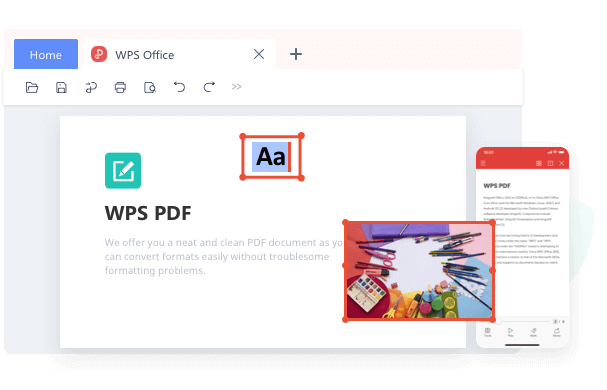
You may find WPS Office free services more attractive. These are PDF to Word, Excel, PowerPoint, and JPEG converters. Each of these file types can also be converted into a PDF. As simple as WPS Office may be, it can add pages to and compress existing PDFs. Download the free online PDF editing service offered by WPS Office for Windows and macOS is quite limited, allowing only modest changes to be made to documents. Upgrade to the Premium plan with a 7-day free trial to gain access to the WPS Office unlimited processing capabilities in 2022. Using WPS Office is as simple as dragging and dropping the file you wish to edit into your browser windows, like with all other online PDF editors. You can add text, images, shapes, and drawings to PDFs for editing. Adding annotations or marking a PDF document should be left to a third-party application.
PDF Candy
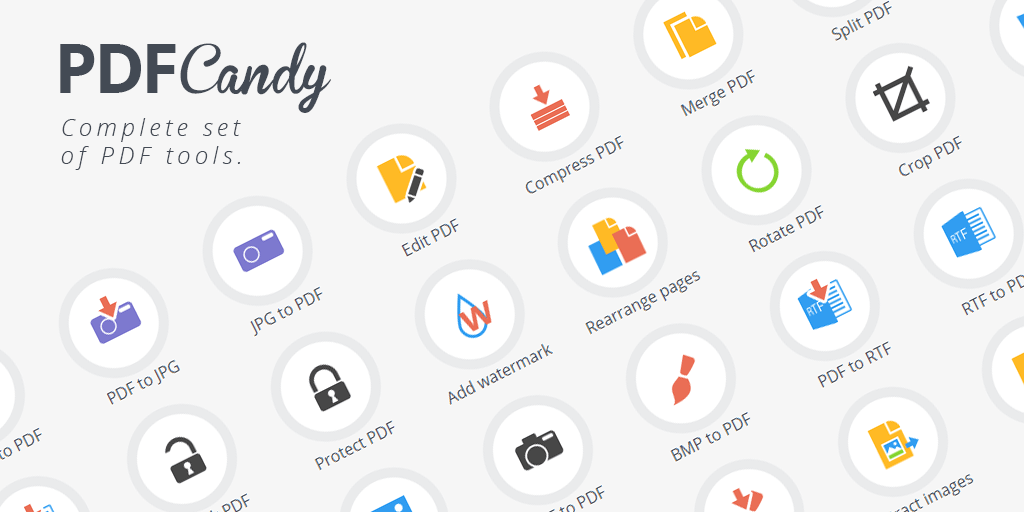
This free alternative has the best free pdf tools for editing and an OCR feature that isn't present in other free PDF editors, making it one of the more attractive options. PDF Candy has a powerful collection of tools for windows and macOS. If you need to create or convert PDF files, you can use 44 tools. Tools for rearranging pages, applying watermarks, password-protecting PDF files with a passcode, and modifying metadata within a PDF file are also available. You may even divide documents and extract photographs from them. You must choose the tool, upload a document, and let PDF Candy handle the rest. Although PDF Candy's text-editing skills are just as limited as on any other free PDF-editing app, the rest of its features make it a clear winner over the competition.
PDFescape
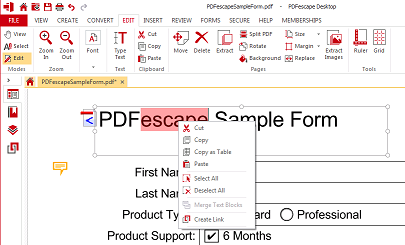
For online PDF editing, PDFescape is a fantastic alternative to download. PDFescape is the best free pdf tools for editing and annotating PDF files that can be accessed from any computer with a web browser. It was previously limited to either 10MB or 50 pages in a PDF file. It's still possible to edit files of up to 100 pages for free, but the 10MB file-size limit remains in effect. PDFescape has a wide variety of tools for annotating PDFs. Use the software to fill out forms and create form fields, insert text and web links, highlight text and add sticky notes, add highlighted text, redact or strike out text, trim and rotate photos, add or delete pages and even lock and encrypt PDF documents. PDFescape, on the other hand, has a slew of features to download that you won't find in other free PDF editors.
How to Choose the best free pdf tools for editing
A PDF editor's principal role is to allow you to make changes to a document. Add and alter text, resize and move images, and rearrange pages in the PDF. While most free PDF editors allow users to do these functions, others do so on a daily or per-document basis. Widespread use for a PDF editor is to produce, transform, and export PDF files from scanned hard copies or digital documents. Free PDF editors can convert common formats like Word, JPG, and HTML to PDFs while preserving the original formatting of the files. All hyperlinks, photos, and other original file elements should be preserved during PDF export to other editable formats like Microsoft Word, PowerPoint, HTML, or plain text. Free PDF editors usually allow you to add comments and annotations while reviewing PDF files. In many cases, the only use for a PDF editor is to add a signature to a document. Free and premium PDF editors with a free trial allow users to create and append electronic signatures to documents, previously only available on professional desktop editors.
Written By:
Gayathri Rasangika
Gayathri is an experienced journalist who covers technology for consumers and small businesses. She is an active contributor to a variety of companies. In this article, she discusses the best free pdf tools available for editing in 2022.
Also Read:
- 1. All about WPS Premium - The Best Premium Editing Tool
- 2. How to Remove Metadata from PDF: Tips for Free PDF Editing Tools
- 3. 7 Best Document Editing Software for Business 2024
- 4. Best 6 Steps on How to Unlock a PDF File for Editing Free on Windows with WPS Office
- 5. Is Nitro Free Key The Best Partner For My PDF Editing Problems?
- 6. Free Download Microsoft 2016 Office for Document Editing
- 7. Is Nitro Free License 2022 Offering Enough Features For Editing PDF?
- 8. Top 6 Best Free PDF Editing Software in 2024
- 9. Free Download iLovePdf for Windows – Get the Best PDF Editing Tool
- 10. Foxit PDF Editor for Windows 10 - Best PDF Editing App
