How to Convert Kindle to PDF: Easy Ways with Guidelines
One of the most popular eBook readers available right now is the Amazon Kindle. Fortunately, converting from Kindle to PDF is now simple. There are numerous file conversion software on the market that quickly convert Kindle book formats like MOBI and AZW to PDF files so that you may enjoy reading PDF files on your electronic devices or share your reading page with friends. As a result, you can alter the PDF using the converter by adding texts, graphics, and so forth. On the Kindle, these functions are not accessible. As a result, this post will show you how to convert your Kindle to a PDF file, which you can access easily on a computer.
How to Convert Kindle to PDF - Use the Kindle Converter Now!
To convert Kindle to PDF, use the desktop application Kindle Converter. You can print Kindle ebooks without being constrained by DRM and view them on your device. There is no quality loss and the converted PDF is of the highest quality.
To download the app, go to the Download page on the website and select Kindle Converter. You can only convert 10 Kindle books using the Demo version; to convert more, you must upgrade to a premium account.

To convert to PDF, follow these steps:
Install and download the Kindle Converter.
You can drag and drop the file or choose Add Files or Add Folders.
Go to the Kindle file you want to convert by using your browser.
To add it, select it and then click OK.
Choose PDF from the drop-down menu by clicking on Output Format.
Decide on an output folder.
Select Convert.
Your device will automatically save the converted file.
How to Convert Kindle to PDF - Use the CloudConvert Now!
Kindle novels may be converted to PDF for free online using CloudConvert. You can use it to convert electronic publications like MOBI, EPUB, AZW, and others to PDF in addition to Kindle. It is a lightweight programme that is quick and easy to use.
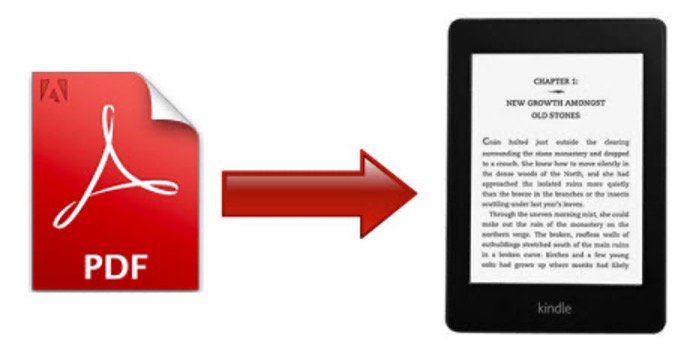
The steps are as follows:
Visit the web page.
Select Ebook by clicking the Convert DropDown menu.
Select the correct file extension.
Select the checkbox next to To.
Select Document from the dropdown menu.
Select PDF.Click Select file.
Locate the file that is to be converted.
Choose Open.
If you want to convert more files, click Add More Files.
Choose Convert.
Click Download to save the converted file when it has been converted.
How to Convert Kindle to PDF - Choose WPS PDF Tools Now!
There are thousands of tools available, but it's crucial to use the best one at the correct time. The best option is the WPS PDF Converter because it offers not only merge features but also compression, editing, commenting, and more. The most recent WPS PDF Converter programme, PDF Converter Software Free Download-2022, is compatible with a variety of operating systems and includes a visual metre that indicates when any file is being saved. Users can also choose to enable watermarks and modify other elements to suit their preferences. Digital highlights are used to emphasise the software's features and filters. Download the free WPS PDF Converter.

Tips on Choosing the Best App
WPS is the greatest free PDF editor available online due to its outstanding user interface and simplicity of usage. Along with straightforward chores, this programme offers premium features. All of these premium features are accessible without paying a monthly price.
FAQS on how to Convert Kindle to PDF
Q.If the converted pages are blank, what should I do?
Ans. You may have enabled the odd and even pages different option prior to the conversion if you try to convert an ebook, such as one created in Word, to a PDF and discover that there are too many blank pages. To remove more blank pages, you must uncheck this option.
Q.What Characterises a Top-Notch Free PDF Converter?
Ans.Output formats that range from MS Office to photos, text, HTML, e-books, and more. OCR technology allows for the scanning of images as editable documents. Bulk conversion is performed on a huge number of PDF files. Very quick conversion. Maintaining file format while converting ensures conversion quality.Compatibility is the process of converting files to work on various platforms. simple to use and intuitive.
Try the WPS Office Now!
Your files can be converted with WPS PDF at your convenience. It is quick, simple, and perfect for adding new, original information to PDFs. Furthermore, the newest version even makes it work better than before. WPS Office is an all-in-one programme and the most technologically advanced software for converting PDF files into many formats. The best software package can be chosen based on your needs since none of the apps are ideal for all conversions.
Also Read:
- 1. Easy Ways on How to Convert PDF to PNG on Windows
- 2. Explore Different Tools to Learn How to Download Kindle Books to PDF
- 3. How to Add PDF to Kindle Using Free Tools?
- 4. Step-by-Step Guide: How to Download a Kindle Book as PDF
- 5. Best 5 Steps on How to Download PDF to Kindle on Windows with WPS Office
- 6. How to Download PDF to Kindle Windows Using Different Tools?
- 7. How to Convert Kindle To PDF: A Step By Step Tutorial
- 8. How to Convert PDF to Image Files in Easy Ways
- 9. Easy Ways to Convert PDF to Word without Software
- 10. Best 7 Steps on How to Download PDF onto kindle by WPS Office
