Introduction to Smallpdf Pro Free Trial
About SmallPDF
Small PDF Pro is the pro package of Small PDF app that allows for in-depth and accessible PDF reading, creating and editing, eSigning, and many more. Anything you need to do with PDF files, this application will provide you. With fully fleshed and finest optical character recognition (OCR), you can create, edit, review, protect, and convert handwritten documents (in multiple languages supported) to PDF documents. Small PDF Pro also simplifies the process of in-app operations, allowing you to complete your tasks in no time and without the complicated navigation, like we see in many other competitors. You can also try the WPS Office app to uavail the same features both offline and online, as an alternative.
Small PDF Pro paces up the PDF processing with multi-tab function and by combining PDFs into a single searchable PDF, that can be managed and conveniently accessed, afterwards. Small PDF Pro is not available for free however its basic version is free to users for just PDF reading and partially editing the PDF. To enjoy full PDF editing features like PDF cropping, editing text and tables, for free, you have to download and subscribe to the pro plan and start a free trial . In this blog, we will uncover the steps to download and install the Small PDF Pro, and its features and alternatives.
How to get Small PDF Pro Free Trial
Visit the page; https://smallpdf.com/pricing and click on the free trial button in the “Small PDF Pro” column.
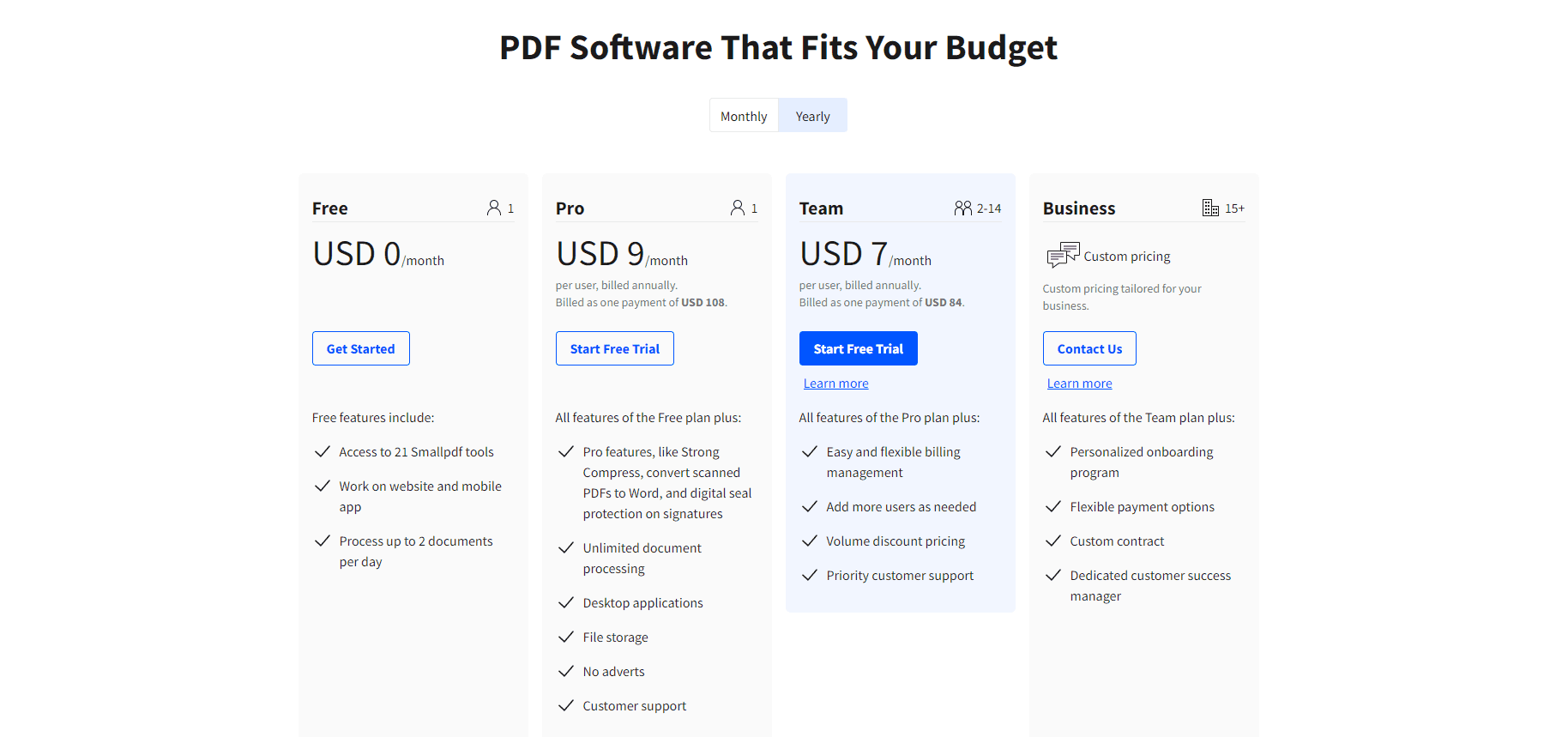
Login to a small PDF using your account or make one using a google account. After you logged-in, downloading will start.
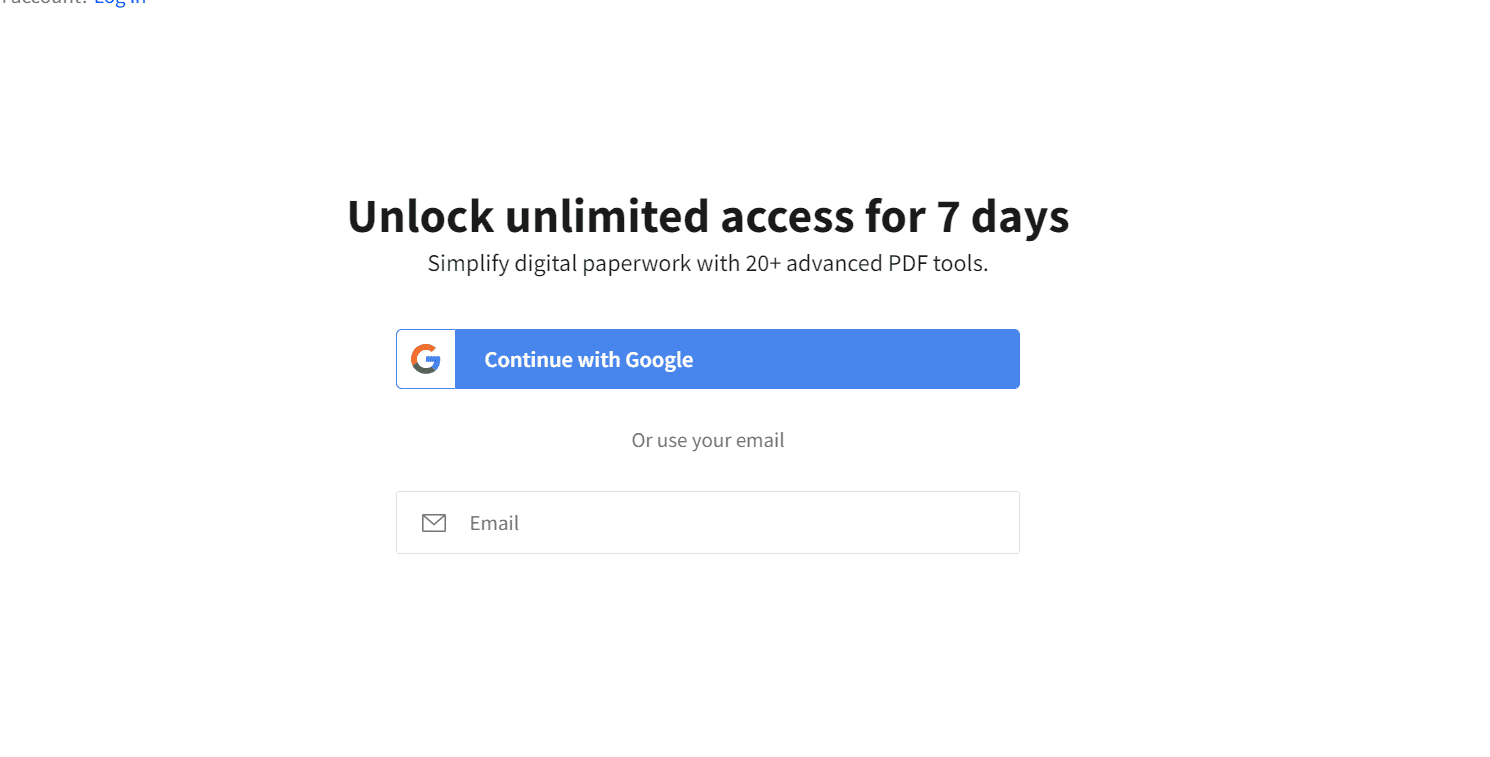
Open the setup and install, after installation your free trial will start.
Features You Will Get in Small PDF Pro
- Merge and split PDF
- Charts and images Extraction from a PDF
- Mobile Signature Capture
- Supports Multiple Languages
- Multiple users can use at a time
- Offline availability of pro features
- PDF reading and compressing
- Task progress tracking facility
- Full editing of PDF text
- Options to permit/restrict Documents Access
- Full access to markup PDF
- Archiving & preserving the files
- Data Audit
- File Authentication
- Batch Processing availability
- Collaboration Tools
- Complete set of PDF converters for multiple file formats
- Data Security, encryption and branding using watermarking feature
- Customizable PDF Forms and docs Templates
- Digital Signature encryption
- Track data from google analytics
- Document Review and recovery
- Document cloud Storage and recovery
- Electronic Signature and File Sharing
- Full Text Search andID Scanning
- Image Pre-processing
- Indexing
Small PDF Pro Pricing After Free Trial Ends
- USD 9 per month for one user
- USD 108 annually for one user
- USD 7 per month for 2 - 14 users
- USD 84 annually for 2 - 14 users
Best Alternative of SmallPDF Pro - WPS Office Premium

WPS Office (Writer Presentation Spreadsheet Office), a complete office suite for Windows, Mac, Linux, iOS, and Android, available in both versions; free and pro (Paid). WPS Office, having over 600 million users worldwide, supports all kinds of file formats like word, excel, pdf, pub and ppt to manage your work flow in the right direction. Everything Small PDF Pro has, also exists in WPS Office even some of the features are plus like word, excel and ppt editors. It has the ability to handle everything related to PDF Documents. From signing and commenting to full fledged editing, it has a number of options and features that allow you to interact and edit ODF documents and presentations. All the features of WPS Office are free except very few.
Related: Smallpdf vs iLovepdf vs WPS (2022 Free Version)
Free download WPS Office Software for Windows with 7-day free trial right now!
Also Read:
- 1. WPS Office - The Best Alternative of Free Smallpdf Reader in 2022
- 2. Free Download Smallpdf for Windows – Edit PDF Easily
- 3. How to Get Smallpdf Premium for Free 2022
- 4. Download SmallPDF with 30-Day Free Trial Now in 2024
- 5. Pdfcandy Pro Free Trial Detail And Pricing
- 6. A Guide to Adobe Acrobat Pro Free Trial
- 7. Download Smallpdf with 7-Day Free Trial Now in 2022
- 8. Introduction to WPS File Format - Best Solution on How to Convert WPS to PDF for Free
- 9. PDF Xchange Pro Free Trial - Know Everything about It: Free Download
- 10. Why Download Nitro PDF Pro Trial Version
