2022s 4 Best Premium PDF Editors
Best pdf premium editing software isn't limited to only allowing you to edit, read or annotate a PDF; it may also allow you to export it in various formats in 2022. The pdf editors make it simple to edit pdf files.
There is a slew of pdf editors available on the market these days. As a result of the factors listed below, we've come up with a list of the finest pdf editors currently available. The following is a list of available pdf editors.
WPS Office: The most promising premium pdf editor
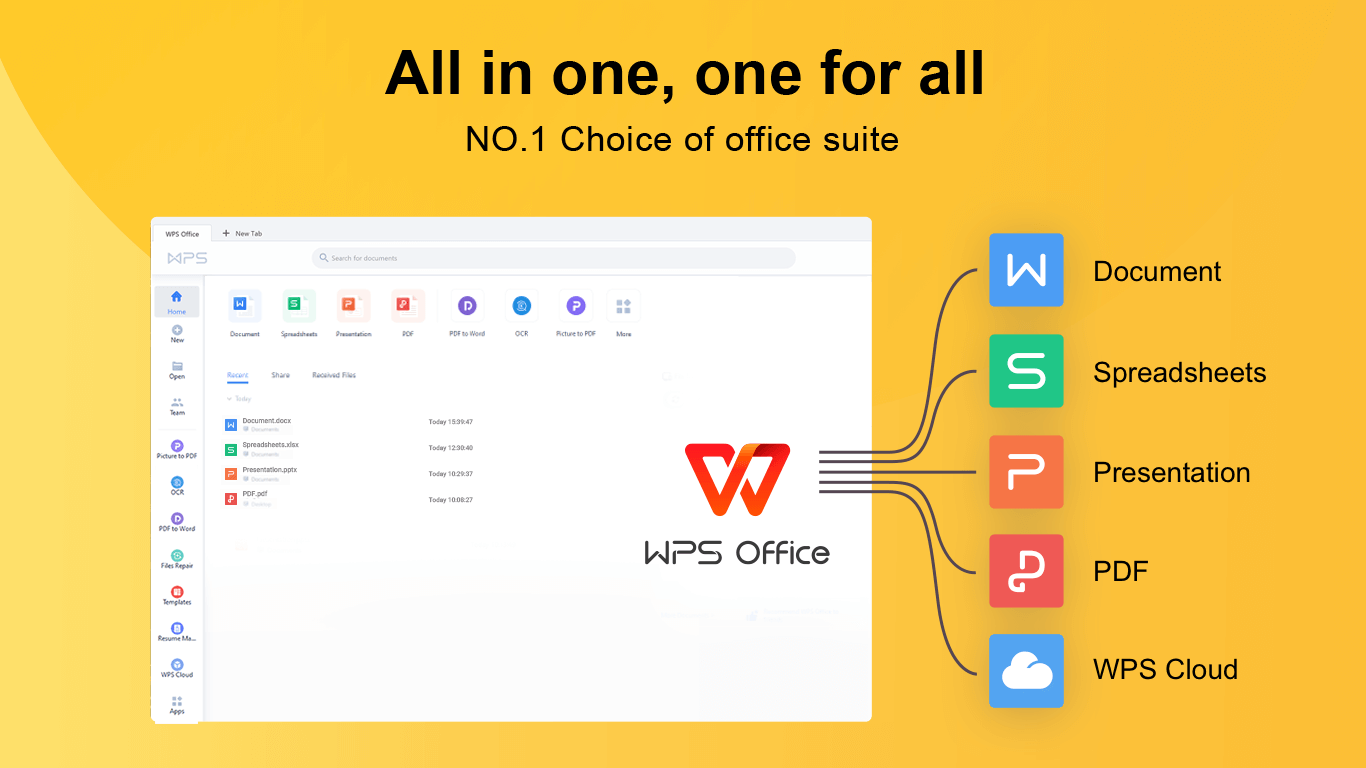
You would have needed a lot of time and resources to edit a pdf. The easiest approach to achieve this is to use high-quality pdf software like WPS PDF. Using a reliable pdf editor with premium features on your phone might make your work easier and more fruitful in the long run. In addition to basic functions like editing and securing your pdf files, you can also use this program to organize and sign them.
It only takes a few seconds for WPS PDF to open, even huge pdf files in 2022. You may annotate pdfs on your devices and sync them with WPS Office. pdf documents allow you to make changes to the text, photos, and hyperlinks within WPS PDF tools. You may even redact sensitive information to keep it private. Password protection is another option for keeping the document safe. This software can reorder, delete, rotate, and merge pdfs. The free trial term for the WPS Office download premium subscription is seven days.
Nitro PDF Pro

The Portable Document Format (pdf) can be created with the help of Nitro Pro premium pdf tools. To generate, edit, view, collaborate, and share pdf files are made easy with Nitro Pro. As far as creating a pdf is concerned, the original layout and formatting are preserved. You'll save a lot of time because the formatting isn't necessary.
Another important feature is pdf universality, which allows documents to be opened in virtually any pdf tools, such as Adobe Acrobat Pro. A common feature of most pdf programs is converting one format to another. The Nitro Pro software is another example. Its features enable you to convert any pdf to MS Office format, including Word, PowerPoint, and Excel.
Nitro pdf Pro productivity is a configurable platform that can be tailored to meet the demands of any user. The free pdf software needs virtual print drivers to get the greatest results. Using the Nitro Pro does not necessitate additional drivers.
Smallpdf

If you need to edit, create, convert or modify pdf files on a budget, Smallpdf is an excellent pdf premium subscription to download. A web-based pdf service is a foundation for this desktop application's functionality. Pdfs can be converted to various formats, merged into a single document, extracted page by page, encrypted and protected for viewing, and converted to images.
The Office-like interface of this new Smallpdf edition makes it easy for novice users to get up and running quickly with its premium pdf features. The one drawback here is that you have to use the reader to reorder the pages of your pdf files, even though that's where the compression, conversion, and protection functions are all housed. Regarding ease of use, the program falls short, but its extensive functionality makes up for any inconvenience. Smallpdf Free Trial is also available for seven days.
FreePDFConvert

What's the point of spending money on a tool that will allow you to convert your files into pdfs when there are free applications like FreePDFConvert to download? A simple uploader can be used to upload and convert Word, Excel, PowerPoint, JPG, and other image formats into pdfs. The pdf will be available to everyone who has access to your account after completing the conversion. Using your personal computer, you can upload the files (it is acceptable to upload files that have been compressed or those that have not been compressed). Also, you can have internet content translated into pdfs, as well.
As part of a free trial of a membership plan, you can convert files to and from pdf format using the online pdf converter, or you can sign up for one of the memberships to have unlimited use of the converter's full set of capabilities. Uploading and converting multiple files to PDF simultaneously is possible, with no restrictions on file size.
Although the service is free to use, those who deal with many documents can benefit from the premium pdf version of FreePDFConvert. It costs $6 price a month, or a price of $99.
Written By:
Gayathri Rasangika
In addition to overseeing all evergreen content, Gayathri tests out the newest standing desks, web cameras, drones, and electric scooters for the Home, Smart Home, and Fitness/Wearables sectors. In this article, she discusses the top premium Pdf editors for 2022.
Also Read:
- 1. Best Free 7 Linux PDF Editors
- 2. Best 5 PDF editors for Windows in 2024
- 3. Best PDF Premium Editors: Adobe Acrobat DC and iLovePDF
- 4. All about WPS Premium - The Best Premium Editing Tool
- 5. Top 10 Best Free PDF Editors With Reviews And Download Guide
- 6. Top 4 PDF Premium Editors in 2022
- 7. 3 Best PDF Premium editors: Our top picks
- 8. How To Make Pdf Form Fillable Using Free PDF Editors
- 9. How To Add Image To a PDF Documents Usings 3 Best PDF Editors
- 10. 3 Best Free PDF Editors For Android Smartphones
