how to write or create end of year report accurately in Word 2022
A finance department is the backbone of any organization, regardless of size or volume. In order to stand out in the presence of stiff competition, a business must make sound financial decisions. It is important to remember that decisions about project funding and marketing possibilities are critical. Instead of relying on luck, success in any firm requires well-planned marketing strategy.
This article will show you how to create an end of year report in Word 2022, which will assist you in saying things that are comparable to your front-row rivals. An end of year report is equally helpful for a small or large organization to gain an investigative picture of its processes, goals, major initiatives, and track the general business state.
How to Write End of Year Report in Word 2022
Steps to Create End of Year Report in Word
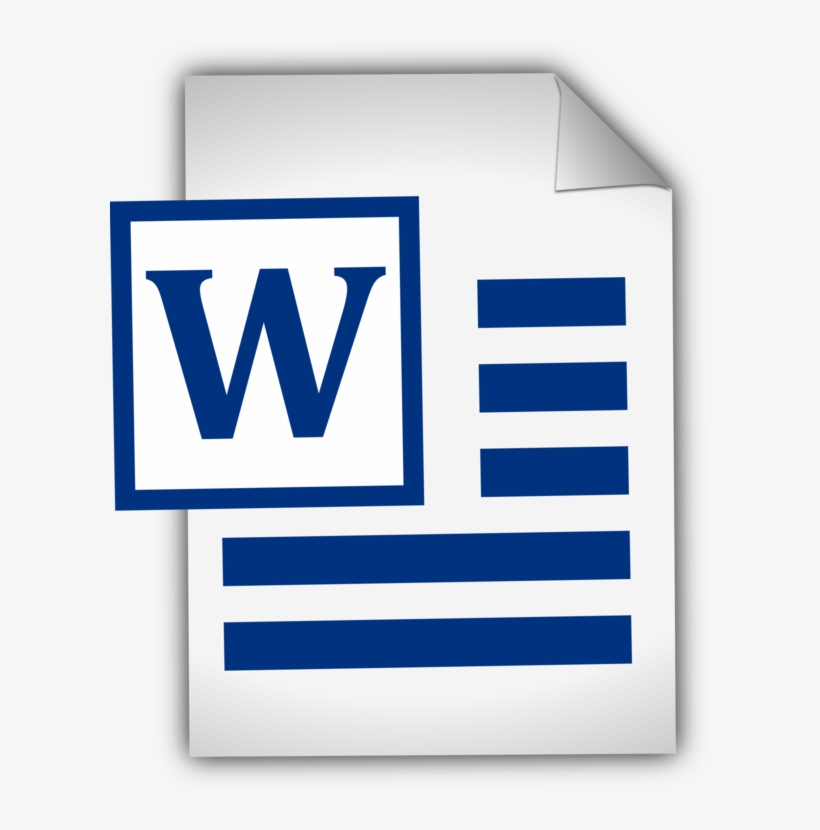
- Open the Word app and search for the annual report in the search bar.
- Then click on any layout or style you like.
- After this, a pop-up window will show-up.
- Click on the create option.
- Now fill all the information in relevant blanks..
- Save the report, then a Word report File will be created on your PC.

Advantages of Writing End of Year Report
- An end of year report summarizes and updates information of the whole year spent on a certain field.
- Based on end of year reports, every organization may prepare for the future year in an effective and efficient manner.
- Because these quarterly reports provide yearly data, they are equally useful in making decisions for future initiatives in small intervals.
- End of year reports are created after extensive study and data collection allowing the entire company to evaluate the true successes and problems.
- These reports are also a means of resolving numerous difficulties that have arisen during the last year.
- Along with resolving old issues, another advantage is its simplicity to help in planning and decision making.
WPS Office - The Best App To Write End of Year Reports
Due to heavy app charges of MS Word, if you're looking for an app to help you boost your reporting experience, go no further than WPS Office. This program allows you to effectively write daily, weekly, monthly, and yearly reports. In addition to reporting, WPS Office allows you to modify and produce various sorts of documents like PDF and Excel etc.
- To make a productive Mid-year report in WPS Office, click the “+” menu option, then, select New and then Document.
- You'll be asked to name your document, after that, choose a template under Work templates to proceed. Here you can choose a suitable quarterly work report template there.
Once you've decided on a template, all you have to do is fill in the blanks with information like:
- Give a summary of the mid-year project.
- Detail the sources utilized throughout this time period.
- Once it is completed, you may begin writing your end of year report.
- Begin by presenting thorough information in short paragraphs.
- Check your report for errors.
WPS Office is a free office productivity program that will improve your document experience. Download the WPS Office app now to write or create end of year reports in a productive way.
Also Read:
- 1. Learn how to write or create monthly report in Word 2022
- 2. Guide on How to Write or Create Annual Report in Word 2022
- 3. How to Write or Create a Weekly Report Free
- 4. Best Ways to Write a Mid-Year Report Free
- 5. Best Ways to Create an End-of-Year Report Free
- 6. how to professionally write or create quarterly report in Word 2022
- 7. Follow the Guide on how to write or create monthly report in PDF 2022
- 8. Guide on how to write or create daily report in Word 2022
- 9. Guide on how to write or create weekly report in Excel 2022
- 10. Read how to write or create weekly report in Word 2022
