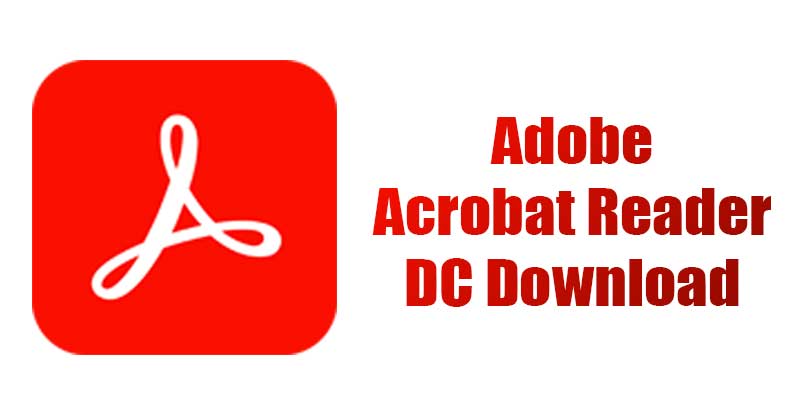Download for
Windows
- Download for
Mac - Download for
Linux - Download for
Android - Download for
IOS
We have 142 articles of“acrobat pro dc”
 A Guide to Adobe Acrobat Pro Free TrialAdobe Acrobat Pro Free Trial Adobe Acrobat Pro Free Trial, is a trial of the pro version of adobe acrobat, a PDF suite with advanced features, that allows you to not only sign and fill the PDFs but to access full editing and converting. One of the major benefits of using Adobe’s apps is that they are available on all platforms for Windows, Mac, Android and iPhon. To better integrate your data across these devices you can use adobe apps. If you are a professional office worker that hand....
A Guide to Adobe Acrobat Pro Free TrialAdobe Acrobat Pro Free Trial Adobe Acrobat Pro Free Trial, is a trial of the pro version of adobe acrobat, a PDF suite with advanced features, that allows you to not only sign and fill the PDFs but to access full editing and converting. One of the major benefits of using Adobe’s apps is that they are available on all platforms for Windows, Mac, Android and iPhon. To better integrate your data across these devices you can use adobe apps. If you are a professional office worker that hand.... Adobe Acrobat Pro DC 2020: Still Worth It?Since Adobe Acrobat Pro DC 2020 main purpose is to allow users to make edits with a free trial and then distribute pdf files, I will organize the program's many functions into the following five categories. If you're using Windows, you shouldn't have any trouble following along with the screenshots below from the Mac version of Acrobat. In separate sections, I'll discuss the app's features and my thoughts on them. Make Your pdf Files Multiple pdf-making options are available in Adobe A....
Adobe Acrobat Pro DC 2020: Still Worth It?Since Adobe Acrobat Pro DC 2020 main purpose is to allow users to make edits with a free trial and then distribute pdf files, I will organize the program's many functions into the following five categories. If you're using Windows, you shouldn't have any trouble following along with the screenshots below from the Mac version of Acrobat. In separate sections, I'll discuss the app's features and my thoughts on them. Make Your pdf Files Multiple pdf-making options are available in Adobe A.... Briefing About Adobe Acrobat Free LicenseAdobe Acrobat was designed to generate digital documents. Adobe Acrobat free license allows you to take advantage of the various plans offered by Adobe Acrobat including: - The annual plan that is paid monthly in Acrobat Pro - The Acrobat Pro annual plan that is prepaid - The Acrobat Pro monthly plan Acrobat Pro provides all of the functionality included in Acrobat standard, as well as extra PDF features and a wide range of e-signature tools, and adobe acrobat free license can help you....
Briefing About Adobe Acrobat Free LicenseAdobe Acrobat was designed to generate digital documents. Adobe Acrobat free license allows you to take advantage of the various plans offered by Adobe Acrobat including: - The annual plan that is paid monthly in Acrobat Pro - The Acrobat Pro annual plan that is prepaid - The Acrobat Pro monthly plan Acrobat Pro provides all of the functionality included in Acrobat standard, as well as extra PDF features and a wide range of e-signature tools, and adobe acrobat free license can help you.... How to Download a PDF from Adobe Acrobat: Simple GuideHow to Download a PDF from Adobe Acrobat: Simple Guide Adobe Acrobat is a popular pdf viewer, converter and editor that many people use to view, edit, and share pdf documents. If you have a pdf file that you want to download from Adobe Acrobat, the process is simple and straightforward. In this article, we'll walk you through the steps to download a pdf from Adobe Acrobat. How to Download a PDF from Adobe Acrobat: A Comprehensive Guide Step 1: Open Adobe Acrobat To download a pdf ....
How to Download a PDF from Adobe Acrobat: Simple GuideHow to Download a PDF from Adobe Acrobat: Simple Guide Adobe Acrobat is a popular pdf viewer, converter and editor that many people use to view, edit, and share pdf documents. If you have a pdf file that you want to download from Adobe Acrobat, the process is simple and straightforward. In this article, we'll walk you through the steps to download a pdf from Adobe Acrobat. How to Download a PDF from Adobe Acrobat: A Comprehensive Guide Step 1: Open Adobe Acrobat To download a pdf ....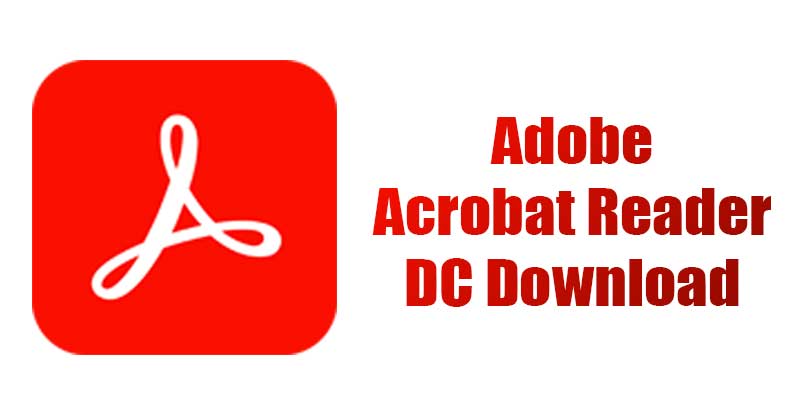 An Overview of Adobe AcrobatAn Overview of Adobe Acrobat Adobe Acrobat is a software used to view, create, manipulate, print, and manage files in Portable Document Format (PDF). It is developed and distributed by Adobe Systems. Acrobat was first released as a commercial product in 1993 for Windows and Macintosh. The current version, Adobe Acrobat Reader DC, is available for free download on Windows, Mac, Android, iOS, and Windows Phone. The software is also available as a paid subscription service, Adobe Acrobat ....
An Overview of Adobe AcrobatAn Overview of Adobe Acrobat Adobe Acrobat is a software used to view, create, manipulate, print, and manage files in Portable Document Format (PDF). It is developed and distributed by Adobe Systems. Acrobat was first released as a commercial product in 1993 for Windows and Macintosh. The current version, Adobe Acrobat Reader DC, is available for free download on Windows, Mac, Android, iOS, and Windows Phone. The software is also available as a paid subscription service, Adobe Acrobat ....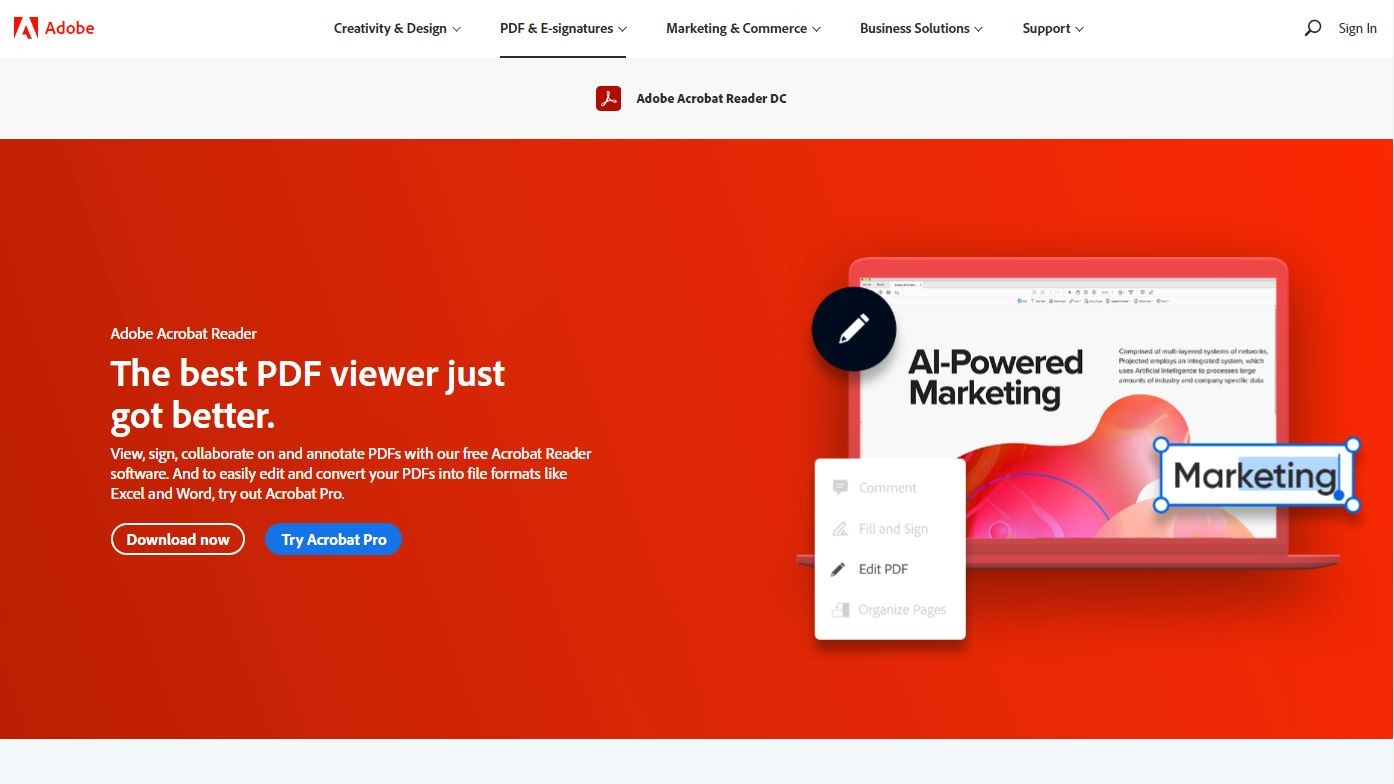 Free Download Adobe Acrobat Full VersionsAs of 2020, over five million businesses worldwide depend on Adobe Acrobat full versions to view, edit pdf files, and generate, as well as convert them to Microsoft Office formats and do a lot more. Download Adobe Acrobat DC In comparison to other Adobe Acrobat full versions now on the market, Acrobat DC has the most features. It had a surge in popularity in 2021 as a result of the pandemic when everything shifted online. Acrobat DC's most user-friendly features include: Converting pdf....
Free Download Adobe Acrobat Full VersionsAs of 2020, over five million businesses worldwide depend on Adobe Acrobat full versions to view, edit pdf files, and generate, as well as convert them to Microsoft Office formats and do a lot more. Download Adobe Acrobat DC In comparison to other Adobe Acrobat full versions now on the market, Acrobat DC has the most features. It had a surge in popularity in 2021 as a result of the pandemic when everything shifted online. Acrobat DC's most user-friendly features include: Converting pdf.... Everything about Adobe Acrobat Latest VersionThe latest version of Adobe Acrobat is the Acrobat DC app, which is only available through a paid membership. With all of its useful tools and features, Adobe Acrobat DC is an ideal pdf solution. Any device may now be used with this pdf creator to make, convert, sign, send, and manage pdf files. The regular version is Windows-only, while the Pro edition works on Macs as well as PCs. Adobe Acrobat DC pdf download allows you to quickly and easily make changes to pdfs while maintaining te....
Everything about Adobe Acrobat Latest VersionThe latest version of Adobe Acrobat is the Acrobat DC app, which is only available through a paid membership. With all of its useful tools and features, Adobe Acrobat DC is an ideal pdf solution. Any device may now be used with this pdf creator to make, convert, sign, send, and manage pdf files. The regular version is Windows-only, while the Pro edition works on Macs as well as PCs. Adobe Acrobat DC pdf download allows you to quickly and easily make changes to pdfs while maintaining te.... How to Add Hyperlinks to PDFs without AcrobatA Guide to Adding Hyperlinks to PDFs without Acrobat Adding hyperlinks to PDF files is a common requirement for professionals working with digital documents. Knowing how to add hyperlinks without Acrobat can be particularly useful when using software that lacks this feature, or when trying to avoid the cost of purchasing Acrobat. How to Add Hyperlinks to PDF without Acrobat Step # 1: Open WPS Office and click on the "Writer" option to access the document editor. Step # 2: Click on the ....
How to Add Hyperlinks to PDFs without AcrobatA Guide to Adding Hyperlinks to PDFs without Acrobat Adding hyperlinks to PDF files is a common requirement for professionals working with digital documents. Knowing how to add hyperlinks without Acrobat can be particularly useful when using software that lacks this feature, or when trying to avoid the cost of purchasing Acrobat. How to Add Hyperlinks to PDF without Acrobat Step # 1: Open WPS Office and click on the "Writer" option to access the document editor. Step # 2: Click on the .... How to Combine PDF Files without Acrobat for Free Using WPS OfficeHow to Combine PDF Files without Acrobat for Free Using WPS Office In the current digital era, PDF files are frequently used for information sharing. Occasionally, we need to combine several PDF files without acrobat for free, into a single document. Although Adobe Acrobat is frequently used for this reason, not everyone can afford to buy it. In this article, we'll show you how to use WPS Office to combine PDF files without acrobat at no cost. How to Combine PDF Files without Acro....
How to Combine PDF Files without Acrobat for Free Using WPS OfficeHow to Combine PDF Files without Acrobat for Free Using WPS Office In the current digital era, PDF files are frequently used for information sharing. Occasionally, we need to combine several PDF files without acrobat for free, into a single document. Although Adobe Acrobat is frequently used for this reason, not everyone can afford to buy it. In this article, we'll show you how to use WPS Office to combine PDF files without acrobat at no cost. How to Combine PDF Files without Acro.... How to Combine Multiple PDF Files into One without AcrobatHow to Combine Multiple PDF Files into One without Acrobat It can be helpful to combine multiple PDF files into a single document without acrobat for a variety of reasons, including integrating reports, presentations, and contracts. Yet, a common misconception is that merging PDFs requires Acrobat, which is not the case. This article will demonstrate how to merge numerous PDF files into a single document without using Adobe Acrobat. We'll also suggest WPS Office as a capable subst....
How to Combine Multiple PDF Files into One without AcrobatHow to Combine Multiple PDF Files into One without Acrobat It can be helpful to combine multiple PDF files into a single document without acrobat for a variety of reasons, including integrating reports, presentations, and contracts. Yet, a common misconception is that merging PDFs requires Acrobat, which is not the case. This article will demonstrate how to merge numerous PDF files into a single document without using Adobe Acrobat. We'll also suggest WPS Office as a capable subst....