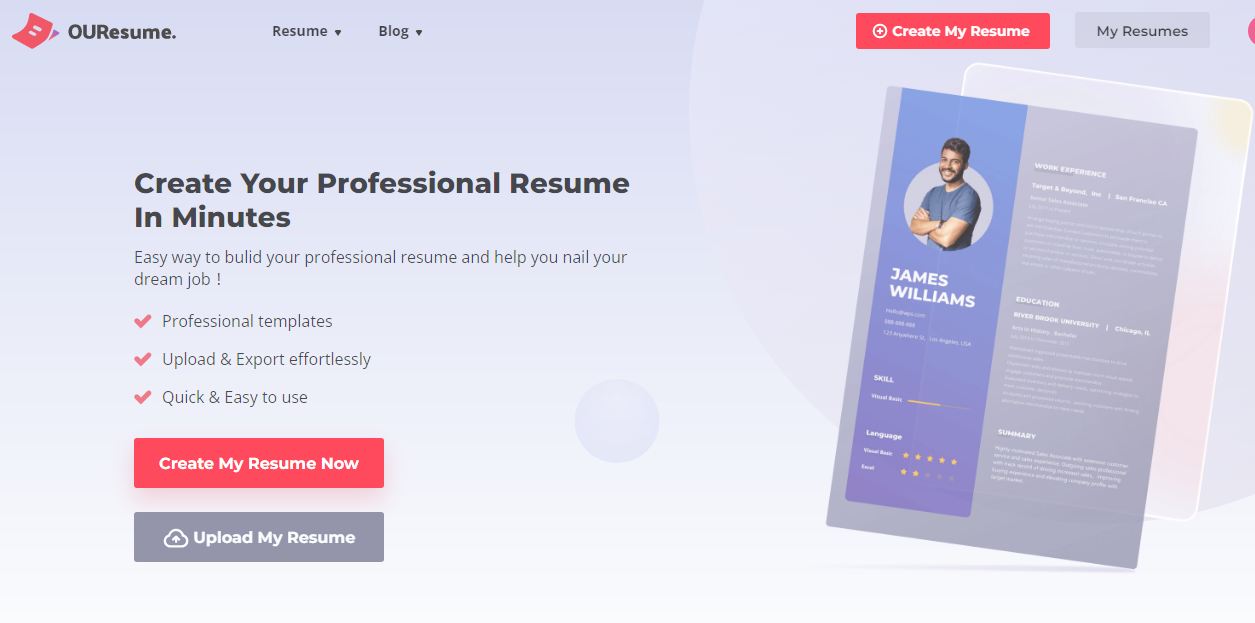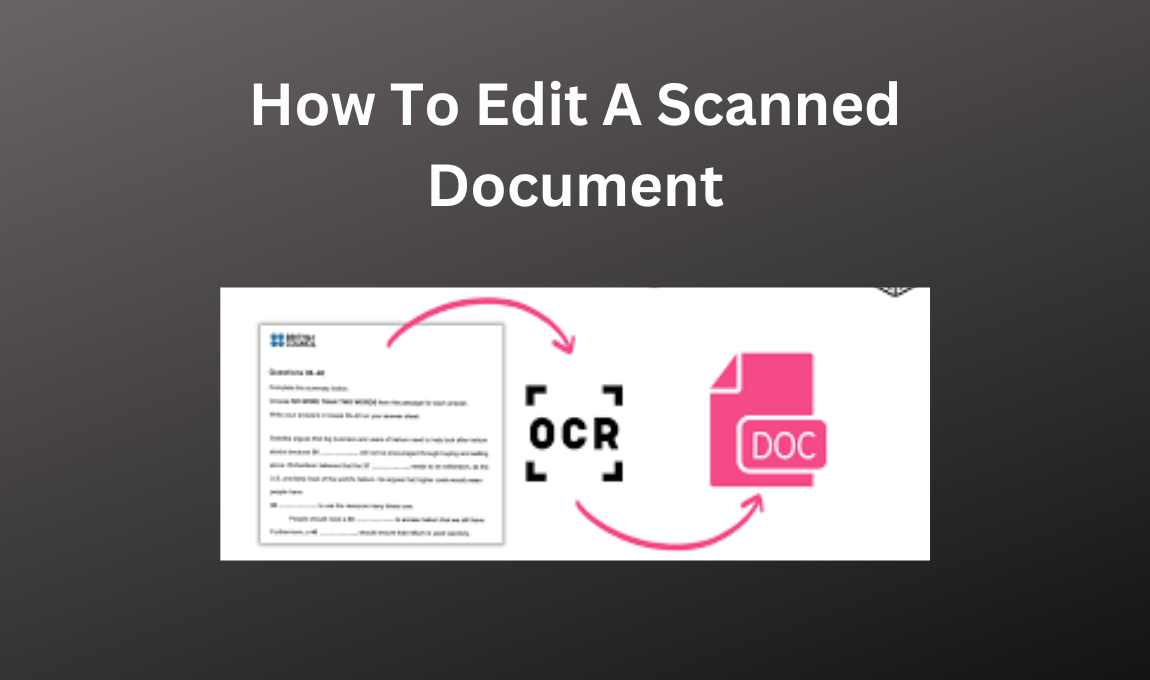Download for
Windows
Tag: best software to create document
- Download for
Mac - Download for
Linux - Download for
Android - Download for
IOS
We have 889 articles of“best software to create document”
 7 Best Document Editing Software for Business 20247 Best Document Editing Software for Business 2023 Various tools and software are used to create and edit documents, depending on the business's management. This document editing software has played a crucial role in creating real-time employee collaboration. Over the past decades, many document editing software has emerged. Some software has a simple interface, while others have a complicated one. Depending on your editing knowledge, you need software that you can comfortably use....
7 Best Document Editing Software for Business 20247 Best Document Editing Software for Business 2023 Various tools and software are used to create and edit documents, depending on the business's management. This document editing software has played a crucial role in creating real-time employee collaboration. Over the past decades, many document editing software has emerged. Some software has a simple interface, while others have a complicated one. Depending on your editing knowledge, you need software that you can comfortably use....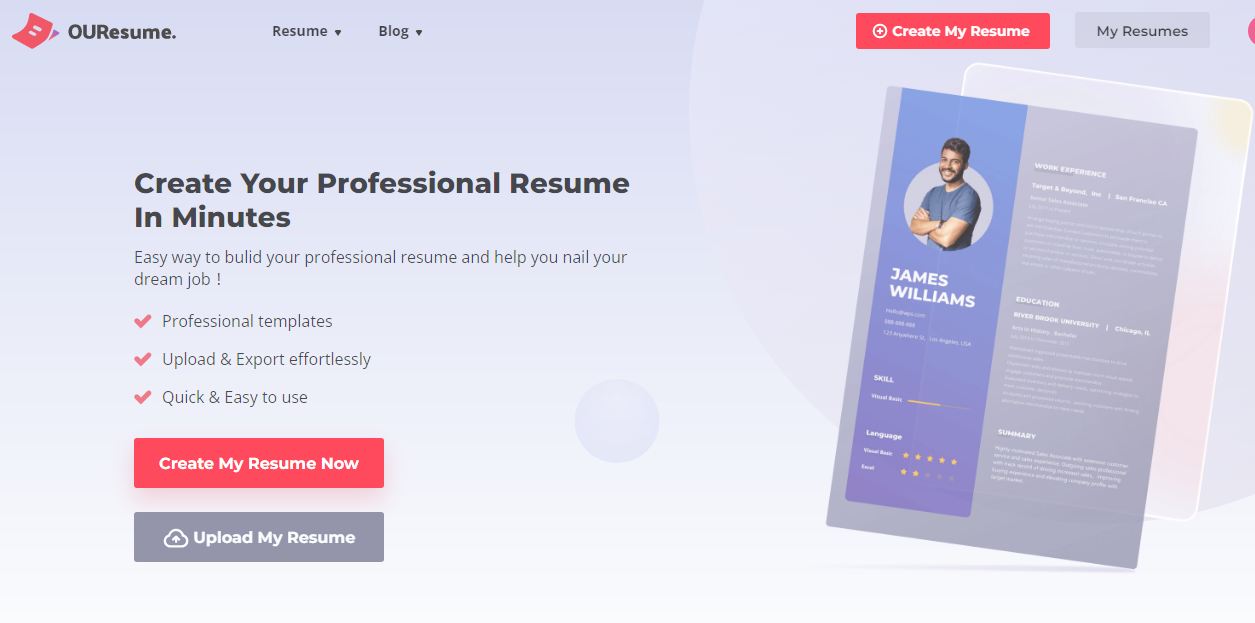 How to Create A Resume PDF or Word & How to Convert A PDF to A Word Document?How to Create A Resume PDF or Word & How to Convert A PDF to A Word Document? Welcome to the world of professional resume PDF or word creation and editing with WPS Office. This guide will provide you with the tools and techniques needed to create and refine a standout resume online, utilizing the powerful features and functionality of free WPS Office. Whether you're a seasoned job seeker or just starting out, a resume PDf or word guide will help you produce a resume PDF or word th....
How to Create A Resume PDF or Word & How to Convert A PDF to A Word Document?How to Create A Resume PDF or Word & How to Convert A PDF to A Word Document? Welcome to the world of professional resume PDF or word creation and editing with WPS Office. This guide will provide you with the tools and techniques needed to create and refine a standout resume online, utilizing the powerful features and functionality of free WPS Office. Whether you're a seasoned job seeker or just starting out, a resume PDf or word guide will help you produce a resume PDF or word th....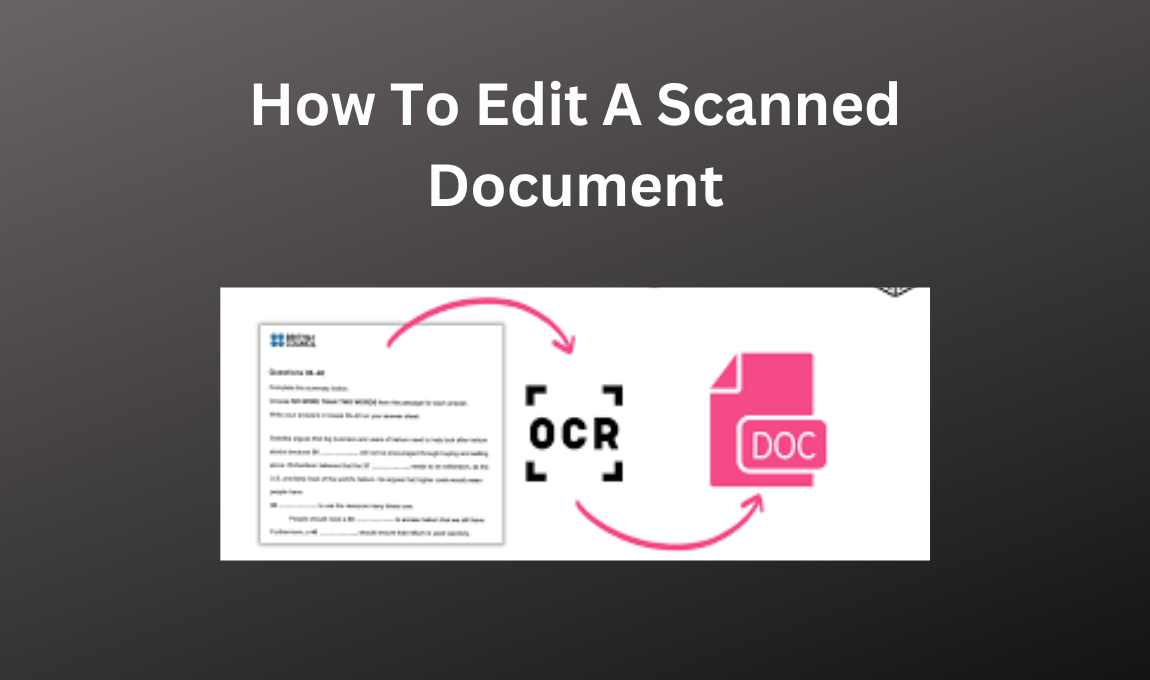 Edit A Scanned Document In 2024 | Best MethodsHow To Edit A Scanned Document In 2023 | Best Methods Editing scanned documents can be difficult, as the scanned document does not contain editable text and is essentially an image of the original document. There are various ways that allow us to edit a scanned document, including optical character recognition (OCR) software and other online image to editable text converting tools. The goal of such software is to make changes to the scanned document while maintaining the integrity and....
Edit A Scanned Document In 2024 | Best MethodsHow To Edit A Scanned Document In 2023 | Best Methods Editing scanned documents can be difficult, as the scanned document does not contain editable text and is essentially an image of the original document. There are various ways that allow us to edit a scanned document, including optical character recognition (OCR) software and other online image to editable text converting tools. The goal of such software is to make changes to the scanned document while maintaining the integrity and.... Best 5 Steps on How to Edit a Scanned PDF Document on WindowsBest 5 Steps on How to Edit a Scanned PDF Document on Windows? PDF documents are commonly used for sharing information, but editing them can be a challenge, especially if they were scanned. A scanned PDF document is essentially an image, which means that you cannot edit the text directly. However, there are tools available that allow you to convert scanned PDFs into editable text, and one of those tools is WPS Office.Free online PDF converters are also available here. In this blog, we&....
Best 5 Steps on How to Edit a Scanned PDF Document on WindowsBest 5 Steps on How to Edit a Scanned PDF Document on Windows? PDF documents are commonly used for sharing information, but editing them can be a challenge, especially if they were scanned. A scanned PDF document is essentially an image, which means that you cannot edit the text directly. However, there are tools available that allow you to convert scanned PDFs into editable text, and one of those tools is WPS Office.Free online PDF converters are also available here. In this blog, we&.... How To Create And Manage Stamps In PDF In 2024 | Best Online & Offline MethodsHow To Create And Manage Stamps In PDF In 2023 | Best Online & Offline Methods PDF stamping is the process of adding digital stamps to a PDF document. This is a great way to add a professional touch to your documents. It can efficiently add a company logo or a special message that may not contain in the document's content. You can create a unique and personalized look for your document by customizing the size, color, and font of your stamp. Are you looking for an effective method....
How To Create And Manage Stamps In PDF In 2024 | Best Online & Offline MethodsHow To Create And Manage Stamps In PDF In 2023 | Best Online & Offline Methods PDF stamping is the process of adding digital stamps to a PDF document. This is a great way to add a professional touch to your documents. It can efficiently add a company logo or a special message that may not contain in the document's content. You can create a unique and personalized look for your document by customizing the size, color, and font of your stamp. Are you looking for an effective method.... Best Ways to Create an End-of-Year Report FreeBest Ways to Create an End-of-Year Report Free There are a lot of things that can occur in a single year. People look forward to the start of the year when they can make explanations, make improvements, and take the time to make plans for the year forward. Similarly, businesses also consider making solutions in their policy and procedures and show improvements in their production, marketing, and sales to produce income. Businesses also take the time to make complete plans for the year ....
Best Ways to Create an End-of-Year Report FreeBest Ways to Create an End-of-Year Report Free There are a lot of things that can occur in a single year. People look forward to the start of the year when they can make explanations, make improvements, and take the time to make plans for the year forward. Similarly, businesses also consider making solutions in their policy and procedures and show improvements in their production, marketing, and sales to produce income. Businesses also take the time to make complete plans for the year .... 9 Best Animation Software on Computer 20249 Best Animation Software on Computer 2023 Animation may sound complicated, but it isn’t a complicated process. There are numerous softwares which help users design and create moving graphics. The choice of animation software depends on the type and nature of your animation content. Thus, you need to analyze your content before choosing the best software. The user should check and note the software's features and consider if they satisfy your animation. The animation marketplace h....
9 Best Animation Software on Computer 20249 Best Animation Software on Computer 2023 Animation may sound complicated, but it isn’t a complicated process. There are numerous softwares which help users design and create moving graphics. The choice of animation software depends on the type and nature of your animation content. Thus, you need to analyze your content before choosing the best software. The user should check and note the software's features and consider if they satisfy your animation. The animation marketplace h.... Best PDF Writer Tablet Software in 2024Best PDF Writer Tablet Software in 2023 Do you own a tablet? Do you want to write or annotate a PDF file using your tablet? Well, this one’s for you. A PDF writer tablet software allows you to open, edit, write, annotate, sign, and do more on PDF files. The software is essential whether you are an amateur or a professional because everybody uses PDF files. Why is there a need for PDF writer tablet software? How would this help you? A PDF writer tablet software has numerous benefits. So....
Best PDF Writer Tablet Software in 2024Best PDF Writer Tablet Software in 2023 Do you own a tablet? Do you want to write or annotate a PDF file using your tablet? Well, this one’s for you. A PDF writer tablet software allows you to open, edit, write, annotate, sign, and do more on PDF files. The software is essential whether you are an amateur or a professional because everybody uses PDF files. Why is there a need for PDF writer tablet software? How would this help you? A PDF writer tablet software has numerous benefits. So....