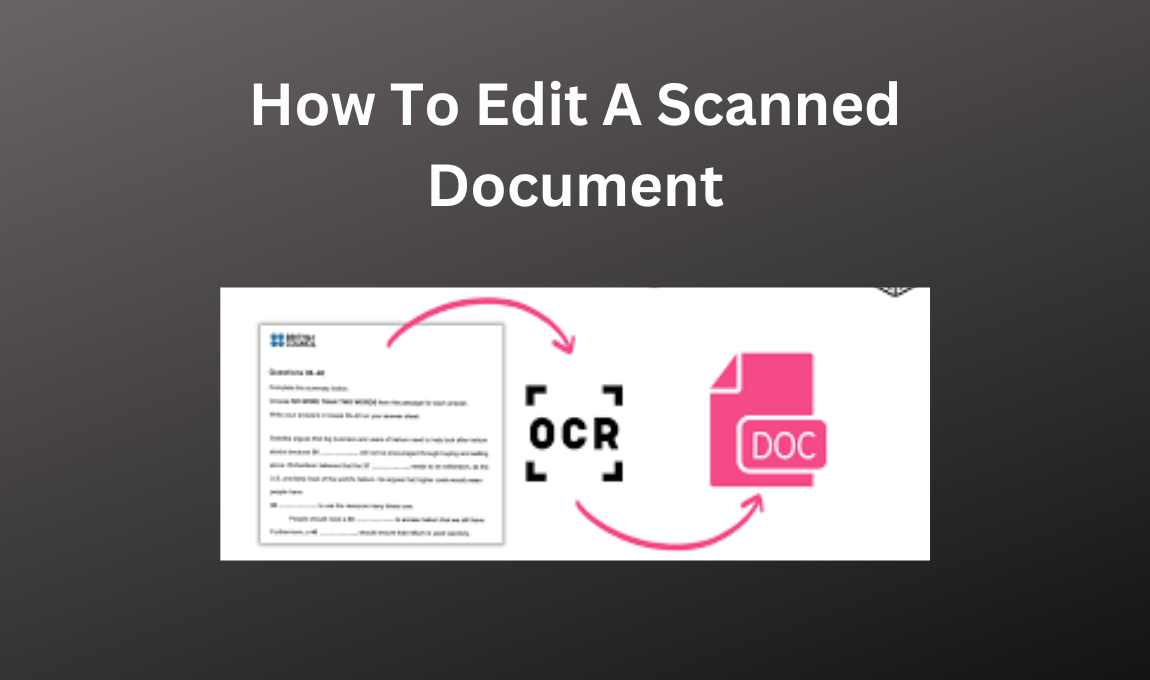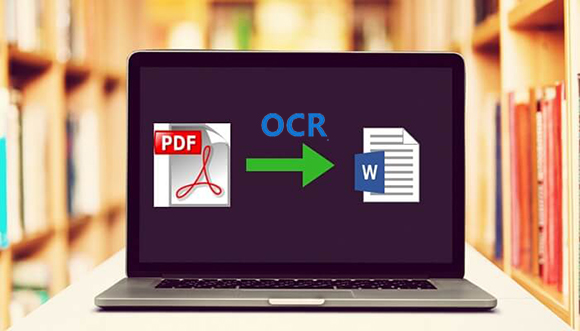Download for
Windows
- Download for
Mac - Download for
Linux - Download for
Android - Download for
IOS
We have 36 articles of“ocr”
 Revolutionizing Text Recognition: The Power and Potential of Open Source PDF OCRRevolutionizing Text Recognition: The Power and Potential of Open Source PDF OCR PDF files are commonly used for storing documents in a digital format, but sometimes it can be challenging to work with scanned PDFs, which contain images instead of text. This is where OCR (Optical Character Recognition) comes in, which is a technology that can recognize text within images and convert them into editable text. There are many open source PDF OCR tools available that can help with this task,....
Revolutionizing Text Recognition: The Power and Potential of Open Source PDF OCRRevolutionizing Text Recognition: The Power and Potential of Open Source PDF OCR PDF files are commonly used for storing documents in a digital format, but sometimes it can be challenging to work with scanned PDFs, which contain images instead of text. This is where OCR (Optical Character Recognition) comes in, which is a technology that can recognize text within images and convert them into editable text. There are many open source PDF OCR tools available that can help with this task,.... Method to OCR a PDF on MacMethod to ocr a pdf on Mac PDFs provide a convenient way for sharing documents, lots of people choose to save their files in PDF. Even when you scan a document, the files may be saved in PDF by default. But a scanned PDF or image PDF is just a large image file, in which the PDF text is not searchable, nor indexable — unless you perform OCR on the PDF file. This article will introduce multiple solutions on how to OCR PDF on Mac with best PDF OCR apps supporting batch feature, or OCR PDF....
Method to OCR a PDF on MacMethod to ocr a pdf on Mac PDFs provide a convenient way for sharing documents, lots of people choose to save their files in PDF. Even when you scan a document, the files may be saved in PDF by default. But a scanned PDF or image PDF is just a large image file, in which the PDF text is not searchable, nor indexable — unless you perform OCR on the PDF file. This article will introduce multiple solutions on how to OCR PDF on Mac with best PDF OCR apps supporting batch feature, or OCR PDF.... How To Convert PDF To Text | Online And Offline ToolHow To Convert Pdf To Text | Online And Offline Tool Are you stuck with a non-editable PDF document? There’s no need to purchase an expensive PDF converter. WPS offers multiple PDF tools to compress, modify, and of course, convert PDF into editable text files. Experience our PDF to Word (Text) converter, which has state of the art Optical Character Recognition (OCR) embedded to transform all the content of the original file into an editable text document. As its OCR efficiency is conti....
How To Convert PDF To Text | Online And Offline ToolHow To Convert Pdf To Text | Online And Offline Tool Are you stuck with a non-editable PDF document? There’s no need to purchase an expensive PDF converter. WPS offers multiple PDF tools to compress, modify, and of course, convert PDF into editable text files. Experience our PDF to Word (Text) converter, which has state of the art Optical Character Recognition (OCR) embedded to transform all the content of the original file into an editable text document. As its OCR efficiency is conti.... How to Do OneNote OCR to Copy Text from Images or PDFsHow to Do OneNote OCR to Copy Text from Images or PDFs Do you want to snag or copy text from images or PDF documents without typing it out manually? Thanks to the advanced technology that has made editing documents pretty easy. Several other dedicated tools are available in the market, but OneNote stands out. With its built-in OCR tool, Microsoft OneNote can perform this task in fractions of time. This cloud optical character recognition service from Microsoft lets you copy text from ....
How to Do OneNote OCR to Copy Text from Images or PDFsHow to Do OneNote OCR to Copy Text from Images or PDFs Do you want to snag or copy text from images or PDF documents without typing it out manually? Thanks to the advanced technology that has made editing documents pretty easy. Several other dedicated tools are available in the market, but OneNote stands out. With its built-in OCR tool, Microsoft OneNote can perform this task in fractions of time. This cloud optical character recognition service from Microsoft lets you copy text from ....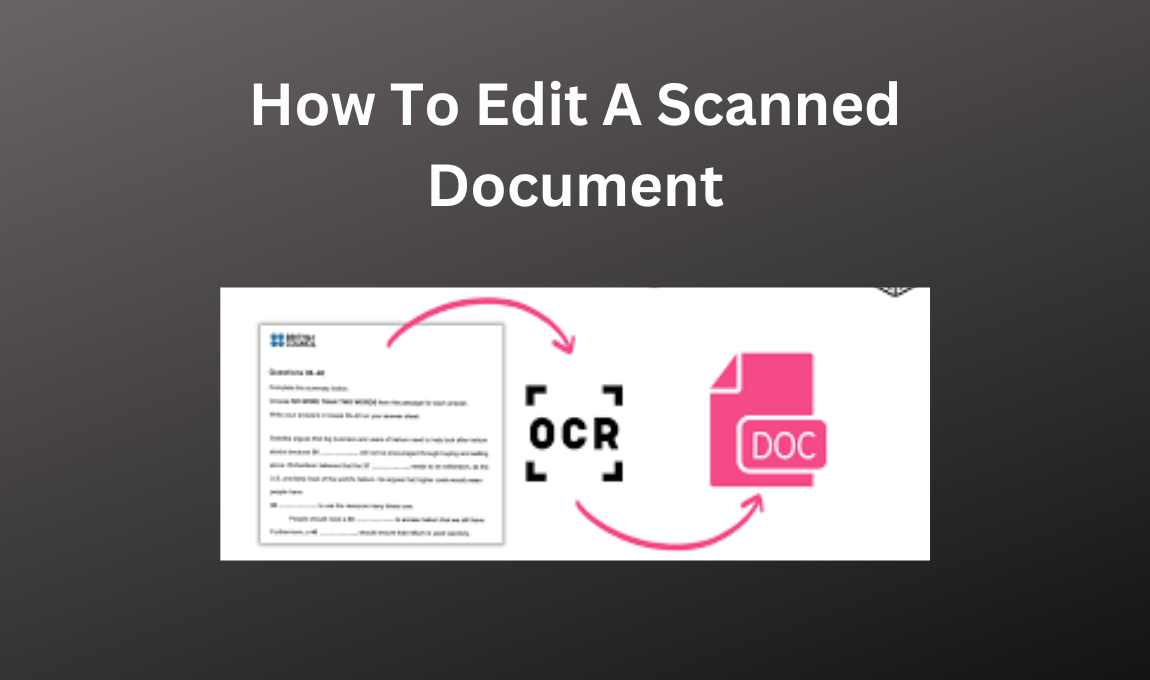 Edit A Scanned Document In 2024 | Best MethodsHow To Edit A Scanned Document In 2023 | Best Methods Editing scanned documents can be difficult, as the scanned document does not contain editable text and is essentially an image of the original document. There are various ways that allow us to edit a scanned document, including optical character recognition (OCR) software and other online image to editable text converting tools. The goal of such software is to make changes to the scanned document while maintaining the integrity and....
Edit A Scanned Document In 2024 | Best MethodsHow To Edit A Scanned Document In 2023 | Best Methods Editing scanned documents can be difficult, as the scanned document does not contain editable text and is essentially an image of the original document. There are various ways that allow us to edit a scanned document, including optical character recognition (OCR) software and other online image to editable text converting tools. The goal of such software is to make changes to the scanned document while maintaining the integrity and.... Best 5 PDF OCR for Windows in 2024Best 5 PDF OCR for Windows in 2023 PDF OCR for Windows is a type of Optical Character Recognition (OCR) software that enables users to convert PDF files into editable text. It is useful for extracting text from scanned images, documents with handwriting or font styles, or documents that are not searchable. This makes it possible to search and edit documents without the need to retype them. PDF OCR for Windows is useful for those who need to extract text from PDFs for further editing, d....
Best 5 PDF OCR for Windows in 2024Best 5 PDF OCR for Windows in 2023 PDF OCR for Windows is a type of Optical Character Recognition (OCR) software that enables users to convert PDF files into editable text. It is useful for extracting text from scanned images, documents with handwriting or font styles, or documents that are not searchable. This makes it possible to search and edit documents without the need to retype them. PDF OCR for Windows is useful for those who need to extract text from PDFs for further editing, d.... Best 5 PDF Scanner for Windows in 2024Best 5 PDF Scanner for Windows in 2023 The best PDF scanner for Windows in 2023 is likely to be one that is fast, accurate, and secure. Features to look for include compatibility with any type of file format, OCR (Optical Character Recognition) support, automated scanning and processing, and advanced security features such as encryption and password protection. Some of the top contenders in the market include WPS PDF, PDFElement Pro, Foxit Reader, and Adobe acrobat. Here is the list of....
Best 5 PDF Scanner for Windows in 2024Best 5 PDF Scanner for Windows in 2023 The best PDF scanner for Windows in 2023 is likely to be one that is fast, accurate, and secure. Features to look for include compatibility with any type of file format, OCR (Optical Character Recognition) support, automated scanning and processing, and advanced security features such as encryption and password protection. Some of the top contenders in the market include WPS PDF, PDFElement Pro, Foxit Reader, and Adobe acrobat. Here is the list of.... Top 5 PDF Creator for PCTop 5 pdf creator for pc With so many PDF makers, finding a free PDF creator for scanning and editing PDF (Portable Document File) can be challenging. You must consider features like OCR, output formats, inbuilt sharing options, add annotations, and pricing. So, if you need a PDF creator software that can handle all that and many more, this listicle introduces you to twelve excellent options. Make a pick! As the world has gone digital, the need for creating and editing documents has in....
Top 5 PDF Creator for PCTop 5 pdf creator for pc With so many PDF makers, finding a free PDF creator for scanning and editing PDF (Portable Document File) can be challenging. You must consider features like OCR, output formats, inbuilt sharing options, add annotations, and pricing. So, if you need a PDF creator software that can handle all that and many more, this listicle introduces you to twelve excellent options. Make a pick! As the world has gone digital, the need for creating and editing documents has in....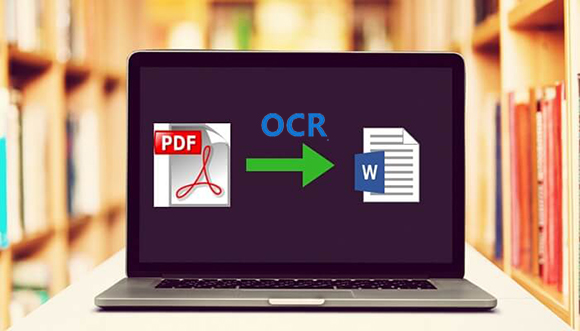 Top 5 PDF OCR for PCTop 5 PDF OCR for pc Do you know what is the OCR feature in WPS Office? OCR is an abbreviation of optical character recognition, which can extract the text from pictures and convert it to Word or Excel in WPS Office. It is functional to recognize the text of a picture when there are many words in the picture. WPS l Three major usage scenarios for the OCR function. The following are some scenarios in that WPS Office is using AI algorithms to recognize the character with the OCR feature.....
Top 5 PDF OCR for PCTop 5 PDF OCR for pc Do you know what is the OCR feature in WPS Office? OCR is an abbreviation of optical character recognition, which can extract the text from pictures and convert it to Word or Excel in WPS Office. It is functional to recognize the text of a picture when there are many words in the picture. WPS l Three major usage scenarios for the OCR function. The following are some scenarios in that WPS Office is using AI algorithms to recognize the character with the OCR feature.....
![Best 6 OCR PDF [Free and Paid] Tools 2024](http://res-academy.cache.wpscdn.com/images/seo_posts/20230621/1e9a216f7f9fa3593c9679424dc6aa72.png)