Why is Sejda a worthwhile download?
There are free and paid versions of Sejda, as well as online and desktop pro versions, available to download free. Online and offline editions are virtually identical, with the sole exception that the desktop edition performs all processing locally, rather than in the cloud, and so files never leave your computer.
However, both desktop and web-based apps have limits in their free editions. Working with files that exceed 50MB or 200 pages is restricted to three jobs per day, and only one document at a time can be opened.
How is the overall experience of using Sejda?
So if you download Sejda online or on the desktop, you'll have a good idea of what the other is like. However, even if the interface is unconventional, it is still quite user-friendly. In order to make it easy to discover the tools you need, a floating toolbar is constantly visible when you navigate through your document.
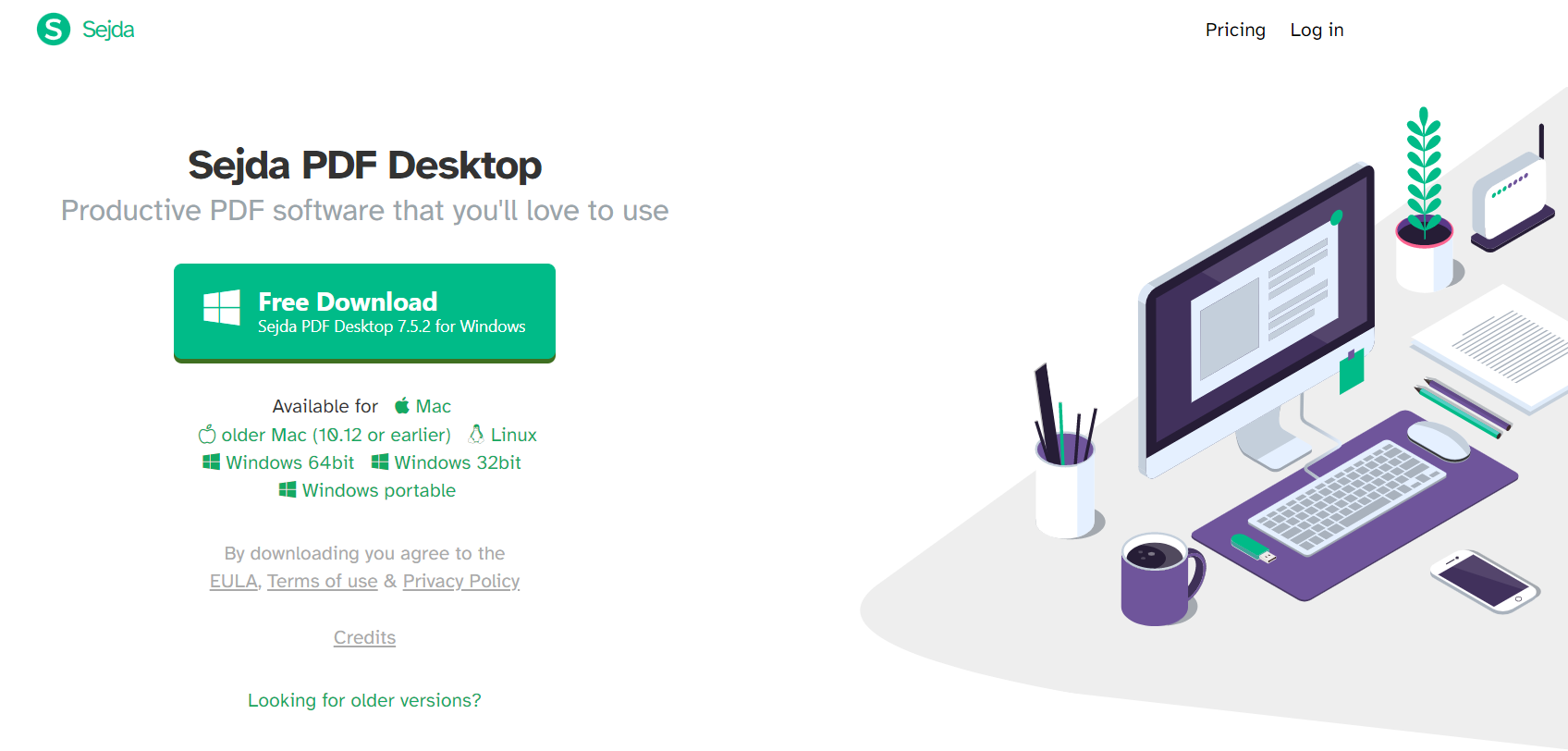
It's tough to blame Sejda's tools because they are so self-explanatory, but anyone who wants exact layout and movement controls will be dissatisfied.
You can also download the Sejda APK file with the stock Android browser or Google Chrome.
Why download Sejda?
There is a simple text toolbar that highlights common editing activities, such as adding images and annotating documents, in the PDF editor. To add or alter text, you can use the online tool, although fonts like Helvetica and Times New Roman are only available in a restricted number of options. Blocks of text can be simply deleted as well as bolded or italicized, as well as their font size and color changed.
There are many other functions that Sejda free download can be used for, including editing. Extract, split, merge, and combine pages. Compress files. Convert PDFs to other file formats—Bates stamp. Encrypt and watermark PDFs. Edit file metadata. All of these are options available when working with PDF files. OCR can also be used.
The text editing capabilities that are accessible here can be hit or miss since the majority of people who want to edit PDFs want to do just that. Text can be updated, but the typefaces will likely be changed in the process, making it more evident exactly where the changes have been made. Nevertheless, there's no telling—your PDFs could already be using the ideal font, and you wouldn't even know it!
In addition to text editing, you may include text and photos, along with shapes and drawings, into your document. Annotations, forms, whiteouts, and more can all be added. The free version has its limitations; to get around them, you need to subscribe. It may cost a little more than you expected, but it's still much less expensive than many other possibilities.
Is Sejda download Secure?
In addition to an online platform, Sejda also has a desktop Pro application that you may download free and run from your computer. The last option has been made available for purchase if you're looking for an offline PDF editor that's not free. The Sejda premium download installed on a computer provides further security advantages; a free trial is also available.
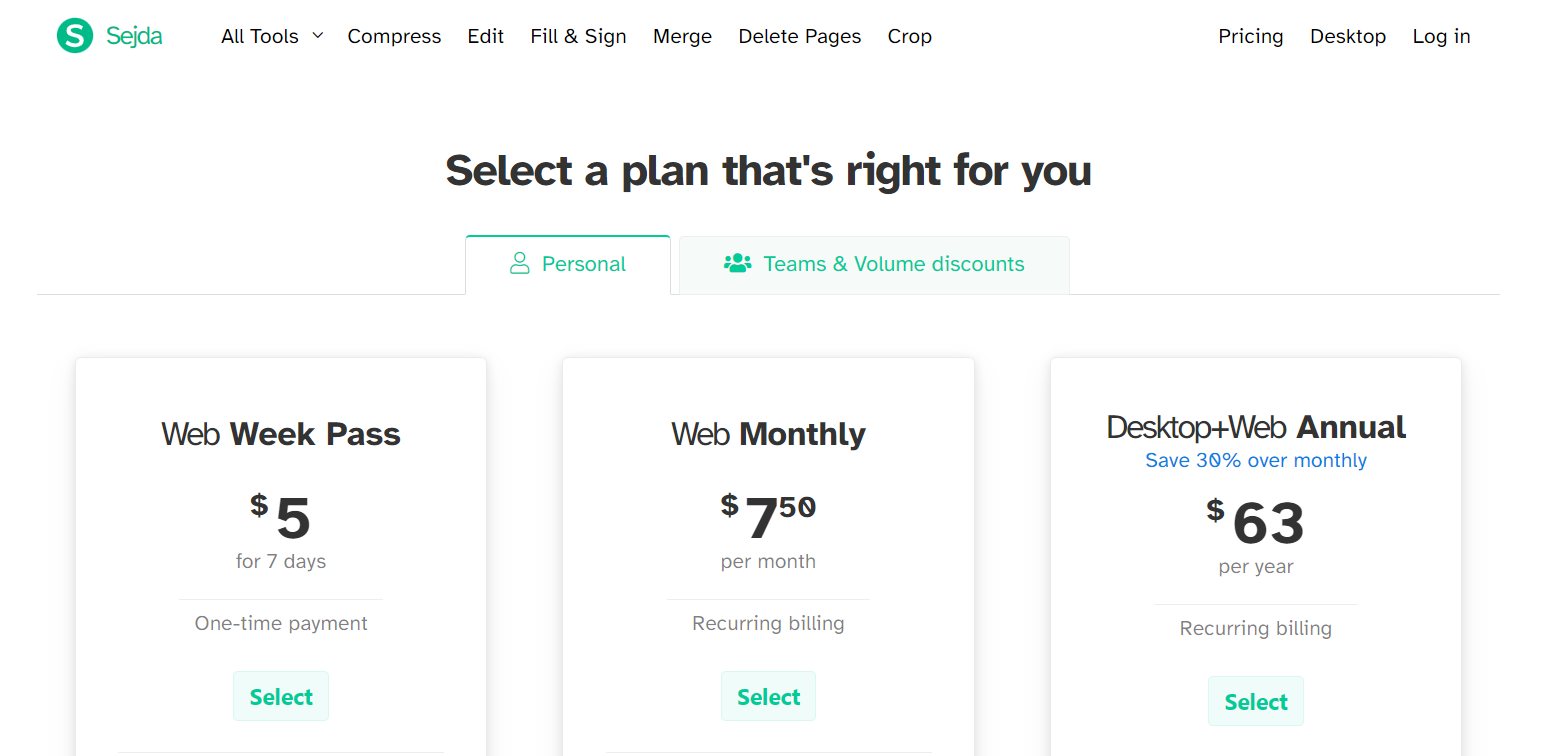
Mostly, it allows you to work on a document while offline. If you think the data you're providing into the application is particularly sensitive, you may want to alter the settings further.
On the other hand, the online version uploads your PDF to the server via a secure link. Regardless of how careful you are, there is always a degree of risk involved. Sejda premium download, on the other hand, will automatically remove your data from the server after two hours of use.
It's possible to password-protect a document using professional services if you'd like to add more security. Restrictions like disabling printing can also be selected as an option.
Sejda is a secure PDF editor to download; hence it's not free software. When using an online PDF editor, you risk entrusting your confidential data with a third party.
As an alternative to the Sejda, WPS PDF
The content of PDF documents can be modified, and new PDF documents can be created utilizing WPS Office's PDF merging and splitting features.
Using only WPS Office, you may complete any PDF-related tasks. The first step is downloading and installing WPS for free on your computer or mobile device. Unlike Microsoft Office, WPS can be used with Google Docs. Get a 30-day free trial of the WPS Premium edition if you download this for the first time.
Written By:
Gayathri Rasangika
When it comes to operating systems, Gayathri is a whiz at everything from Windows to Android to iOS to macOS. But her favorite areas of interest are security and privacy. Questions concerning the Sejda Premium or Pro download should be answered here.
Also Read:
- 1. Free Download Sejda for Windows – The Most Efficient PDF Editor
- 2. A Comprehensive Guide to Sejda PDF Editor [2024 Updated]
- 3. How to Download a PDF from Adobe Acrobat: Simple Guide
- 4. How to Get Sejda Premium for Free 2024
- 5. Sejda PDF Editor Download in Uptodown
- 6. Why You Need to Install Adobe Reader for Windows 7 on Your Computer?
- 7. Why Download Nitro PDF Pro Trial Version
- 8. Top 5 Best Free PDF Reader Apps: Free Download for IPhone in 2022
- 9. Quick and Easy Guide: How to Download Certain Pages of a PDF
- 10. Free Download Microsoft - Office for PC and Mobile Phones
