8 Best Free Pdf Tools for Teachers In 2022
Students in lower grades, even in elementary or secondary school, can use PDF files for many subjects and disciplines, even if they are more familiar with the technology. However, there are a few exceptions to the rule, which will be clarified in the tool's description. The best free online pdf tools for teachers in 2022 to create, edit, merge and share PDFs with students.
WPS Office: Best free pdf tools for teachers
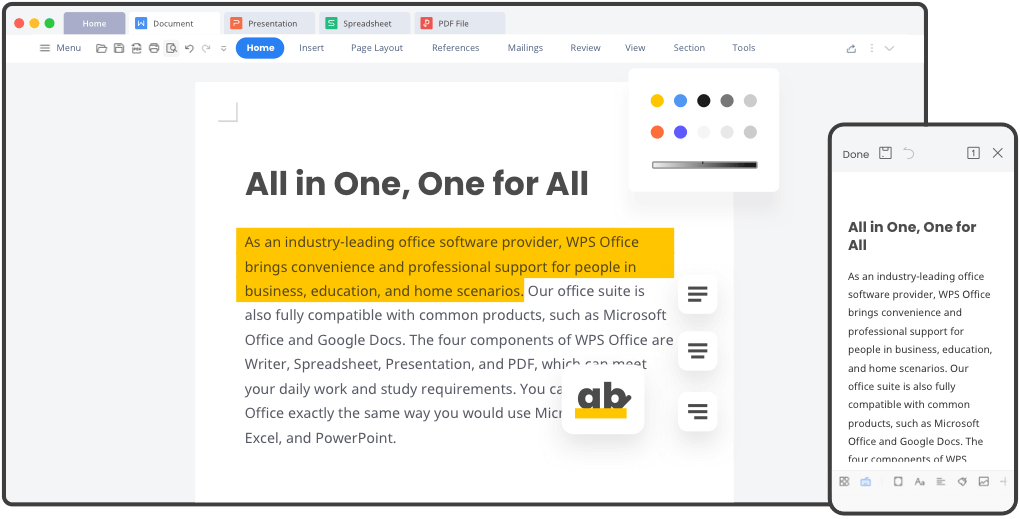
WPS Office is an online tool to download that allows you to edit, highlight, convert, store, and share PDF files on various devices. Cloud storage services like Google Drive and Dropbox may be readily accessed with the app. Students can mark key passages in documents they receive from their teachers via links and files. Teachers can annotate finished worksheets in the file directly. While working outside of class or studying, students can use WPS Office to make changes to papers in windows and macOS. This offers a 7-day free trial to try the premium version of WPS Office.
Adobe Reader XI
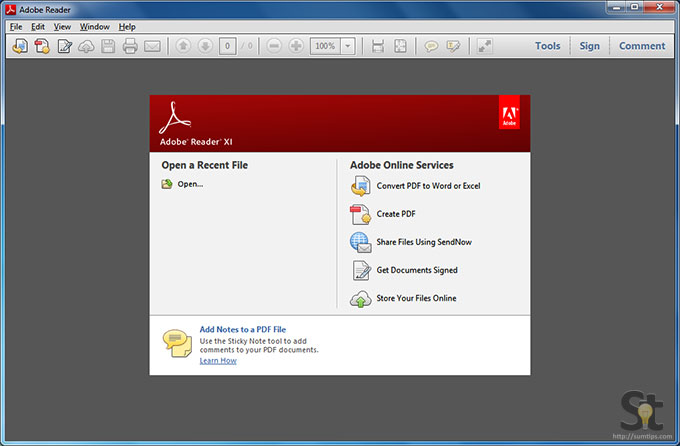
Regarding viewing and printing your PDF files, Adobe Reader is one of the best free pdf tools to download for teachers in 2022. Aside from that, it allows you to interact with PDF content, such as videos. Also included are functions such as inserting and validating digital signatures and annotating on PDF pages in windows and macOS, creating and filling out PDF forms, and printing out the documents. This also offers a free trial to try the premium version.
CompSoft's DoroPDFWriter
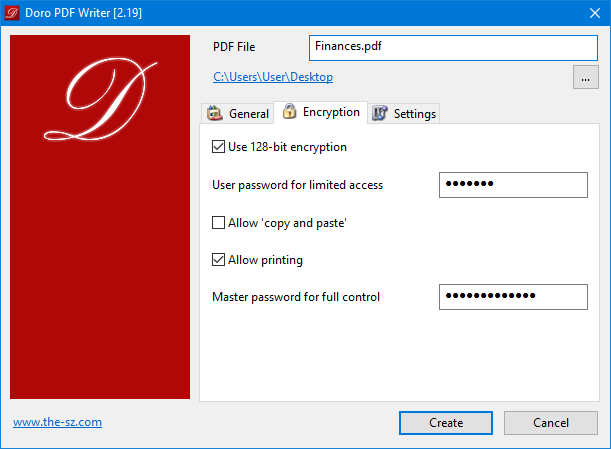
Doro PDF Writer is a breeze to learn and understand. It performs admirably in terms of printing PDF files compared to other PDF programs. Installed as a virtual print driver, it can create PDF files from virtually any printable file type. This tool can let you specify an author name and password for those who want more control over their files before they are converted. The program's settings menu has a checkbox that you may click before printing a PDF document, and it will open and allow you to alter the document's information. On top of that, you can enable or disable the document's copying, pasting, and printing features as needed.
BioPDF's BullZip PDF Printer
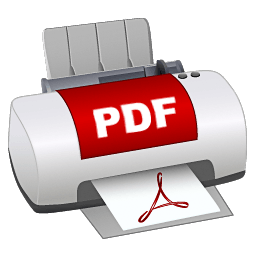
BullZip is another best free pdf tools for teachers that uses Ghostscript to transform documents and functions as a virtual print driver. In addition to converting printable documents and images to PDF, Doro lets you add watermarks, merge PDF files, and even add protection to your PDFs in windows and macOS. Installing promotional, third-party components is included in its free service for up to 10 users. This is an excellent alternative to WPS Office and Acrobat Reader DC.
PDFTK Builder
Easily rearrange or merge chosen pages with these best free pdf tools for teachers. It can also split and rotate pages and apply a stamp and encryption. It doesn't have much outside those features, and it doesn't even have the most basic watermarking feature of adding background text.
PDFill PDF Tool
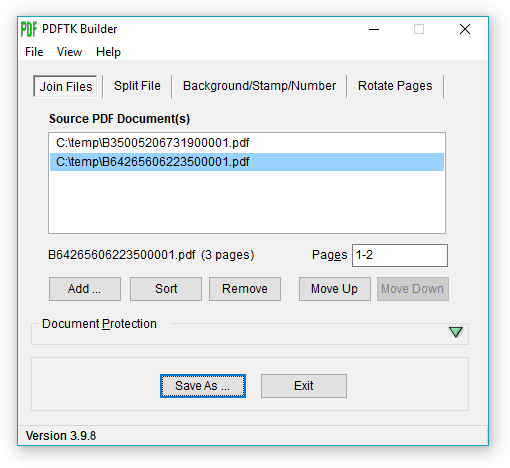
Few free PDF programs offer as many capabilities as this one. Page combining, dividing, rearranging, rotating, and cropping are all included, as is the ability to add headers, footers, and watermarks to your documents. Additional capabilities include encrypting and decrypting security choices and deleting, flattening, and adding fields to forms. It needs Java and GhostScript to run.
jPDF Tweak
This can be the best free pdf tools for teachers option if you're looking for the most functionality possible in a single application download. In addition to merging and splitting pages, it allows you to add watermarks and encrypt your files. It can also be used to sign PDF files digitally. In addition to allowing you to add files to a PDF, you can also update information. Java 5 or above is required to run jPDF Tweak. IText is used to modify PDF files, and JGoodies Forms is used for its user interface (GUI).
PDF Pro
PDF Pro is an online PDF Editor and Converter that does it all in one place. It can convert photos and other document formats, such as Word, PowerPoint, and Excel, to and from PDFs. A variety of options are available for customizing PDF files. PDF Pro can also merge, compress, rearrange, split, and create fillable PDF forms, in addition to these other features. Documents are clear and compressed well. Students and educators can extend the monthly free trial limit without additional fees.
Written By:
Gayathri Rasangika
Gayathri has been a writer on a full-time basis for the past seven years, during which time she has produced more than 5000 works. In this piece, she discusses the Best free pdf tools available for teachers.
Also Read:
- 1. 7 Best Free Pdf Tools for Beginners In 2022
- 2. Best 6 OCR PDF [Free and Paid] Tools 2024
- 3. 3 Best Free PDF OCR Online Tools
- 4. 2 Best Free PDF Organizer Online Tools
- 5. 3 Best Free Pdf Tools for Editing In 2022
- 6. 6 Best Free PDF Editor Tools For Windows In 2024
- 7. 6 Best Split PDF Tools For Windows In 2024
- 8. 6 Best Tools To Help You Redact PDF For Free In 2024
- 9. How to Save Individual PDF Pages: Know the Best Tools!
- 10. 4 Best Free Tools for Converting PDF to PPT in 2022
