A Guide to Adobe Acrobat Pro Free Trial
Adobe Acrobat Pro Free Trial

Adobe Acrobat Pro Free Trial, is a trial of the pro version of adobe acrobat, a PDF suite with advanced features, that allows you to not only sign and fill the PDFs but to access full editing and converting. One of the major benefits of using Adobe’s apps is that they are available on all platforms for Windows, Mac, Android and iPhon. To better integrate your data across these devices you can use adobe apps.
If you are a professional office worker that handles documents on a daily basis then adobe acrobat pro might be a necessary tool for you. Besides editing and filling PDFs you can also convert these PDFs into other formats like Word, Excel and PPT. Also, if you want to make a particular website a PDF to present data, you can do it by using Adobe Acrobat Pro’s html to PDF converter. You can collect signatures by tracking through this app to sign multiple PDFs, using the e-signature feature.
Adobe Acrobat Pro Free Trial Pricing
In this trial, you will receive a 7-day period to access the full app for free.
To access this app and avail the free trial, you will need an adobe cloud membership account. Also, it is necessary to subscribe to either the monthly or annual plan of adobe acrobat.
Adobe Acrobat Pro will appear as Adobe Pro DC, when subscribed to a plan. Don't be fret, both names are of the same software.
Acrobat Pro DC for Individuals
$14.99/mo annually OR $24.99/mo monthly with no annual commitment
Acrobat Pro DC for Teams
$16.99/license/mo annually
$15.70/license/mo annually with discount
For Students & Teachers
$14.99/mo annually OR $24.99/mo monthly with no annual commitment
Related: Adobe Reader Dc Vs. Adobe Acrobat Dc Free Trial
How to Sign Up for Adobe Acrobat Pro Free Trial
Head to the https://www.adobe.com/acrobat/free-trial-download.html page for your free trial. Start your free trial through signing up by clicking on the button ‘Get started’ on the main Adobe Acrobat Pro landing page.
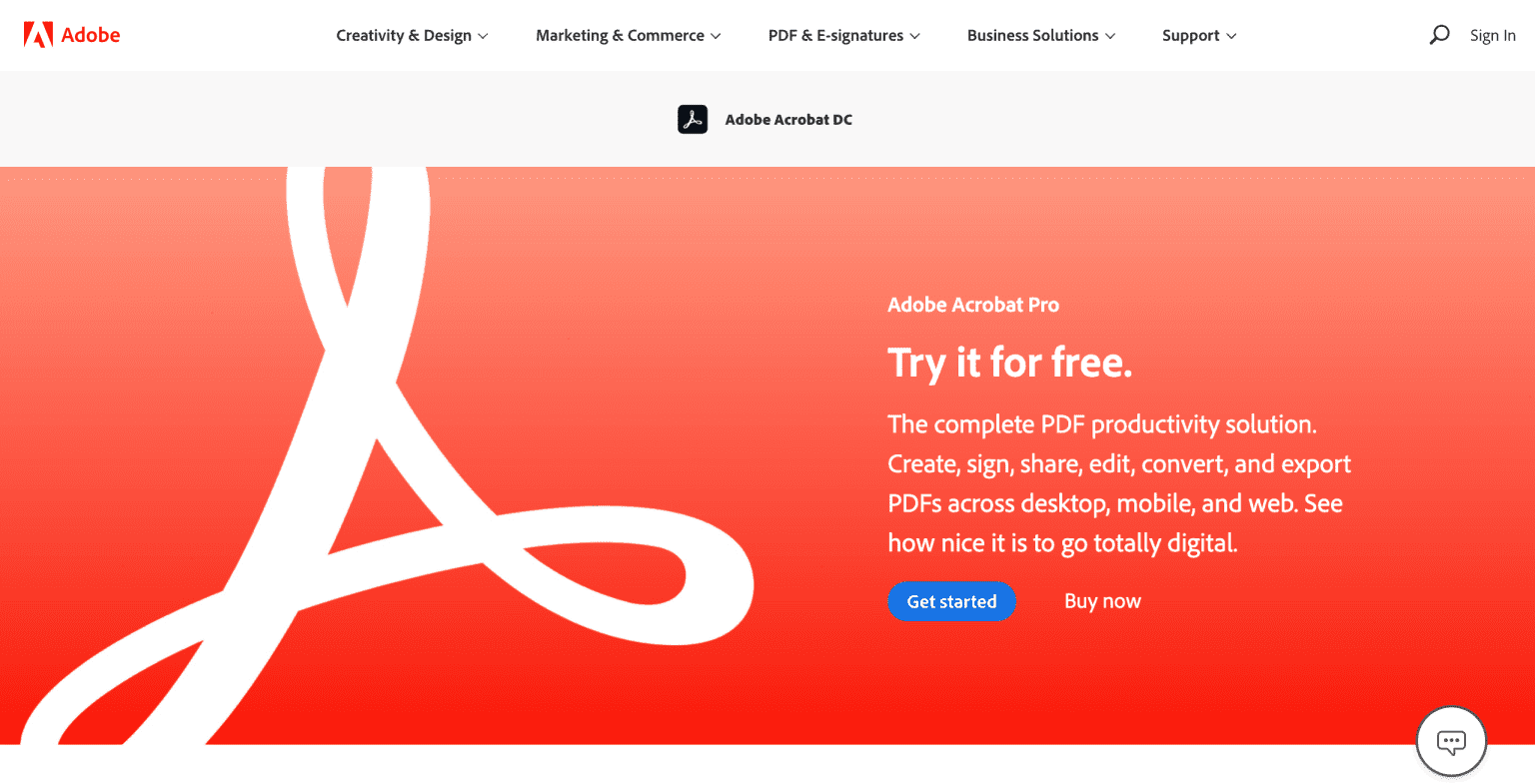
Choose the subscription based on your needs. Unlike other apps such as Photoshop, Illustrator, or Lightroom, Adobe Acrobat Pro doesn’t take you to a multiple section page. Instead, you will be directed to a checkout page where you’ll select your subscription type on the right-hand side after entering the email address.

Enter the credit card or Paypal information to proceed further. Adobe requires complete payment information to start your trial so that they can charge you when the trial ends. Your card would not be charged until the day your trial ends. You can set a calendar reminder for yourself if you’re just interested in trying out the features of this software without being charged. After filling the payment details, click on ‘Agree and subscribe.’ The next page will give you the confirmation of your order and ask you to set your password for your Adobe ID email address.
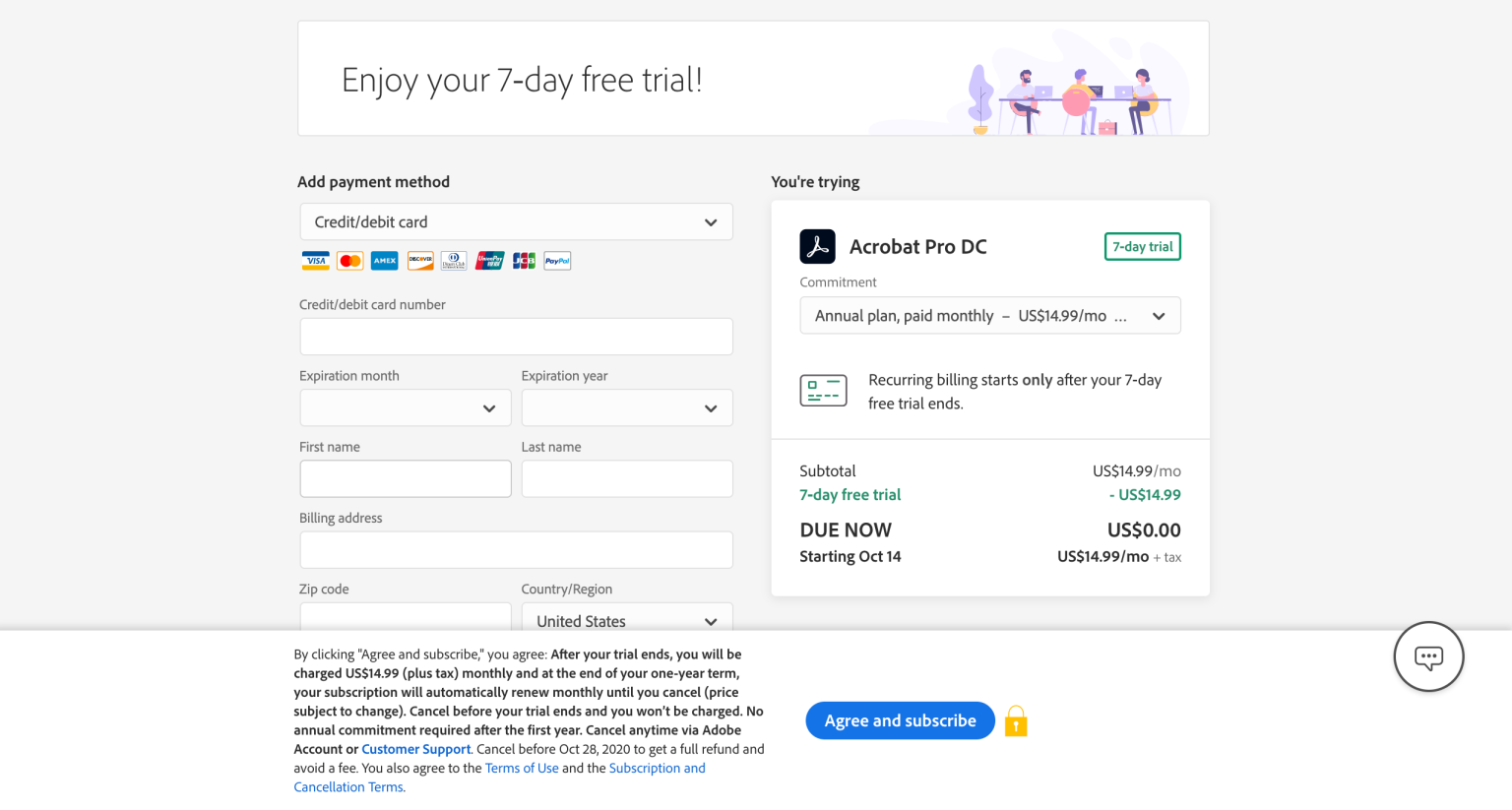
Now install Adobe Acrobat Pro to start enjoying the free trial. Before starting the installation, Adobe will ask your level of experience with this software to set up for your level of skill. Once you continue, your installation will start. Now the Adobe Creative Suite installed, and Adobe Acrobat Pro will open up. You can see the number of days you have left in your trial on the lower left-hand side.
WPS Office - The Best Alternative

If you are not okay with the high prices of adobe then WPS Office is the best app that one can get for free. It has all the necessary tools and built-in converters to handle any document. From PDF reading and converting to editing Word and Excel, WPS Office is capable of doing all this, for free. With Adobe Acrobat Pro you can only view and edit PDFs. But WPS Office on the other hand, has a plethora of editing options for PDF, Word, Excel and PPT files as well as PDF converting and compressing tools which make it stand out from Adobe Acrobat Pro.
Free download WPS Office Software for Windows with 7-day free trial right now!
Also Read:
- 1. Free Download Adobe Acrobat Full Versions
- 2. Free Download Adobe Acrobat’s Latest Versions Hassle-Free
- 3. Comparing WPS PDF and Adobe Acrobat: A complete user guide
- 4. How to Download a PDF from Adobe Acrobat: Simple Guide
- 5. Adobe Acrobat App: Free Download for Windows and Mac
- 6. Briefing About Adobe Acrobat Free License
- 7. Does Adobe Acrobat Free Key Has All Tools To Edit A PDF?
- 8. Adobe Acrobat Pro DC 2020: Still Worth It?
- 9. Free Download Adobe Acrobat in Uptodown
- 10. Adobe Reader DC Vs. Adobe Acrobat DC Free Trial
