Best PDF Premium Editors: Adobe Acrobat DC and iLovePDF
A PDF is a picture of a document rather than an editable text file (such as a Word document). PDF editing tools turn a static file into a dynamic, editable one in 2022. These sites allow for the creation or uploading of PDF files. Document production software is not one of these alternatives. In contrast to document production software, which is collaborative and allows users to change any document area, PDF premium editors typically include password protection to access and edit documents and selected fields in 2022.
Users who routinely work with contracts will benefit from using pdf editor software. However, this includes but isn't limited to the salespeople and representatives. A contract template can be customized for each customer by using this program. In many cases, premium pdf editing software download can be integrated with document scanning software. Document scanning software can scan PDFs, and pdf editor software can be used to make necessary edits.
Comparison between Adobe Acrobat DC and iLovePDF
Overall, users rated Adobe Acrobat DC and iLovePDF 4.6 out of 5 stars in terms of overall satisfaction. Over the average of 3.1 stars, these scores have been based on more than 95,000 reviews and are much above the average. But what about the features of these solutions? Compared to iLovePDF's 34 features, Adobe Acrobat DC offers only 22 functions. There are an average of 23 features in the solutions in this category. Of course, you can't only look at the ratings or the number of features—it doesn't matter how many features are available if anything crucial to your business is missing.
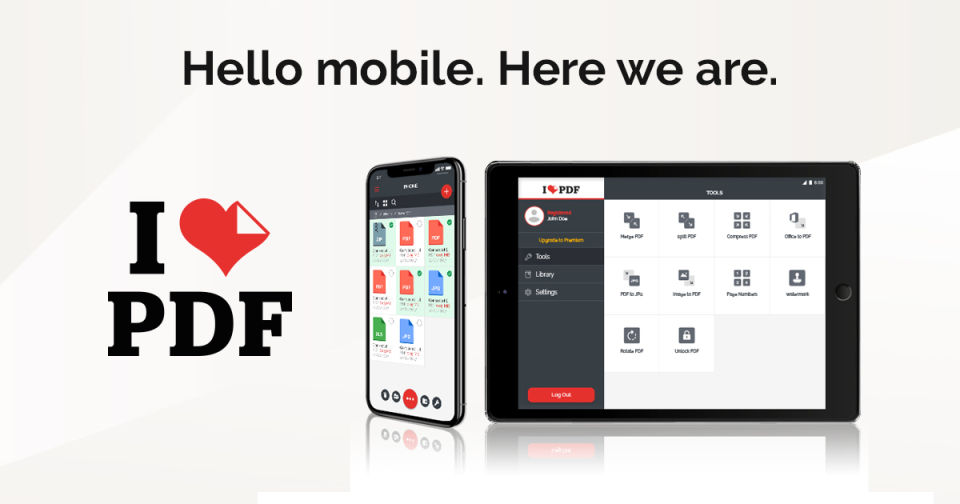
If your team requires split pdf tools, you might consider including one or two additional goods from the pdf directory in this comparison table or going back to the searchable list to see what else is available. In the event your wish list includes features that aren't supported by Adobe Acrobat DC or iLovePDF, don't forget that third-party plug-ins and integrations may be able to help you achieve your goals. Adobe Acrobat DC has third-party integrations, and iLovePDF has a data transformation feature.
If you're looking for the best pdf premium tools, you can't only look at the number of features and user reviews. High-level numbers are helpful, but the reality depends on whether the tools you need are supported, whether your organization can develop with them if they interact with your current tools, the pricing alternatives available, and the degree of support provided.
Price Overview
From $12.99 to $16.99, there are five versions of Adobe Acrobat DC Pro. Adobe Acrobat DC Pro is also available as a free trial. Find out more about the product and see if any pricing options are perfect for you.
Users can download the iLovePDF desktop free and choose from the following two pricing options. Price begins at $6.61 per month and increases as you move through the tiers, as shown in the following table: - Desktop Reader - Users can get the software for free. - $6.61/month or $53.11/year for desktop Pro software and a reader
Download WPS Office with the Best PDF Premium Features
Since WPS PDF from WPS Office focuses on editing pdf files as simply as possible, it is by far the finest pdf editor for beginners. It can be used on all major platforms, such as PCs and Macs, and mobile devices like iOS and Android.
As a result of its intuitive design, even those new to pdf creation will have no trouble getting the most out of this program. WPS PDF is a premium, feature-rich pdf editor, even if it is easy enough for beginners. To save time, you may batch Word, Excel, PNG, and JPG files into pdfs with this software's useful batch conversion tool.
With the support of the excellent documentation given by WPS PDF, we were certain that both regular users and those with more advanced demands should be able to use this application without difficulty.
You may utilize the best pdf editing app's OCR capabilities to edit and search scanned PDFs and photos and compress huge pdf files for email transmission. You can redact or add a password to protect sensitive information in your pdfs.
WPS Office download comes in three flavors: desktop, mobile, and a one-time purchase. Annual subscription and several price options with a free trial for WPS Office in 2022. However, if you want to collaborate with people online, you'll need a subscription to the Document Cloud.
Written By:
Gayathri Rasangika
Gayathri works as a freelance journalist and writer. When she received her first digital voice recorder as a gift, she realized how much she loved creative technology. Here, she talks about the best pdf premium editors.
Also Read:
- 1. WPS PDF VS Adobe Acrobat | Insights and Facts
- 2. Adobe Reader DC Vs. Adobe Acrobat DC Free Trial
- 3. 2022s 4 Best Premium PDF Editors
- 4. All about WPS Premium - The Best Premium Editing Tool
- 5. The Best Adobe Acrobat Alternative Free
- 6. 3 Best PDF Premium editors: Our top picks
- 7. How to Download a PDF from Adobe Acrobat: Simple Guide
- 8. How to Get Adobe Acrobat Premium for Free 2022
- 9. Top 4 PDF Premium Editors in 2022
- 10. How Adobe Acrobat Edits PDF and Other Methods
