Download Foxit PDF Editor Free Trial in 2024
Foxit PDF editor is software to create, read, write, and convert PDFs with a free trial version. It allows users to edit and annotate PDFs with interactive forms, bookmarks, tabs, highlights, and digital signatures.
This pdf editing tool allows you to edit pdf files on your computer. This article will provide information on how to use the Foxit PDF editor free trial.
What You Get With Foxit PDF Editor Free Trial?
You can edit PDFs, create files, and fill out forms in this 14-day free trial version. Foxit Reader is a small, fast, and feature-rich PDF pro viewer with huge compatibility with Windows.
You can easily download it and enjoy all these features for free,
You can edit PDF text and even directly edit the content in tables and convert PDF to Word and other formats
You can easily share PDF content by exporting PDF to any format
You can reorganize pages by dragging and dropping page thumbnails within a document or from one document to another.
You can scan paper contracts, agreements, and other documents into digitalized Pdf,
You can provide feedback to documents through text markup and annotate PDF tools.
You can Protect PDF confidential information with Redaction.
It has all the features of a paid version and does not have any limitations. The user can use this trial version 2022 for a 14-day limited time.
How to Install Foxit PDF Editor Free Trial?
You can download the Foxit PDF Editor for a free trial from the website. Pdf pro editor is available as a 14-day free trial version. The following steps would help you to install its trial version for free.
Open the webpage of the Foxit PDf editor and download it.
Install the free trial version on your desktop by following the detailed steps given below.
The 14-day trial version is just ready to use in minutes.
Details on the Installation of Foxit PDF Editor Free Trial
The installation process is straightforward and takes less than 5 to 15 minutes.
Click on download free-trial

Select a free trial for PDF Editor Pro

Now Fill the form, and click download.

After Downloading it agree to the terms and start the installation

After installing, select the free trial option, choose the package, and click ok.
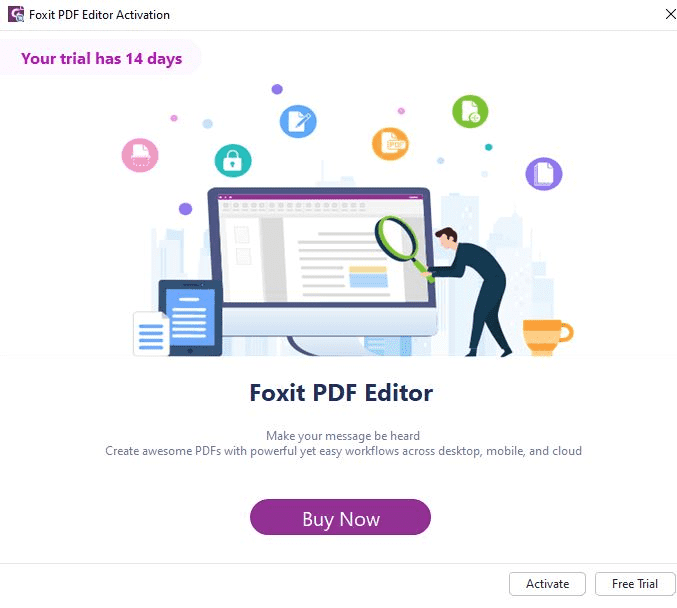

Your free trial version of 14 days is now ready to use

How to Cancel Foxit PDF Editor Free Trial Subscription?
If you want to cancel your free trial subscription of Foxit pdf editor, you need to go to Help and select deactivate. By following the instructions, you can cancel your subscription.

What is the Best Alternative to Foxit PDF Editor Free Trial?
WPS PDF Editor is also a free and professional PDF editor, which is definitely your best free pdf editor. It provides a comprehensive set of tools to edit, create, convert, and share PDF files for free. Whereas Foxit PDF pro trial ends in 14 days.
WPS Office has many powerful features such as,
It is an all-in-one suite
You can edit text content/ signatures/ images
Add media files to the document
Annotating pdf files with shapes or text notes
It takes low storage space
With the help of WPS PDF Editor, you can easily create your pdf document by entering text into the word processor. Download WPS from the link Given below.
https://www.wps.com/download/
Learn more about Foxit PDF Editor here: An Overview of the Foxit PDF Reader
Also Read:
- 1. Download Foxit with 30-Day Free Trial Now in 2022
- 2. Foxit Reader 64-bit: Best PDF Editor App
- 3. Foxit PDF Printer for Mac - A Built-in PDF Printer of Foxit Reader
- 4. Foxit in Uptodown: Download with Free Trial 2022
- 5. Foxit PDF Editor for Windows 10 - Best PDF Editing App
- 6. Download Foxit with 7-Day Free Trial Now in 2022
- 7. Download Foxit Phantom PDF with Free Trial Now
- 8. Foxit PDF Editor for Mac Download - An All-in-One PDF Solution
- 9. A Comprehensive Guide to Use Foxit PDF Editor
- 10. Everything about Foxit PDF Editor Online
