Download PDF2DTP with Free Trial Now
Pdf2dtp is a software developed by Markzware for converting pdf to Adobe Indesign, and the latest version was developed in 2015.
What do you get in free trial?
Pdf2dtp is used for the conversion of PDF to InDesign files and helps in solving problems related to this conversion.
- It provides support for fonts, images and formatting of INDD (InDesign documents) that are identical twins to the original PDF files. These PDF files can be edited again after conversion to PDF format.
- One doesn’t need to work with the heavy and large PDF files from the beginning (once the layout is created) as Pdf2dtp software is an easy way to edit pdf files.
- It includes many attributes and items such as fonts, images, page positioning, styles and text features. This software doesn’t require much time and returns the investment if the person using the software is not satisfied with the services and terms.
- This software can be used flexibly in fields of business, education and offices. Pdf2dtp is preferred by graphics designers and is being used effectively used by them to create designs and complete their work tasks easily in less time and budget competently and profitably.
Compatibility of PDF2DTP with developers and boot systems:
Pdf2dtp is compatible with different developers and boot systems, the software is versatile and can effectively work with Apple and windows, and they require some effective conditions as discussed below:
- With Apple Macintosh (OS X) or Mac OS X 10.6 or higher: a legal and useable license for Adobe InDesign CS5 or higher -or- QuarkXPress 8.5 is required, and an active internet connection is required to start and register with Pdf2dtp, and lastly hardware is required that is compatible with Adobe or Quark and is recommended to run the version of InDesign or QuarkXPress.
- With Windows: PDF2DTP is compatible to run with all higher versions of Windows than Windows XP to all the fresh versions of windows and it has same requirements as discussed above for Apple Macintosh.
About PDF2DTP:
The file size of latest version is 51.60 MB and has been updated with new features in August 2022.
Downloading and installation steps:
To download the software click on the green button that marks “External download link” or as “download PDF2DTP”. Downloading has started. Save the file.
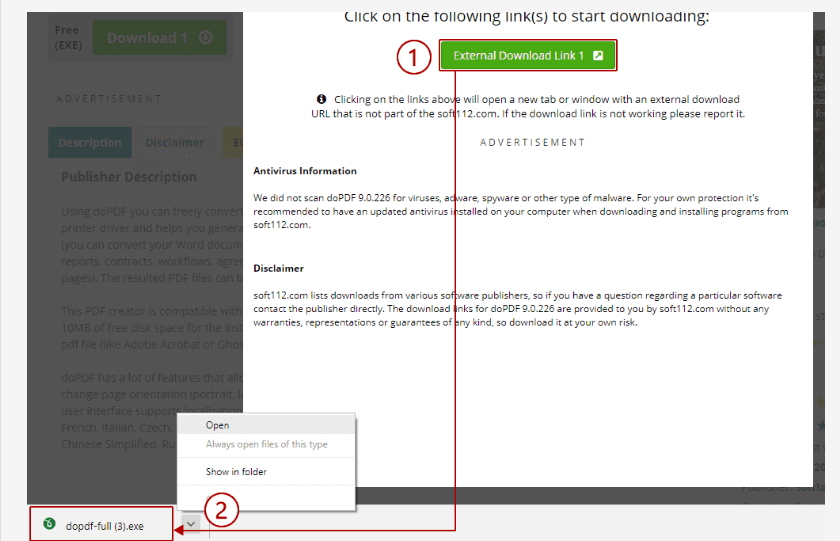

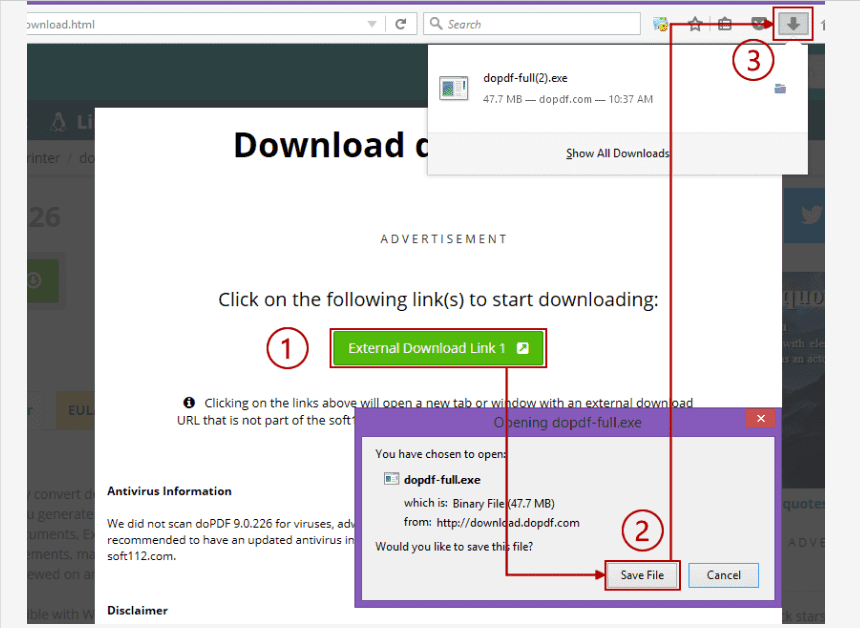
Now once the download is completed, open the application and complete the startup process and installation process to run the software and to run the software click the “Run” button and now your application PDF2DTP is ready to use.
How to cancel the subscription?
If you purchase a subscription to pdf2dtp from their store, they will send you an email for the activation of your subscription. Moreover, you can also visit their website, enter your email and get your license link. For the cancellation of your subscription, you will use the same link. Open this link and cancel your subscription.
Comparison of PDF2DTP with WPS Office:
WPS Office is one of the best pdf converters that will convert your files in seconds. It has many free file conversions that you will go to enjoy. Moreover, you can create presentations, spreadsheets and PowerPoint files using the WPS office. It has many templates of files, so there is no need to create these files from scratch. Just download WPS office, open these templates and start working. So what are you waiting for? Go download and install WPS office.
Download link: http://www.wps.com/download
Also Read:
- 1. Download Nitro with 30-Day Free Trial Now in 2022
- 2. Download SmallPDF with 30-Day Free Trial Now in 2024
- 3. Download Adobe with 30-Day Free Trial Now in 2022
- 4. Download Nitro with 7-Day Free Trial Now in 2024
- 5. Download WPS with 30-Day Free Trial Now in 2022
- 6. Download Adobe with 7-Day Free Trial Now in 2024
- 7. Download Foxit with 7-Day Free Trial Now in 2022
- 8. Download Foxit with 30-Day Free Trial Now in 2022
- 9. Download Ilovepdf with 30-Day Free Trial Now in 2024
- 10. Download WPS with 7-Day Free Trial Now in 2022
