Get a 30-day trial of PDF Xchange for Windows 2022
Do you know PDF Xchange Provides a 30-day free trial to edit documents? PDF is a trendy format that allows users to read and view their records easily. It's cross-platform supported, making it most suitable for file sharing. Everything looks straightforward with PDFs until and unless you plug in a ball game to edit it. Without proper software, the editing of PDF can be incommodious. There're tons of online and offline tools available, but most of them are paid.
PDF Xchange is a free and well-supported application that can do wonders with PDFs. It's more than a simple editor and viewer, as it's lushed with a bundle of advanced features. PDF-Xchange reinforces various document resolutions, embedded images, fonts, and hyperlinks, allowing users to navigate the entire file. Every business in this digital era needs to create, edit, modify,eSign, and view content. It's a 3rd party licensed tool but provides a free download with a 30-day trial. Let's look at its prominent features, which help you decide whether it's worth downloading or not, and also discuss the best alternative to this software.

Features of 30-day trial Version of PDF Xchange
PDF-Xchange has up to 250 advanced configurations that can carry out various actions on PDFs. A few are listed below:
PDF creation and Editing: PDF Xchange is a handy application that not only assists in PDF editing but also can create a PDF from scratch. You can get the most out of PDFs with the help of PDF Xchange's advanced PDF resolution and viewing features.
Multilingual Support: PDF-Xchange free reinforces 150 different languages, so if you're even working on a non-english document, you can edit it without any struggle.
Scanning: You can quickly scan text documents and images directly into PDFs, reducing the many unwanted hassles. Its high-quality optical character recognition (OCR) technology provides scans with appealingly convincing accuracy.
Annotation: With the help of up-to-date annotation tools, you can quickly annotate the elements in your documents while or after their creation. It is also possible to create forms you can fill out digitally later.
eSign- now sign and verify official documents with ease using the digital signature tool by PDF Xchange.
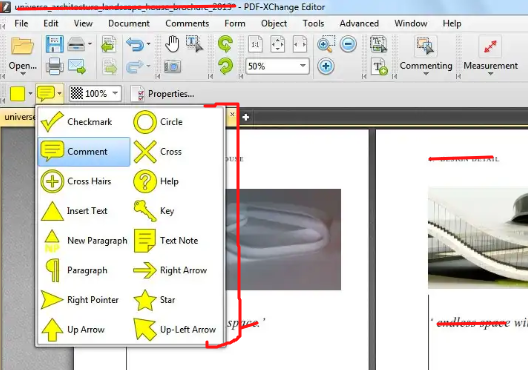
Pricing
PDF Xchange editor costs one-time subscription charges to help you get the most out of its features. The regular version is free with some restricted functionalities, while the pro version charges an affordable one-time fee after its free 30-day trial ends.
Download Free Trial
PDF-Xchange products are user-friendly and affordable, making them the best choice for personal use and small business. To download these products visit the following link:
https://www.tracker-software.com/product/downloads
Related: Top 3 Free PDF Xchange Editor for Mac Alternatives You Need to Know
WPS (Online & Offline) Editor - Best Alternative to PDF Xchange
WPS Office - The offline desktop application by Kingsoft to edit, create, view, manage, compare, split, merge, and all PDF-related functionalities. Thanks to its all-in-one features, it's a multi-platform-supported product that is fully compatible with all file formats.
WPS PDF - The online tools under the umbrella of WPS PDF is the fastest and most straightforward way to edit files in a go. Try WPS Products now and enjoy hassle-free editing.
Free download WPS Office Software for Windows with 7-day free trial right now!
Also Read:
- 1. Download Adobe with 7-Day Free Trial Now in 2024
- 2. Download Nitro with 30-Day Free Trial Now in 2022
- 3. Download Ilovepdf with 30-Day Free Trial Now in 2024
- 4. Download Foxit with 30-Day Free Trial Now in 2022
- 5. Free Trial of PDF Xchange Editor for Windows 2022
- 6. Download WPS with 30-Day Free Trial Now in 2022
- 7. Download WPS with 7-Day Free Trial Now in 2022
- 8. Download SmallPDF with 30-Day Free Trial Now in 2024
- 9. Download Foxit with 7-Day Free Trial Now in 2022
- 10. PDF Xchange Pro Free Trial - Know Everything about It: Free Download
