How to Convert PNG to PDF Online or Offline?
Anyone looking for something from the web, searching pdf file formats, Pdf files are one of the most accessible types of documents to read. So, everyone is looking for how to convert PNG to Pdf as any other document for storage.
What is PNG to pdf converter?
PNG is the vector form of an image file. PNG is the abbreviation of Portable Network Graphics. It is most popular among web/graphic designers because graphics are easy to handle in the PNG format. PNG files have transparent or semi-transparent backgrounds. It uses the .png extension to save files. PNG images are used for logo images, online charts, and graphics.
Many tools are used to convert png to pdf online or offline.
Importance of PNG to pdf converter
- Images are easy to share in pdf form than in PNG.
- Pdf creates a beautiful album of photos
- The file size is easily reduced in pdf
- Give better resolution of images.
- Pdf format is best for downloading images
- Includes vector data of the image
- It is Secure and multidimensional
Why use PNG to pdf converter?
We use png to pdf converter due to the following characteristics of the pdf.
- PNG is best for icons and logos due to transparency features.
- Pdf is best for interactive and print documents
- Smaller file sizes but only for limited color palettes
- In pdf the quality remains; keep the smaller file size.
How can I convert image PNG to PDF for free?
1-Offline convert PNG to Pdf
Download Cam scanner
Method:
i-Open the android or desktop cam scanner app
ii-Click on the camera icon at the right bottom.

iii-Select the PNG files to convert into Pdf and click “import.”
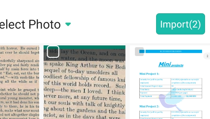
iv-Now click the pdf option from the top
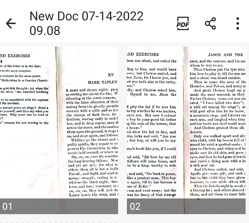
v-Then select the share option. You will get many options on your device to share and save it.

2-To convert PNG to Pdf online
i-Go to the adobe.com
ii-Click PNG to Pdf option given in blue

iii-Select a PNG file
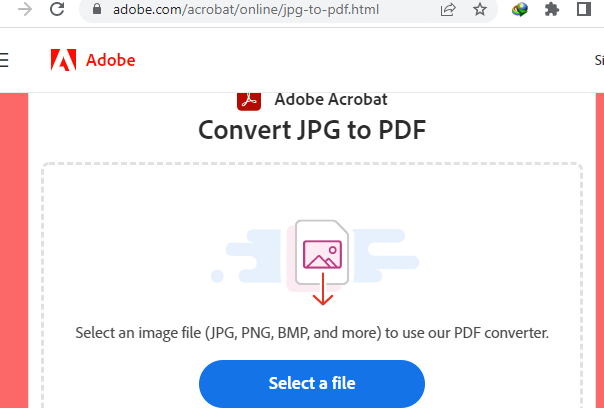
iv-Click the download option. You will get your Pdf file.
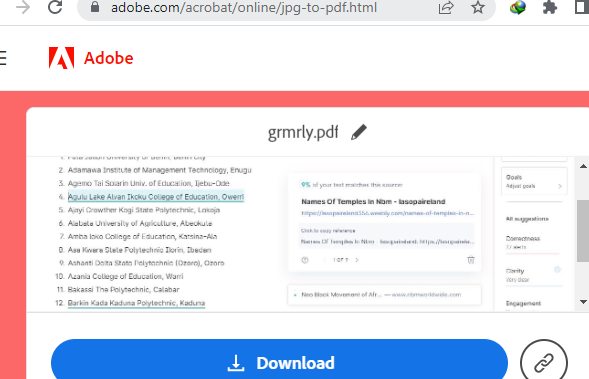
v- And another option is to click on export to pdf directly, and this option will be visible after you click on the menu bar.
Improvements in PNG to PDF converter
File corruption is the main issue while you handle PNG files. It disturbs the user a lot during work. PNG should introduce a feature that reduces the corrupt ratio or allow the user to extract data from the corrupted files. A PNG to Pdf file conversion option should be available for a corrupt file.
Guide to download WPS:
WPS is a user-friendly and handy tool. Its is available online and offline. Download WPS to get the professional and user-friendly experience in turning any file format into another file format. Not just conversions WPS can help you in editing, re-sizing, compressing, and highlighting your documents. Its all the services are mostly available in free version and the paid version is also not much costly. You can afford it easily.
Also Read:
- 1. 3 online Solutions on How to Convert PNG to PDF on Windows 10
- 2. How to Convert PNG to PDF in Windows?
- 3. How to Convert Excel to PDF Online & Offline
- 4. Top 10 Free PDF to PNG Converters Online (Feautres, Pros, Steps)
- 5. How to Convert JPG to PDF in Windows 10 Offline And Online: All The Nine Yards
- 6. Easy Steps for How to Convert Word to PDF Free Online and Offline
- 7. Easy Ways on How to Convert PDF to PNG on Windows
- 8. How to Convert PDF to PNG on Mac: 3 Quick Ways
- 9. How to Convert PDF to JPG Online and Offline
- 10. How to Convert PDF to PNG Online by Using WPS PDF Tool?
