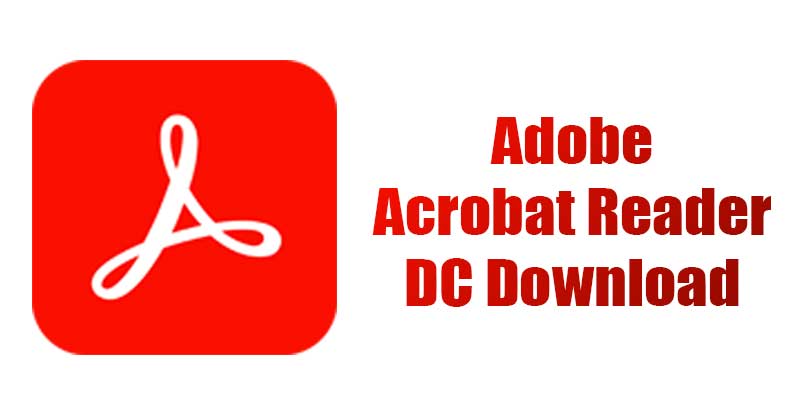Download for
Windows
- Download for
Mac - Download for
Linux - Download for
Android - Download for
IOS
We have 107 articles of“acrobat”
 Briefing About Adobe Acrobat Free LicenseAdobe Acrobat was designed to generate digital documents. Adobe Acrobat free license allows you to take advantage of the various plans offered by Adobe Acrobat including: - The annual plan that is paid monthly in Acrobat Pro - The Acrobat Pro annual plan that is prepaid - The Acrobat Pro monthly plan Acrobat Pro provides all of the functionality included in Acrobat standard, as well as extra PDF features and a wide range of e-signature tools, and adobe acrobat free license can help you....
Briefing About Adobe Acrobat Free LicenseAdobe Acrobat was designed to generate digital documents. Adobe Acrobat free license allows you to take advantage of the various plans offered by Adobe Acrobat including: - The annual plan that is paid monthly in Acrobat Pro - The Acrobat Pro annual plan that is prepaid - The Acrobat Pro monthly plan Acrobat Pro provides all of the functionality included in Acrobat standard, as well as extra PDF features and a wide range of e-signature tools, and adobe acrobat free license can help you.... How to Download a PDF from Adobe Acrobat: Simple GuideHow to Download a PDF from Adobe Acrobat: Simple Guide Adobe Acrobat is a popular pdf viewer, converter and editor that many people use to view, edit, and share pdf documents. If you have a pdf file that you want to download from Adobe Acrobat, the process is simple and straightforward. In this article, we'll walk you through the steps to download a pdf from Adobe Acrobat. How to Download a PDF from Adobe Acrobat: A Comprehensive Guide Step 1: Open Adobe Acrobat To download a pdf ....
How to Download a PDF from Adobe Acrobat: Simple GuideHow to Download a PDF from Adobe Acrobat: Simple Guide Adobe Acrobat is a popular pdf viewer, converter and editor that many people use to view, edit, and share pdf documents. If you have a pdf file that you want to download from Adobe Acrobat, the process is simple and straightforward. In this article, we'll walk you through the steps to download a pdf from Adobe Acrobat. How to Download a PDF from Adobe Acrobat: A Comprehensive Guide Step 1: Open Adobe Acrobat To download a pdf ....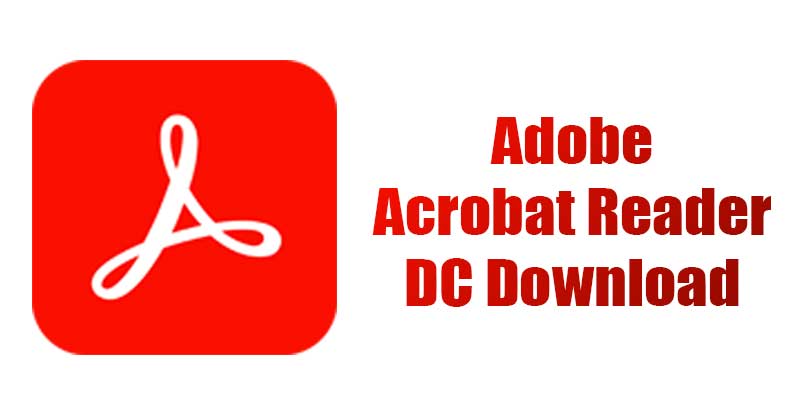 An Overview of Adobe AcrobatAn Overview of Adobe Acrobat Adobe Acrobat is a software used to view, create, manipulate, print, and manage files in Portable Document Format (PDF). It is developed and distributed by Adobe Systems. Acrobat was first released as a commercial product in 1993 for Windows and Macintosh. The current version, Adobe Acrobat Reader DC, is available for free download on Windows, Mac, Android, iOS, and Windows Phone. The software is also available as a paid subscription service, Adobe Acrobat ....
An Overview of Adobe AcrobatAn Overview of Adobe Acrobat Adobe Acrobat is a software used to view, create, manipulate, print, and manage files in Portable Document Format (PDF). It is developed and distributed by Adobe Systems. Acrobat was first released as a commercial product in 1993 for Windows and Macintosh. The current version, Adobe Acrobat Reader DC, is available for free download on Windows, Mac, Android, iOS, and Windows Phone. The software is also available as a paid subscription service, Adobe Acrobat ....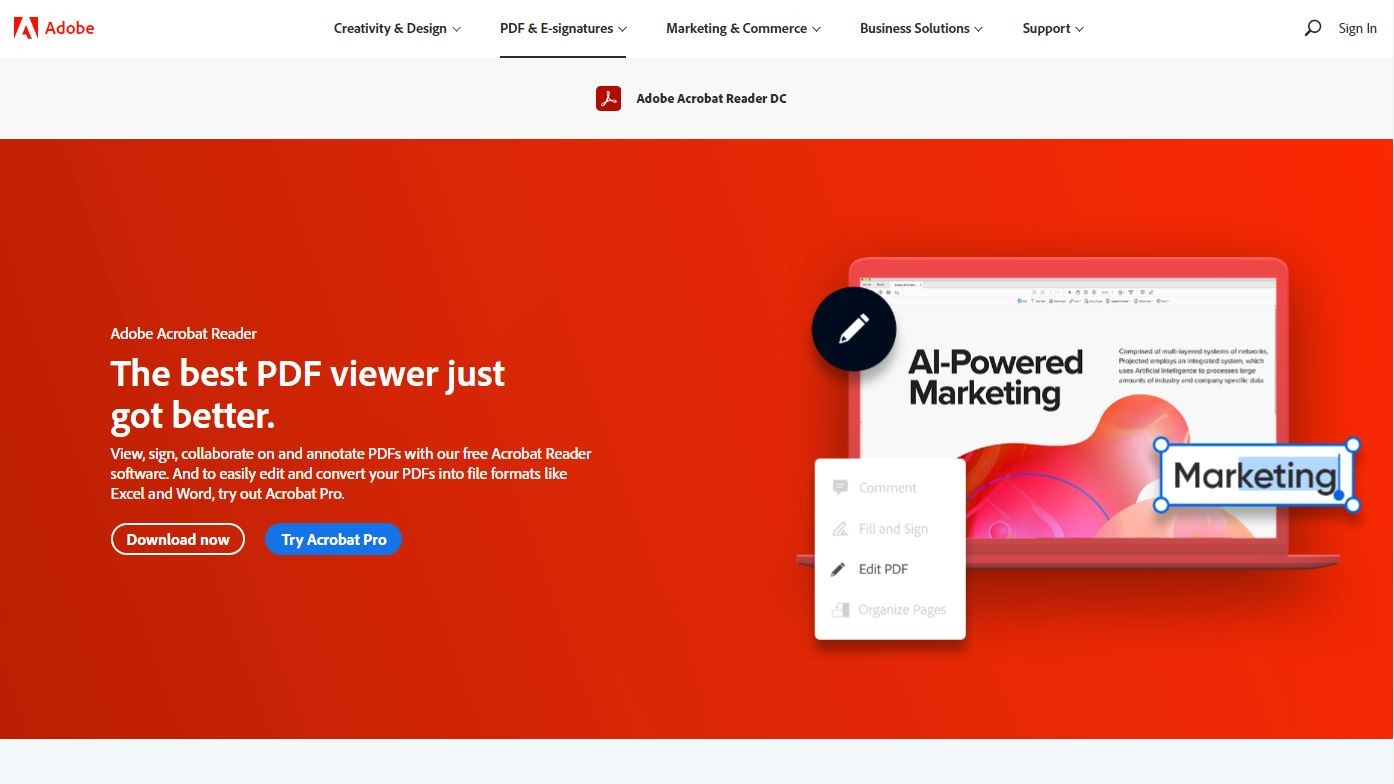 Free Download Adobe Acrobat Full VersionsAs of 2020, over five million businesses worldwide depend on Adobe Acrobat full versions to view, edit pdf files, and generate, as well as convert them to Microsoft Office formats and do a lot more. Download Adobe Acrobat DC In comparison to other Adobe Acrobat full versions now on the market, Acrobat DC has the most features. It had a surge in popularity in 2021 as a result of the pandemic when everything shifted online. Acrobat DC's most user-friendly features include: Converting pdf....
Free Download Adobe Acrobat Full VersionsAs of 2020, over five million businesses worldwide depend on Adobe Acrobat full versions to view, edit pdf files, and generate, as well as convert them to Microsoft Office formats and do a lot more. Download Adobe Acrobat DC In comparison to other Adobe Acrobat full versions now on the market, Acrobat DC has the most features. It had a surge in popularity in 2021 as a result of the pandemic when everything shifted online. Acrobat DC's most user-friendly features include: Converting pdf.... How to Add Hyperlinks to PDFs without AcrobatA Guide to Adding Hyperlinks to PDFs without Acrobat Adding hyperlinks to PDF files is a common requirement for professionals working with digital documents. Knowing how to add hyperlinks without Acrobat can be particularly useful when using software that lacks this feature, or when trying to avoid the cost of purchasing Acrobat. How to Add Hyperlinks to PDF without Acrobat Step # 1: Open WPS Office and click on the "Writer" option to access the document editor. Step # 2: Click on the ....
How to Add Hyperlinks to PDFs without AcrobatA Guide to Adding Hyperlinks to PDFs without Acrobat Adding hyperlinks to PDF files is a common requirement for professionals working with digital documents. Knowing how to add hyperlinks without Acrobat can be particularly useful when using software that lacks this feature, or when trying to avoid the cost of purchasing Acrobat. How to Add Hyperlinks to PDF without Acrobat Step # 1: Open WPS Office and click on the "Writer" option to access the document editor. Step # 2: Click on the .... How to Combine PDF Files without Acrobat for Free Using WPS OfficeHow to Combine PDF Files without Acrobat for Free Using WPS Office In the current digital era, PDF files are frequently used for information sharing. Occasionally, we need to combine several PDF files without acrobat for free, into a single document. Although Adobe Acrobat is frequently used for this reason, not everyone can afford to buy it. In this article, we'll show you how to use WPS Office to combine PDF files without acrobat at no cost. How to Combine PDF Files without Acro....
How to Combine PDF Files without Acrobat for Free Using WPS OfficeHow to Combine PDF Files without Acrobat for Free Using WPS Office In the current digital era, PDF files are frequently used for information sharing. Occasionally, we need to combine several PDF files without acrobat for free, into a single document. Although Adobe Acrobat is frequently used for this reason, not everyone can afford to buy it. In this article, we'll show you how to use WPS Office to combine PDF files without acrobat at no cost. How to Combine PDF Files without Acro.... How to Combine Multiple PDF Files into One without AcrobatHow to Combine Multiple PDF Files into One without Acrobat It can be helpful to combine multiple PDF files into a single document without acrobat for a variety of reasons, including integrating reports, presentations, and contracts. Yet, a common misconception is that merging PDFs requires Acrobat, which is not the case. This article will demonstrate how to merge numerous PDF files into a single document without using Adobe Acrobat. We'll also suggest WPS Office as a capable subst....
How to Combine Multiple PDF Files into One without AcrobatHow to Combine Multiple PDF Files into One without Acrobat It can be helpful to combine multiple PDF files into a single document without acrobat for a variety of reasons, including integrating reports, presentations, and contracts. Yet, a common misconception is that merging PDFs requires Acrobat, which is not the case. This article will demonstrate how to merge numerous PDF files into a single document without using Adobe Acrobat. We'll also suggest WPS Office as a capable subst.... How to Add Pages to a PDF Without Acrobat: A Quick GuideHow to Add Pages to a PDF Without Acrobat: A Quick Guide How to add pages to a PDF without acrobat has become an often asked question. The requirement to modify PDF documents has grown in significance as the digital age has gone on. Adobe Acrobat, which can be pricey and isn't always user-friendly, isn't available to everyone. In this post, we'll demonstrate how to use WPS Office to add pages to a PDF without utilizing Acrobat. Why You Should Know How to Add Pages to a P....
How to Add Pages to a PDF Without Acrobat: A Quick GuideHow to Add Pages to a PDF Without Acrobat: A Quick Guide How to add pages to a PDF without acrobat has become an often asked question. The requirement to modify PDF documents has grown in significance as the digital age has gone on. Adobe Acrobat, which can be pricey and isn't always user-friendly, isn't available to everyone. In this post, we'll demonstrate how to use WPS Office to add pages to a PDF without utilizing Acrobat. Why You Should Know How to Add Pages to a P.... How Adobe Acrobat Edits PDF and Other MethodsHow Adobe Acrobat Edits pdf and other Methods If you don't have the necessary tools, editing PDFs may be a real nuisance. In this blog post, we will show you How Adobe Acrobat edits pdf and other Methods. Acrobat is the industry-leading PDF editor, and it offers a wide range of features that make editing PDFs a breeze. We will walk you through the basics of how adobe Acrobat edits PDFs, and we will also show you some advanced techniques that will help you get the most out of this....
How Adobe Acrobat Edits PDF and Other MethodsHow Adobe Acrobat Edits pdf and other Methods If you don't have the necessary tools, editing PDFs may be a real nuisance. In this blog post, we will show you How Adobe Acrobat edits pdf and other Methods. Acrobat is the industry-leading PDF editor, and it offers a wide range of features that make editing PDFs a breeze. We will walk you through the basics of how adobe Acrobat edits PDFs, and we will also show you some advanced techniques that will help you get the most out of this.... Free Download Adobe Acrobat’s Latest Versions Hassle-FreeAlthough a majority of things have changed in the past few years with the Adobe Acrobat latest versions, Adobe Acrobat Reader is still one of the most versatile pdf applications available today. It is downloadable for those looking for a pdf tool that works with both desktop and mobile versions. You can view it from its official website. Download Adobe Acrobat 5 I loved some of the new additional features in Acrobat 5, including, Save images for pdfs in the jpeg, png, and tiff file typ....
Free Download Adobe Acrobat’s Latest Versions Hassle-FreeAlthough a majority of things have changed in the past few years with the Adobe Acrobat latest versions, Adobe Acrobat Reader is still one of the most versatile pdf applications available today. It is downloadable for those looking for a pdf tool that works with both desktop and mobile versions. You can view it from its official website. Download Adobe Acrobat 5 I loved some of the new additional features in Acrobat 5, including, Save images for pdfs in the jpeg, png, and tiff file typ....