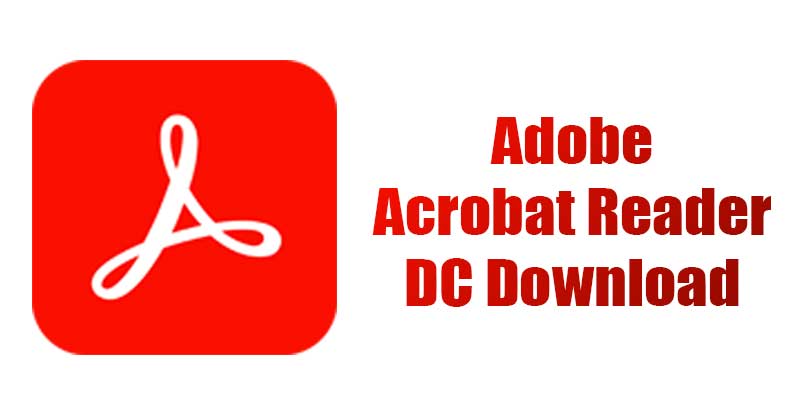Download for
Windows
- Download for
Mac - Download for
Linux - Download for
Android - Download for
IOS
We have 165 articles of“adobe acrobat updates”
 Adobe Acrobat Updates in 2021 and 2022What is adobe acrobat? Adobe Acrobat is the all-in-one pdf tool for desktop, mobile, and web users. Pdf is the most widely and user-friendly tool to share and read the document for students and everyone who has to share or read any document. Just like every tool or software, the updates of adobe acrobat are live for the users as soon as the new function is introduced. Updates are necessary to keep track of the pace of working of any tool, and it's necessary that every tool should addre....
Adobe Acrobat Updates in 2021 and 2022What is adobe acrobat? Adobe Acrobat is the all-in-one pdf tool for desktop, mobile, and web users. Pdf is the most widely and user-friendly tool to share and read the document for students and everyone who has to share or read any document. Just like every tool or software, the updates of adobe acrobat are live for the users as soon as the new function is introduced. Updates are necessary to keep track of the pace of working of any tool, and it's necessary that every tool should addre....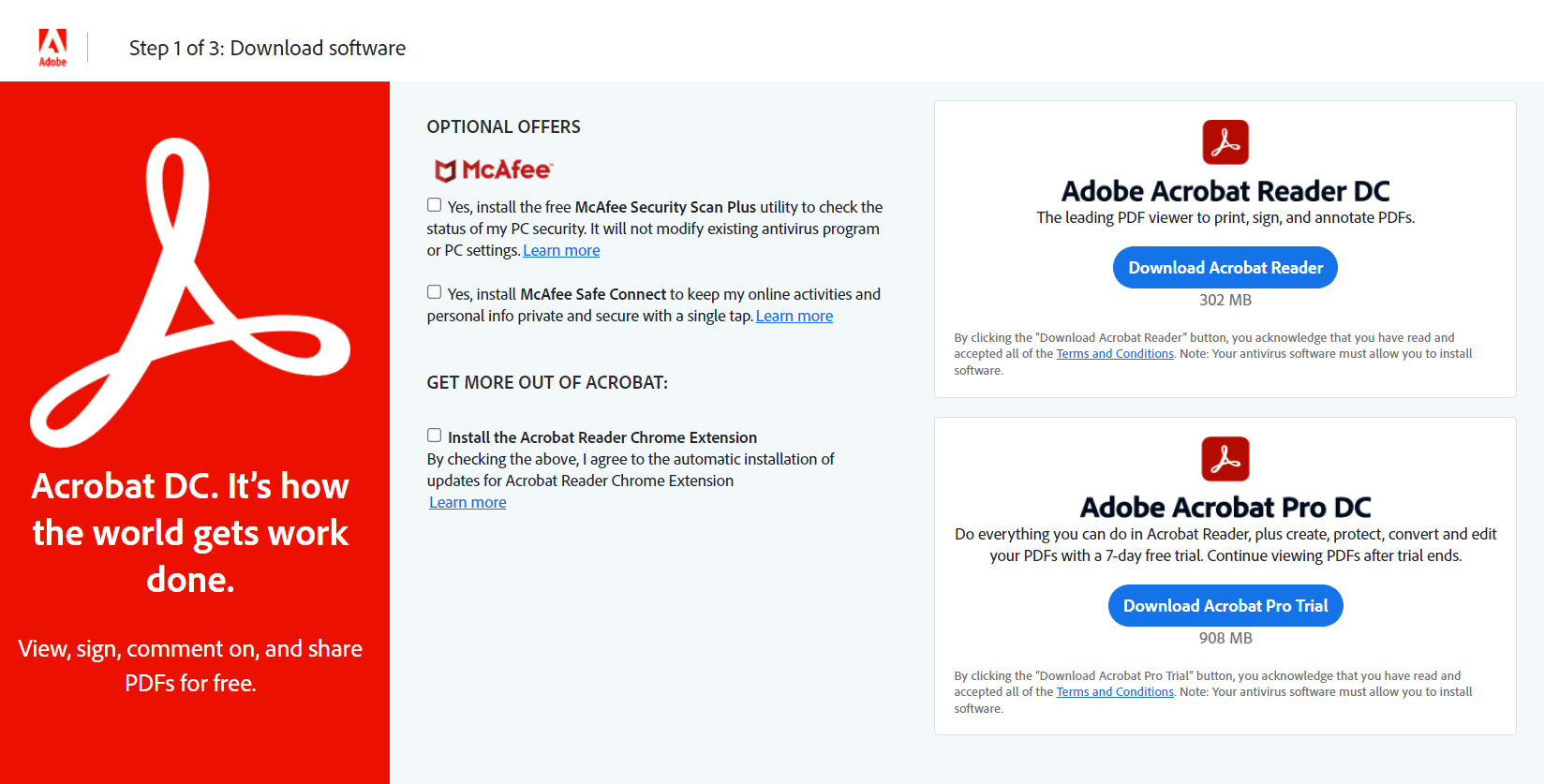 Adobe Reader DC Vs. Adobe Acrobat DC Free TrialYou will be able to gain an understanding of some of the distinctions that exist between Adobe Reader DC and Acrobat DC with a free trial in this section. Both can open and read files in the Portable Document Format (PDF), but that's not all they can do. What is Adobe Acrobat Reader? With this free, cross-platform tool, you may make PDF files on one computer and then open them in Adobe Reader on another. It's free to download directly from Adobe's website, and other sites may also offe....
Adobe Reader DC Vs. Adobe Acrobat DC Free TrialYou will be able to gain an understanding of some of the distinctions that exist between Adobe Reader DC and Acrobat DC with a free trial in this section. Both can open and read files in the Portable Document Format (PDF), but that's not all they can do. What is Adobe Acrobat Reader? With this free, cross-platform tool, you may make PDF files on one computer and then open them in Adobe Reader on another. It's free to download directly from Adobe's website, and other sites may also offe.... Office 365 in WinningPC:Guide to Features and UpdatesOffice 365 in WinningPC: Guide to Features and Updates Microsoft Office 365 is a widely used and specialist office suite that requires a subscription fee to use. If you're looking for a free office 365 in winningpc alternative to Microsoft Office 365, WPS Office is your best platform. Office 365 is a Microsoft product that has Office, Business, Writing, and Editing Tools. Windows, Mac, Linux, iOS, and Android operating systems that support Microsoft office 365. Microsoft Office 36....
Office 365 in WinningPC:Guide to Features and UpdatesOffice 365 in WinningPC: Guide to Features and Updates Microsoft Office 365 is a widely used and specialist office suite that requires a subscription fee to use. If you're looking for a free office 365 in winningpc alternative to Microsoft Office 365, WPS Office is your best platform. Office 365 is a Microsoft product that has Office, Business, Writing, and Editing Tools. Windows, Mac, Linux, iOS, and Android operating systems that support Microsoft office 365. Microsoft Office 36....![iLovePDF Updates [2024]](https://wpsstrapicms.cache.wpscdn.com/40_d4846cd95c.png) iLovePDF Updates [2024]What is "iLovePDF"? The iLovePDF offers a complete package of pdf tools that manage any documents. This pdf app contains the best 24 pdf tools (2 tools are new updates in 2023), including PDF merge, compress, split, reader, viewer, rotator, converter, OCR and many others, that can handle the educational or business types of documents or files. You can change files according to your requirements. You can get multiple benefits as you can merge, split, compress, edit, rotate pdf, and make reverse
iLovePDF Updates [2024]What is "iLovePDF"? The iLovePDF offers a complete package of pdf tools that manage any documents. This pdf app contains the best 24 pdf tools (2 tools are new updates in 2023), including PDF merge, compress, split, reader, viewer, rotator, converter, OCR and many others, that can handle the educational or business types of documents or files. You can change files according to your requirements. You can get multiple benefits as you can merge, split, compress, edit, rotate pdf, and make reverse Briefing About Adobe Acrobat Free LicenseAdobe Acrobat was designed to generate digital documents. Adobe Acrobat free license allows you to take advantage of the various plans offered by Adobe Acrobat including: - The annual plan that is paid monthly in Acrobat Pro - The Acrobat Pro annual plan that is prepaid - The Acrobat Pro monthly plan Acrobat Pro provides all of the functionality included in Acrobat standard, as well as extra PDF features and a wide range of e-signature tools, and adobe acrobat free license can help you....
Briefing About Adobe Acrobat Free LicenseAdobe Acrobat was designed to generate digital documents. Adobe Acrobat free license allows you to take advantage of the various plans offered by Adobe Acrobat including: - The annual plan that is paid monthly in Acrobat Pro - The Acrobat Pro annual plan that is prepaid - The Acrobat Pro monthly plan Acrobat Pro provides all of the functionality included in Acrobat standard, as well as extra PDF features and a wide range of e-signature tools, and adobe acrobat free license can help you.... How to Download a PDF from Adobe Acrobat: Simple GuideHow to Download a PDF from Adobe Acrobat: Simple Guide Adobe Acrobat is a popular pdf viewer, converter and editor that many people use to view, edit, and share pdf documents. If you have a pdf file that you want to download from Adobe Acrobat, the process is simple and straightforward. In this article, we'll walk you through the steps to download a pdf from Adobe Acrobat. How to Download a PDF from Adobe Acrobat: A Comprehensive Guide Step 1: Open Adobe Acrobat To download a pdf ....
How to Download a PDF from Adobe Acrobat: Simple GuideHow to Download a PDF from Adobe Acrobat: Simple Guide Adobe Acrobat is a popular pdf viewer, converter and editor that many people use to view, edit, and share pdf documents. If you have a pdf file that you want to download from Adobe Acrobat, the process is simple and straightforward. In this article, we'll walk you through the steps to download a pdf from Adobe Acrobat. How to Download a PDF from Adobe Acrobat: A Comprehensive Guide Step 1: Open Adobe Acrobat To download a pdf ....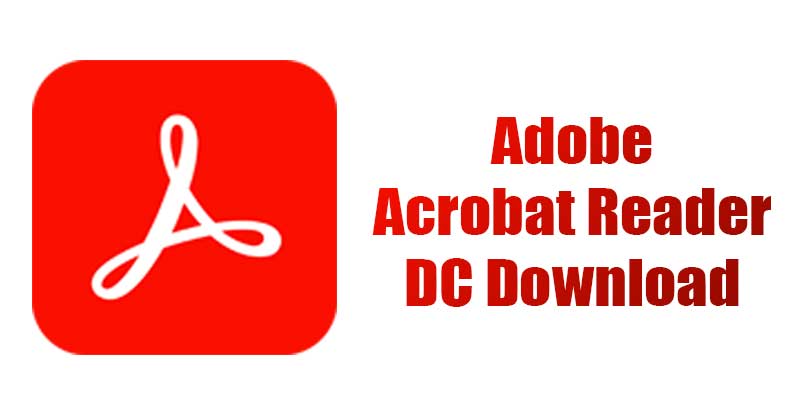 An Overview of Adobe AcrobatAn Overview of Adobe Acrobat Adobe Acrobat is a software used to view, create, manipulate, print, and manage files in Portable Document Format (PDF). It is developed and distributed by Adobe Systems. Acrobat was first released as a commercial product in 1993 for Windows and Macintosh. The current version, Adobe Acrobat Reader DC, is available for free download on Windows, Mac, Android, iOS, and Windows Phone. The software is also available as a paid subscription service, Adobe Acrobat ....
An Overview of Adobe AcrobatAn Overview of Adobe Acrobat Adobe Acrobat is a software used to view, create, manipulate, print, and manage files in Portable Document Format (PDF). It is developed and distributed by Adobe Systems. Acrobat was first released as a commercial product in 1993 for Windows and Macintosh. The current version, Adobe Acrobat Reader DC, is available for free download on Windows, Mac, Android, iOS, and Windows Phone. The software is also available as a paid subscription service, Adobe Acrobat .... Adobe Acrobat App: Free Download for Windows and MacAdobe Acrobat is a free software app developed and distributed by Adobe Inc. The main purpose of using Adobe Acrobat is to open, read and store the PDF documents. Apart from just viewing PDF, it is also used to comment on PDFs as well as sign and highlight the PDFs. For offline opening and handling PDF files you need Adobe Acrobat App. On the other hand you can also use its plugin in your browser to see the PDFs online. Adobe Acrobat could convert PDF to Word and Excel. This blog is an....
Adobe Acrobat App: Free Download for Windows and MacAdobe Acrobat is a free software app developed and distributed by Adobe Inc. The main purpose of using Adobe Acrobat is to open, read and store the PDF documents. Apart from just viewing PDF, it is also used to comment on PDFs as well as sign and highlight the PDFs. For offline opening and handling PDF files you need Adobe Acrobat App. On the other hand you can also use its plugin in your browser to see the PDFs online. Adobe Acrobat could convert PDF to Word and Excel. This blog is an....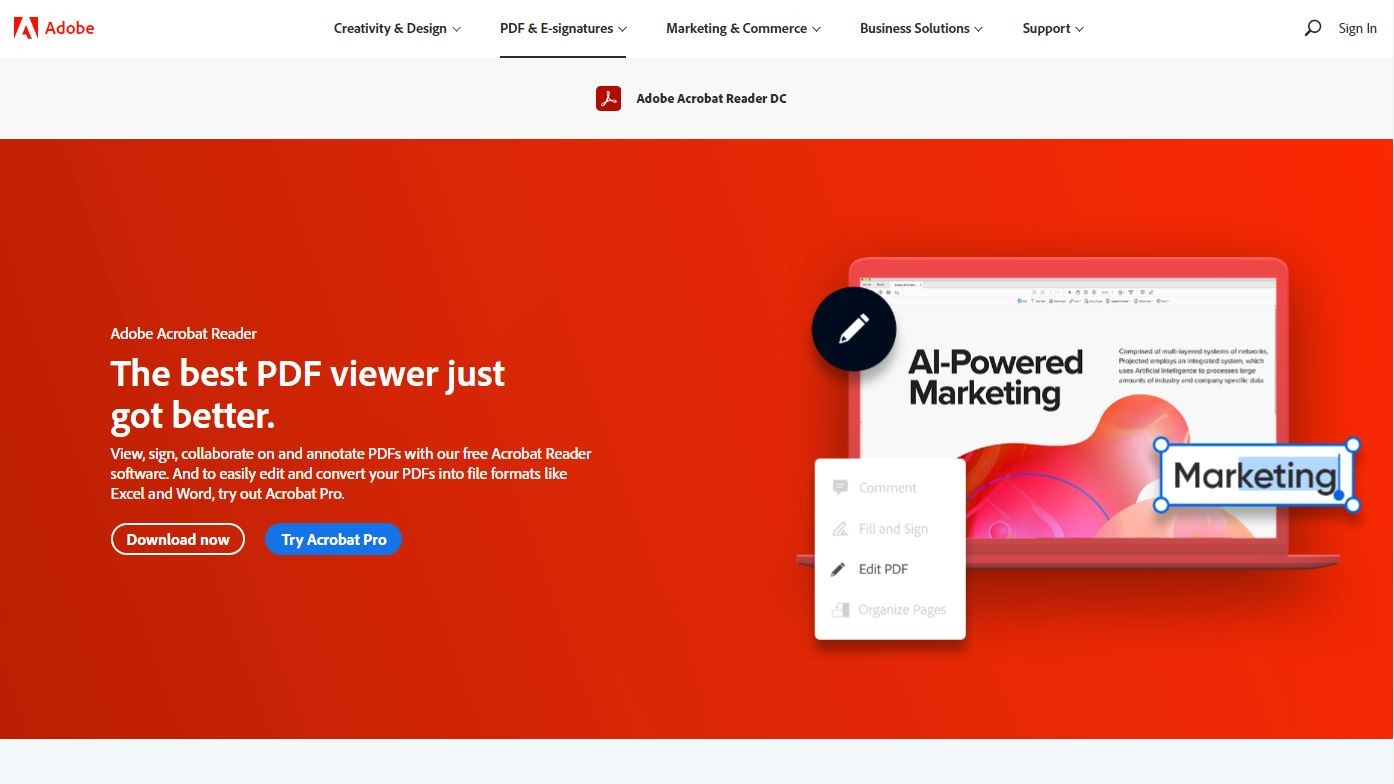 Free Download Adobe Acrobat Full VersionsAs of 2020, over five million businesses worldwide depend on Adobe Acrobat full versions to view, edit pdf files, and generate, as well as convert them to Microsoft Office formats and do a lot more. Download Adobe Acrobat DC In comparison to other Adobe Acrobat full versions now on the market, Acrobat DC has the most features. It had a surge in popularity in 2021 as a result of the pandemic when everything shifted online. Acrobat DC's most user-friendly features include: Converting pdf....
Free Download Adobe Acrobat Full VersionsAs of 2020, over five million businesses worldwide depend on Adobe Acrobat full versions to view, edit pdf files, and generate, as well as convert them to Microsoft Office formats and do a lot more. Download Adobe Acrobat DC In comparison to other Adobe Acrobat full versions now on the market, Acrobat DC has the most features. It had a surge in popularity in 2021 as a result of the pandemic when everything shifted online. Acrobat DC's most user-friendly features include: Converting pdf.... Everything about Installing Adobe Acrobat Reader for Windows 11This post will teach you how to install Adobe Acrobat Reader for Windows 11 and set it up on your computer. To open, print, and annotate pdf files with confidence, download Adobe free Acrobat pdf Reader DC program. The capabilities of Acrobat Reader DC extend well beyond simple pdf file reading. A full suite of commenting tools allows you to annotate your works with helpful feedback. Exactly what is Adobe Reader DC? pdfs can be read and edited with Adobe.inc's Acrobat Reader DC app, wh....
Everything about Installing Adobe Acrobat Reader for Windows 11This post will teach you how to install Adobe Acrobat Reader for Windows 11 and set it up on your computer. To open, print, and annotate pdf files with confidence, download Adobe free Acrobat pdf Reader DC program. The capabilities of Acrobat Reader DC extend well beyond simple pdf file reading. A full suite of commenting tools allows you to annotate your works with helpful feedback. Exactly what is Adobe Reader DC? pdfs can be read and edited with Adobe.inc's Acrobat Reader DC app, wh....