Download for
Windows
Tag: convert tiff to pdf with adobe
- Download for
Mac - Download for
Linux - Download for
Android - Download for
IOS
We have 1269 articles of“convert tiff to pdf with adobe”
 How to Convert Tiff to PDF - Check the Entire Process!How to convert tiff to pdf - check the entire process! If you are looking for the best pdf editor through which you can edit or convert your Tiff file to a pdf file then this article is just for you! For an individual who is constantly using pdf files for making reports for them, it’s essential to know how to convert tiff to pdf easily. In this article, we are going to provide you with proper information about the TIFF file to the pdf conversion process and how to do it! There are diff....
How to Convert Tiff to PDF - Check the Entire Process!How to convert tiff to pdf - check the entire process! If you are looking for the best pdf editor through which you can edit or convert your Tiff file to a pdf file then this article is just for you! For an individual who is constantly using pdf files for making reports for them, it’s essential to know how to convert tiff to pdf easily. In this article, we are going to provide you with proper information about the TIFF file to the pdf conversion process and how to do it! There are diff.... Quick Guide on How to Convert TIFF to PDF in Windows for FreeTIFF files are image files with “.tif” or “.tiff” extension names. They are widely used by graphic designers and photographers for maintaining the original pixel quality (resolution bitmap) of the raster design or image. Due to their unwavering image quality artists prefer to store files in TIFF format. TIFF files are overwhelmingly larger in size (even when compressed) and thus difficult to handle and store. Because of the file size issue you cannot send them to others via email or wh....
Quick Guide on How to Convert TIFF to PDF in Windows for FreeTIFF files are image files with “.tif” or “.tiff” extension names. They are widely used by graphic designers and photographers for maintaining the original pixel quality (resolution bitmap) of the raster design or image. Due to their unwavering image quality artists prefer to store files in TIFF format. TIFF files are overwhelmingly larger in size (even when compressed) and thus difficult to handle and store. Because of the file size issue you cannot send them to others via email or wh.... Everything You Need to Know about Converting PDF to TIFFWe are already familiar with the pdf files, but what about the tif files? Which type of files are these, and why do we need them? Why do we need to convert pdf files to tif? Which software can we use to convert tiff files to pdf? We will discuss all this in this short article. Keep reading! What is the tif image file format? Tif or Tiff is an image file with high resolution and high-quality graphics. It is compatible with both lossless images and lossy jpeg compressions. It also suppor....
Everything You Need to Know about Converting PDF to TIFFWe are already familiar with the pdf files, but what about the tif files? Which type of files are these, and why do we need them? Why do we need to convert pdf files to tif? Which software can we use to convert tiff files to pdf? We will discuss all this in this short article. Keep reading! What is the tif image file format? Tif or Tiff is an image file with high resolution and high-quality graphics. It is compatible with both lossless images and lossy jpeg compressions. It also suppor....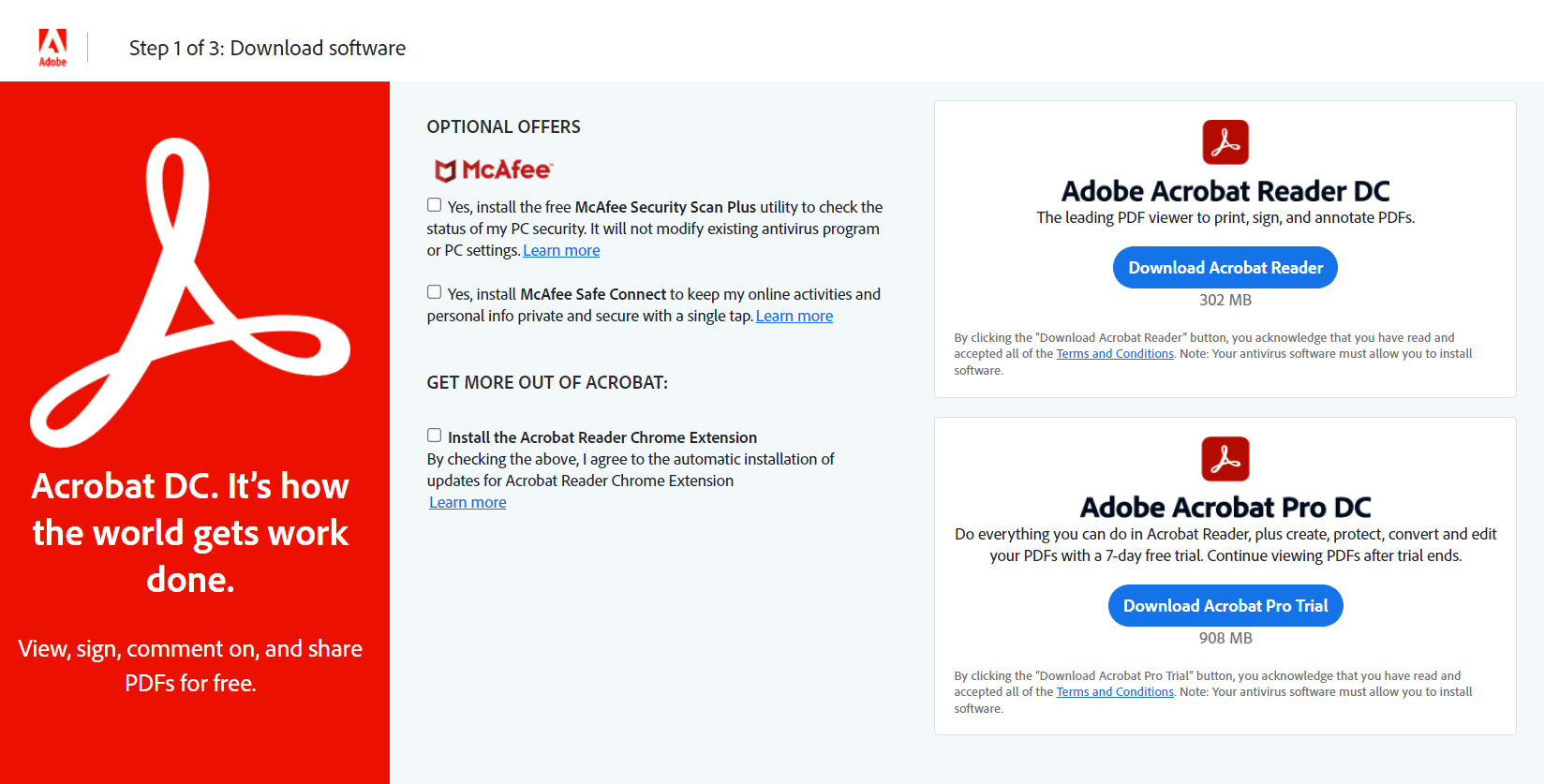 Adobe Reader DC Vs. Adobe Acrobat DC Free TrialYou will be able to gain an understanding of some of the distinctions that exist between Adobe Reader DC and Acrobat DC with a free trial in this section. Both can open and read files in the Portable Document Format (PDF), but that's not all they can do. What is Adobe Acrobat Reader? With this free, cross-platform tool, you may make PDF files on one computer and then open them in Adobe Reader on another. It's free to download directly from Adobe's website, and other sites may also offe....
Adobe Reader DC Vs. Adobe Acrobat DC Free TrialYou will be able to gain an understanding of some of the distinctions that exist between Adobe Reader DC and Acrobat DC with a free trial in this section. Both can open and read files in the Portable Document Format (PDF), but that's not all they can do. What is Adobe Acrobat Reader? With this free, cross-platform tool, you may make PDF files on one computer and then open them in Adobe Reader on another. It's free to download directly from Adobe's website, and other sites may also offe.... Tips on How to Convert Adobe PDF to WordPDF (Portable Document Format) is popular due to easy and secure portability of file structure and visual style. When it comes to reading the file, PDF format is good. Sometimes people receive PDF files via mails and want to edit the file but often PDF is not editable. Only solution is to change its format to Word or docx and want to know how to convert PDF to Word online for free. Although you might lose some unique formatting upon conversion, getting edits allowable is a fair deal. D....
Tips on How to Convert Adobe PDF to WordPDF (Portable Document Format) is popular due to easy and secure portability of file structure and visual style. When it comes to reading the file, PDF format is good. Sometimes people receive PDF files via mails and want to edit the file but often PDF is not editable. Only solution is to change its format to Word or docx and want to know how to convert PDF to Word online for free. Although you might lose some unique formatting upon conversion, getting edits allowable is a fair deal. D.... Quickly Converting Digital Editions to PDF in AdobeThose who wish to print Adobe Digital Editions eBooks to pdf or view them on devices that don't support Adobe Digital Editions are likely to seek out Adobe digital editions to pdf converters. We understand that many publications in Adobe Digital Editions have a DRM protection and that certain books may only be available as an ACSM or an epub file. Adobe DRM removal is necessary if you want to convert Adobe Digital Editions to pdf format. Most reliable methods to change Adobe Digital Ed....
Quickly Converting Digital Editions to PDF in AdobeThose who wish to print Adobe Digital Editions eBooks to pdf or view them on devices that don't support Adobe Digital Editions are likely to seek out Adobe digital editions to pdf converters. We understand that many publications in Adobe Digital Editions have a DRM protection and that certain books may only be available as an ACSM or an epub file. Adobe DRM removal is necessary if you want to convert Adobe Digital Editions to pdf format. Most reliable methods to change Adobe Digital Ed.... How to Download a PDF from Adobe Acrobat: Simple GuideHow to Download a PDF from Adobe Acrobat: Simple Guide Adobe Acrobat is a popular pdf viewer, converter and editor that many people use to view, edit, and share pdf documents. If you have a pdf file that you want to download from Adobe Acrobat, the process is simple and straightforward. In this article, we'll walk you through the steps to download a pdf from Adobe Acrobat. How to Download a PDF from Adobe Acrobat: A Comprehensive Guide Step 1: Open Adobe Acrobat To download a pdf ....
How to Download a PDF from Adobe Acrobat: Simple GuideHow to Download a PDF from Adobe Acrobat: Simple Guide Adobe Acrobat is a popular pdf viewer, converter and editor that many people use to view, edit, and share pdf documents. If you have a pdf file that you want to download from Adobe Acrobat, the process is simple and straightforward. In this article, we'll walk you through the steps to download a pdf from Adobe Acrobat. How to Download a PDF from Adobe Acrobat: A Comprehensive Guide Step 1: Open Adobe Acrobat To download a pdf .... How to Edit a PDF File without Using AdobeHow to Edit a PDF File Without Using Adobe One of the most preferred formats in online documents is PDF. When you want to edit a PDF file, the first tool that comes to your mind is Adobe. This program lets you open and edit the PDF file simultaneously. But what if you don’t have Adobe on your PC? Is it possible to edit PDF without using Adobe? There are many ways you can edit a PDF file without using Adobe. This blog will show you how to do it in just easy steps. What is the Best Alter....
How to Edit a PDF File without Using AdobeHow to Edit a PDF File Without Using Adobe One of the most preferred formats in online documents is PDF. When you want to edit a PDF file, the first tool that comes to your mind is Adobe. This program lets you open and edit the PDF file simultaneously. But what if you don’t have Adobe on your PC? Is it possible to edit PDF without using Adobe? There are many ways you can edit a PDF file without using Adobe. This blog will show you how to do it in just easy steps. What is the Best Alter.... How to Open PDF Without Adobe on Mac with WPS OfficeHow to Open PDF Without Adobe on Mac with WPS Office If you don't have Adobe installed on your Mac, there are other ways to open PDF without Adobe on Mac. Adobe Acrobat has long been the preferred programme for opening PDF files, which have become a common file format for distributing documents. Yet not everyone wants to spend money on a membership or download a substantial software programme in order to just open a PDF. Fortunately, there are substitutes, and WPS Office is one of....
How to Open PDF Without Adobe on Mac with WPS OfficeHow to Open PDF Without Adobe on Mac with WPS Office If you don't have Adobe installed on your Mac, there are other ways to open PDF without Adobe on Mac. Adobe Acrobat has long been the preferred programme for opening PDF files, which have become a common file format for distributing documents. Yet not everyone wants to spend money on a membership or download a substantial software programme in order to just open a PDF. Fortunately, there are substitutes, and WPS Office is one of....




