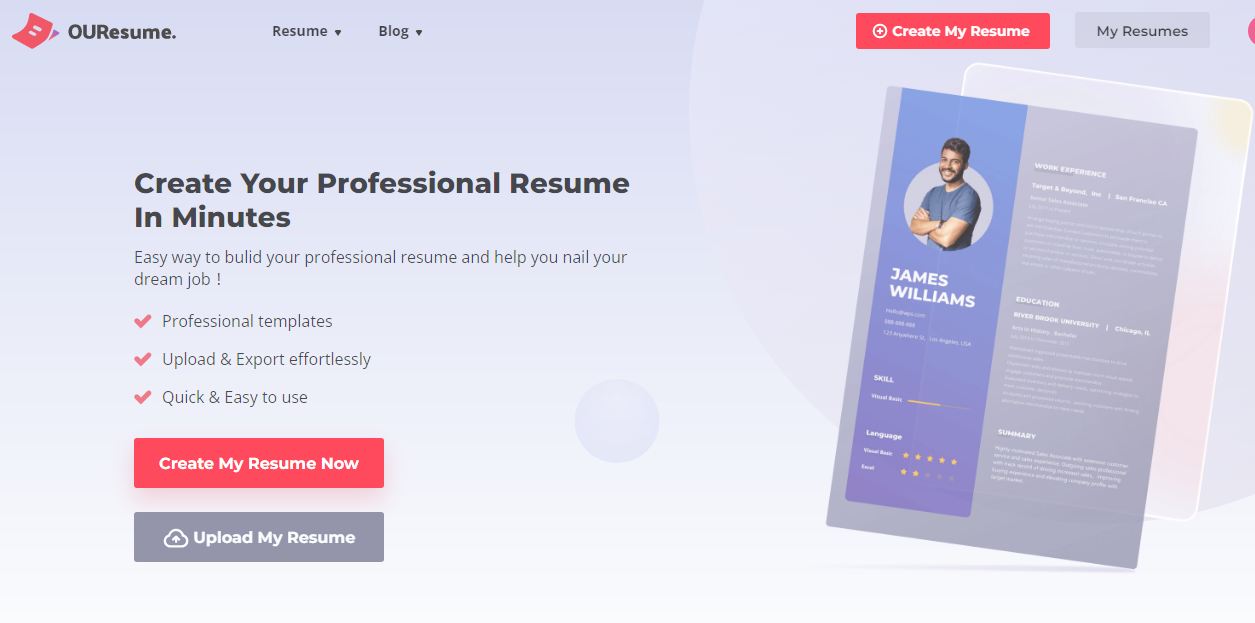Download for
Windows
- Download for
Mac - Download for
Linux - Download for
Android - Download for
IOS
We have 1284 articles of“create a pdf”
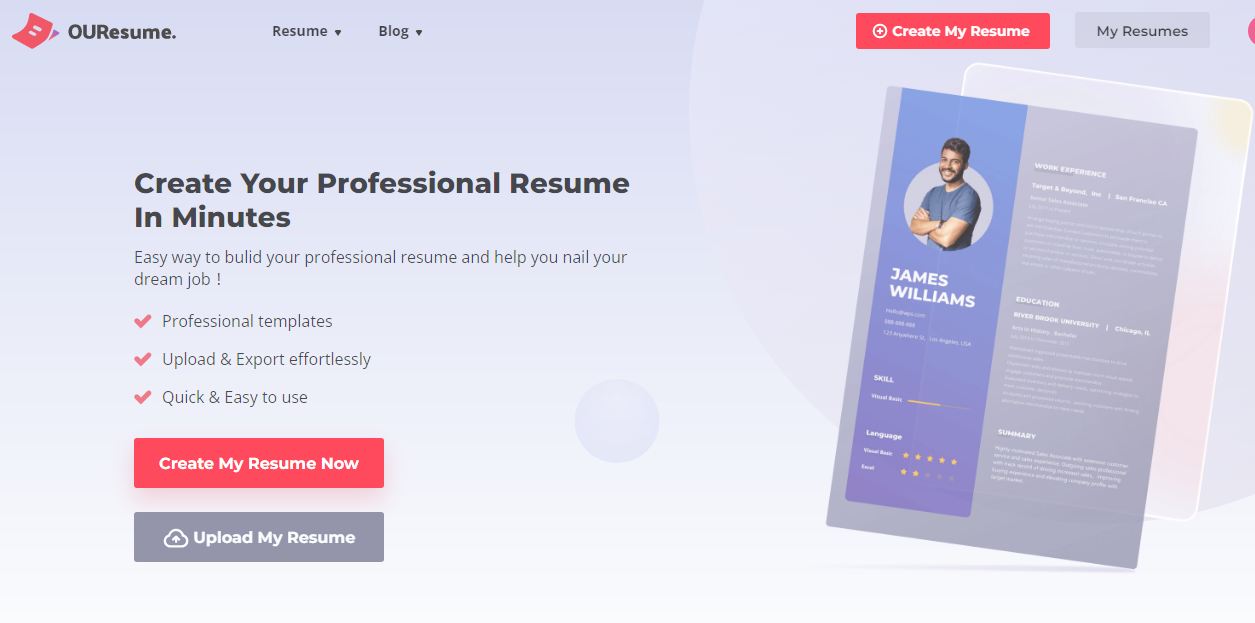 How to Create A Resume PDF or Word & How to Convert A PDF to A Word Document?How to Create A Resume PDF or Word & How to Convert A PDF to A Word Document? Welcome to the world of professional resume PDF or word creation and editing with WPS Office. This guide will provide you with the tools and techniques needed to create and refine a standout resume online, utilizing the powerful features and functionality of free WPS Office. Whether you're a seasoned job seeker or just starting out, a resume PDf or word guide will help you produce a resume PDF or word th....
How to Create A Resume PDF or Word & How to Convert A PDF to A Word Document?How to Create A Resume PDF or Word & How to Convert A PDF to A Word Document? Welcome to the world of professional resume PDF or word creation and editing with WPS Office. This guide will provide you with the tools and techniques needed to create and refine a standout resume online, utilizing the powerful features and functionality of free WPS Office. Whether you're a seasoned job seeker or just starting out, a resume PDf or word guide will help you produce a resume PDF or word th.... How to Create PDF from ScannerIn a world where the paperless office is taking over, it is important to have a scanner that can help you create PDF from the scanner. But it is just as important to have a proper PDF tool installed so that you can easily manage the PDF files. In this article, it will tell you how to create PDF from scanner efficiently. Some scanner software has the ability to create a PDF when the right settings are set. To create a PDF file from the scanner is not hard and only a software or speciali....
How to Create PDF from ScannerIn a world where the paperless office is taking over, it is important to have a scanner that can help you create PDF from the scanner. But it is just as important to have a proper PDF tool installed so that you can easily manage the PDF files. In this article, it will tell you how to create PDF from scanner efficiently. Some scanner software has the ability to create a PDF when the right settings are set. To create a PDF file from the scanner is not hard and only a software or speciali.... Guide on How to Create PDF form for Free in 2022The Portable Document Format (PDF) is very popular for documents like contrats, admission forms, questionnaires and applications. In these days of advanced technology, one must be capable of creating a PDF form on his own. It is possible to create a new PDF like Word document and add the desired text. You can also convert editable Word to PDF but creating the PDF form directly helps save your time. There are various tools and techniques to create PDF forms for free. To create PDF forms....
Guide on How to Create PDF form for Free in 2022The Portable Document Format (PDF) is very popular for documents like contrats, admission forms, questionnaires and applications. In these days of advanced technology, one must be capable of creating a PDF form on his own. It is possible to create a new PDF like Word document and add the desired text. You can also convert editable Word to PDF but creating the PDF form directly helps save your time. There are various tools and techniques to create PDF forms for free. To create PDF forms.... How to Create Link for PDFDo you know how to create a link for a PDF document and embed it there? If you're not familiar with that process, don't worry, you're in the right place! We'll take you through the basics of how to create a link for PDF embedding using a desktop PDF editor. The reason you need a PDF editor is that PDF documents are not inherently editable. This is what makes them ideal for distributing information that you want to have displayed the same way no matter what the device, OS, screen resolu....
How to Create Link for PDFDo you know how to create a link for a PDF document and embed it there? If you're not familiar with that process, don't worry, you're in the right place! We'll take you through the basics of how to create a link for PDF embedding using a desktop PDF editor. The reason you need a PDF editor is that PDF documents are not inherently editable. This is what makes them ideal for distributing information that you want to have displayed the same way no matter what the device, OS, screen resolu.... How to Create PDF with Transparent BackgroundTransparent PDF files are best used for saving printing artwork in the best quality. When you use PDF files for printing, it means that they will be compatible with any printing press, whether it was created in Acrobat, illustrator, or other image manipulation program. The files are also of smaller size than the size of the programs that created the artwork. Now how do you create PDF with a transparent background from yet another PDF file? How will you create the transparent background....
How to Create PDF with Transparent BackgroundTransparent PDF files are best used for saving printing artwork in the best quality. When you use PDF files for printing, it means that they will be compatible with any printing press, whether it was created in Acrobat, illustrator, or other image manipulation program. The files are also of smaller size than the size of the programs that created the artwork. Now how do you create PDF with a transparent background from yet another PDF file? How will you create the transparent background.... Steps on How to Create Interactive PDF FormEditing a PDF file is a very hard task because its design lacks editing options. Whenever you have to make a PDF file interactive, it seems a tiring job and you start searching for how to create interactive pdf form. If you are in the same boat of searching for how to create interactive pdf form then your search ends here. WPS is here to help you out. Many tools are available online, free or paid but they are time taking and lack different important points. WPS is the one and only tool....
Steps on How to Create Interactive PDF FormEditing a PDF file is a very hard task because its design lacks editing options. Whenever you have to make a PDF file interactive, it seems a tiring job and you start searching for how to create interactive pdf form. If you are in the same boat of searching for how to create interactive pdf form then your search ends here. WPS is here to help you out. Many tools are available online, free or paid but they are time taking and lack different important points. WPS is the one and only tool.... Free Tips to Create An Incident Report Form PDFFree Tips to Create an Incident Report Form PDF? An incident report form pdf is one of the most critical documents in any organization. It records any details or evidence related to the incident or accident. It is also used to track any corrective actions or investigations that may be undertaken to prevent a similar incident from occurring. WPS Office helps to create a free online incident report form Pdf. In this blog article, we will discuss the importance of an incident report form,....
Free Tips to Create An Incident Report Form PDFFree Tips to Create an Incident Report Form PDF? An incident report form pdf is one of the most critical documents in any organization. It records any details or evidence related to the incident or accident. It is also used to track any corrective actions or investigations that may be undertaken to prevent a similar incident from occurring. WPS Office helps to create a free online incident report form Pdf. In this blog article, we will discuss the importance of an incident report form,.... How To Create And Manage Stamps In PDF In 2024 | Best Online & Offline MethodsHow To Create And Manage Stamps In PDF In 2023 | Best Online & Offline Methods PDF stamping is the process of adding digital stamps to a PDF document. This is a great way to add a professional touch to your documents. It can efficiently add a company logo or a special message that may not contain in the document's content. You can create a unique and personalized look for your document by customizing the size, color, and font of your stamp. Are you looking for an effective method....
How To Create And Manage Stamps In PDF In 2024 | Best Online & Offline MethodsHow To Create And Manage Stamps In PDF In 2023 | Best Online & Offline Methods PDF stamping is the process of adding digital stamps to a PDF document. This is a great way to add a professional touch to your documents. It can efficiently add a company logo or a special message that may not contain in the document's content. You can create a unique and personalized look for your document by customizing the size, color, and font of your stamp. Are you looking for an effective method.... How to Create Subscript Superscript Text in PDFWorking on reports, especially those that are technical or scientific in nature, will often require the use of special characters to represent different types of data. For instance, you may be required to represent degrees Celsius figuratively or isotopes in a scientific report. If you are writing the report in PDF format and you find you need to create subscript and superscript text in PDF. Steps to Create Subscript Superscript Text in PDF Before you can get to insert and edit your P....
How to Create Subscript Superscript Text in PDFWorking on reports, especially those that are technical or scientific in nature, will often require the use of special characters to represent different types of data. For instance, you may be required to represent degrees Celsius figuratively or isotopes in a scientific report. If you are writing the report in PDF format and you find you need to create subscript and superscript text in PDF. Steps to Create Subscript Superscript Text in PDF Before you can get to insert and edit your P....