Download for
Windows
Tag: how to convert word to pdf on mac
- Download for
Mac - Download for
Linux - Download for
Android - Download for
IOS
We have 1289 articles of“how to convert word to pdf on mac”
 Method to Convert Word to PDF on MacMethod to convert word to pdf on mac There may come a time when you need to save or convert a Microsoft Word Doc or DOCX file to PDF format from a Mac. The advantages to saving a Word DOC as PDF are notable in that the PDF file becomes universally readable by any operating system with a PDF reader, even without the Microsoft Office suite, and is preserved in its original formatting. There are several different methods of saving a Word doc as a PDF, and for converting an existing Word D....
Method to Convert Word to PDF on MacMethod to convert word to pdf on mac There may come a time when you need to save or convert a Microsoft Word Doc or DOCX file to PDF format from a Mac. The advantages to saving a Word DOC as PDF are notable in that the PDF file becomes universally readable by any operating system with a PDF reader, even without the Microsoft Office suite, and is preserved in its original formatting. There are several different methods of saving a Word doc as a PDF, and for converting an existing Word D.... How to Convert PDF to Word on MacHow to convert pdf to word on mac – Know the details If you want to know how to convert pdf to word on mac then this article is just for you! Pdf is one of the important modes of safe file format! Most companies always prefer a pdf file format for sharing any type of information from one place to another place! Companies prefer this file mode because people cannot edit the doc file and they can safely read it! Choose the best type of pdf editor through which you can edit, split or comb....
How to Convert PDF to Word on MacHow to convert pdf to word on mac – Know the details If you want to know how to convert pdf to word on mac then this article is just for you! Pdf is one of the important modes of safe file format! Most companies always prefer a pdf file format for sharing any type of information from one place to another place! Companies prefer this file mode because people cannot edit the doc file and they can safely read it! Choose the best type of pdf editor through which you can edit, split or comb.... How to Convert PDF to PNG on Mac: 3 Quick WaysIf you are looking for a solution to convert PDF to an Image or PNG format then you are at the right place. Here I am going to explain some tools which are the best tool to convert PDF documents without any change to format and file size. 3 Easy Methods to Convert PDF to PNG on Mac In the following, I have shared 3 simple and quick tricks to Convert PDF to PNG on Mac. Properly follow the instructions. 1-Use WPS PDF Tool to Convert PDF to PNG Sometimes you might need to convert a huge a....
How to Convert PDF to PNG on Mac: 3 Quick WaysIf you are looking for a solution to convert PDF to an Image or PNG format then you are at the right place. Here I am going to explain some tools which are the best tool to convert PDF documents without any change to format and file size. 3 Easy Methods to Convert PDF to PNG on Mac In the following, I have shared 3 simple and quick tricks to Convert PDF to PNG on Mac. Properly follow the instructions. 1-Use WPS PDF Tool to Convert PDF to PNG Sometimes you might need to convert a huge a.... How to Convert PDF to Numbers on MacNeed to convert a pdf to a spreadsheet? Using particular tools, you may quickly convert pdf to Numbers on a Mac, even macOS 11, and vice versa. A spreadsheet application that is part of Apple iWork's Numbers package. iWorks Numbers can export files in various formats, and this article will show you how to convert pdf to numbers on mac. How to convert pdf to numbers on mac with WPS Office for free Your presentation can be quickly converted into excel using WPS PDF, the best free pdf edi....
How to Convert PDF to Numbers on MacNeed to convert a pdf to a spreadsheet? Using particular tools, you may quickly convert pdf to Numbers on a Mac, even macOS 11, and vice versa. A spreadsheet application that is part of Apple iWork's Numbers package. iWorks Numbers can export files in various formats, and this article will show you how to convert pdf to numbers on mac. How to convert pdf to numbers on mac with WPS Office for free Your presentation can be quickly converted into excel using WPS PDF, the best free pdf edi.... Convert PDF to JPG Mac Using WPS Office ToolsConvert PDF To JPG Mac Using WPS Office Tools Built-in tools can be used on a Mac to convert any specific PDF file pages to JPG. Instead, if needed, all pages in pdf format can be converted to JPG. In this article, we will demonstrate the way to do this conversion using Automator and Preview apps that are pre-built on Mac. Alternatively, one of the finest ways to convert pdf to jpg on a Mac is by using the WPS software. The catchy part about WPS software is that it is not limited to c....
Convert PDF to JPG Mac Using WPS Office ToolsConvert PDF To JPG Mac Using WPS Office Tools Built-in tools can be used on a Mac to convert any specific PDF file pages to JPG. Instead, if needed, all pages in pdf format can be converted to JPG. In this article, we will demonstrate the way to do this conversion using Automator and Preview apps that are pre-built on Mac. Alternatively, one of the finest ways to convert pdf to jpg on a Mac is by using the WPS software. The catchy part about WPS software is that it is not limited to c.... Learn How To Convert PDF into JPG on MacLearn How To Convert Pdf into Jpg on Mac When you send out forms or non-editable documents, what file type do you use? Of course, there will be PDFs. But what if the website or platform does not accept PDFs other than jpeg format, particularly if you are using a Mac? Preview may be used to "save PDF as.jpeg on Mac" for a variety of purposes. But, before we learn how to save a PDF as a JPEG on Mac, it's important to understand how the process works. One method is to save the PDF as....
Learn How To Convert PDF into JPG on MacLearn How To Convert Pdf into Jpg on Mac When you send out forms or non-editable documents, what file type do you use? Of course, there will be PDFs. But what if the website or platform does not accept PDFs other than jpeg format, particularly if you are using a Mac? Preview may be used to "save PDF as.jpeg on Mac" for a variety of purposes. But, before we learn how to save a PDF as a JPEG on Mac, it's important to understand how the process works. One method is to save the PDF as.... The Best Way to Convert HTML to PDF MacThe Best Way To Convert HTML To PDF Mac HTML is the acronym for Hypertext Markup Language, and also the standard web language that creates documents that are displayed over a web browser. When browsing these webpages on Mac, you may want to share this webpage with a friend or store it for future reference. This is made possible by converting HTML to PDF on Mac, which is also an easy method to manage, save, store, and share documents. There are several free methods available nowadays to....
The Best Way to Convert HTML to PDF MacThe Best Way To Convert HTML To PDF Mac HTML is the acronym for Hypertext Markup Language, and also the standard web language that creates documents that are displayed over a web browser. When browsing these webpages on Mac, you may want to share this webpage with a friend or store it for future reference. This is made possible by converting HTML to PDF on Mac, which is also an easy method to manage, save, store, and share documents. There are several free methods available nowadays to.... Let’s Learn How to Convert PDF to Iwork Pages on MacIf you are a mac user and working with a professional brand then sometimes you receive PDF files which are scanned. It is very difficult to edit the scanned pdf. One option to edit is to copy the whole content and paste it on Iwork pages and edit. But, this is suitable only for simple pdf files because scanned pdf files don’t give you the option for copy paste. In this situation, you need to search for the best platform to know how to convert pdf to Iwork pages on mac. In this article,....
Let’s Learn How to Convert PDF to Iwork Pages on MacIf you are a mac user and working with a professional brand then sometimes you receive PDF files which are scanned. It is very difficult to edit the scanned pdf. One option to edit is to copy the whole content and paste it on Iwork pages and edit. But, this is suitable only for simple pdf files because scanned pdf files don’t give you the option for copy paste. In this situation, you need to search for the best platform to know how to convert pdf to Iwork pages on mac. In this article,.... How to Convert PDF to HTML on MacThe advancement in document conversion technology has made it easy to convert PDF to HTML on Windows and Macs. It is necessary to convert PDF to HTML so that you can represent information, data, or information online through web pages. You need to use the best PDF converter so that you can view it in the right language. The conversion also helps search engines to index content. This article offers you the most convenient way to convert PDF to HTML on Windows and Macs using UPDF. HTML o....
How to Convert PDF to HTML on MacThe advancement in document conversion technology has made it easy to convert PDF to HTML on Windows and Macs. It is necessary to convert PDF to HTML so that you can represent information, data, or information online through web pages. You need to use the best PDF converter so that you can view it in the right language. The conversion also helps search engines to index content. This article offers you the most convenient way to convert PDF to HTML on Windows and Macs using UPDF. HTML o....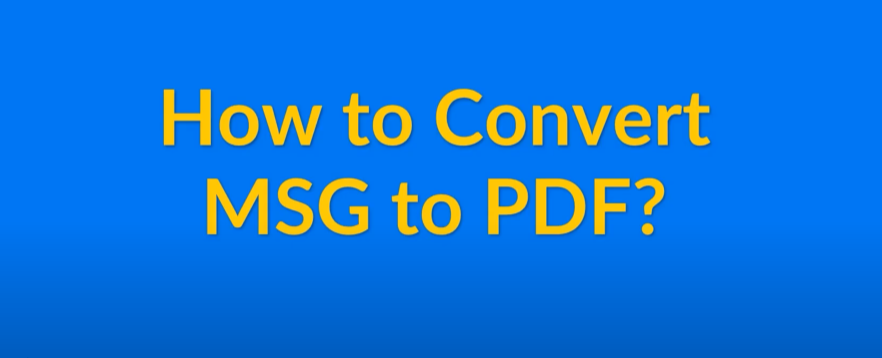 How to Save or Convert MSG to PDF on Mac in 2024If you want just read or do not need to edit your file then pdf is the best file format for you.pdf is a similar file to the original document. Saving messages as pdf is a convenient way for creating files as logical reading and standardized. Converting MSG to PDF offers you many advantages over other file types. You can convert your MSG file to PDF from your windows, macOS, and Linux files. In this article, we are going to show you how we easily convert an MSG file to a PDF on macOS. ....
How to Save or Convert MSG to PDF on Mac in 2024If you want just read or do not need to edit your file then pdf is the best file format for you.pdf is a similar file to the original document. Saving messages as pdf is a convenient way for creating files as logical reading and standardized. Converting MSG to PDF offers you many advantages over other file types. You can convert your MSG file to PDF from your windows, macOS, and Linux files. In this article, we are going to show you how we easily convert an MSG file to a PDF on macOS. ....





