Best Method for How to Convert Scanned PDF to Excel Free Online
Consider that you have a scanned spreadsheet priory converted into PDF that has been sent to everyone in the corporate or government office. How can you manage to write or change data in this scanned PDF file? Are you trying to create an editable Excel file from a scanned PDF? Documents are frequently scanned for quick storage, but later editing became the issue. Don't worry, you can reclaim editing options by converting a scanned PDF to an excel file.
We will discuss easy and quick methods on how to convert scanned pdf to excel for free online and also offline. Process is not as simple as it looks. The complexity involved when it comes to preserving the original format and layout of the file. All this is done by an Ai technology, extracting and managing the data into editable form using optical character recognition (OCR). By using WPS Office, you can breathe easily because all of your columns, layouts, and formatting will be preserved.
How to convert scanned pdf to excel online
Online PDF to Excel converter of WPS is a quick off the mark tool providing conversion with full privacy and security. You can convert PDF to excel, excel to PDF, Word to PDF and many more. Why is an online converter preferred? Because of
- Fast conversion - Just drag and drop.
- No limit of file conversion.
- Permission locked file conversion - Securing your privacy.
- Easy method.
Steps to convert scanned PDF to excel online
1-Search and find WPS pdf to excel converter.
2-After finding the WPS converter, you will see a screen like this. Just drop your file in the drop box or click on “select PDF File”.

3-After 3 to 4 seconds your PDF will be converted to excel.
4-Click on “Download file” to house the desired excel file.
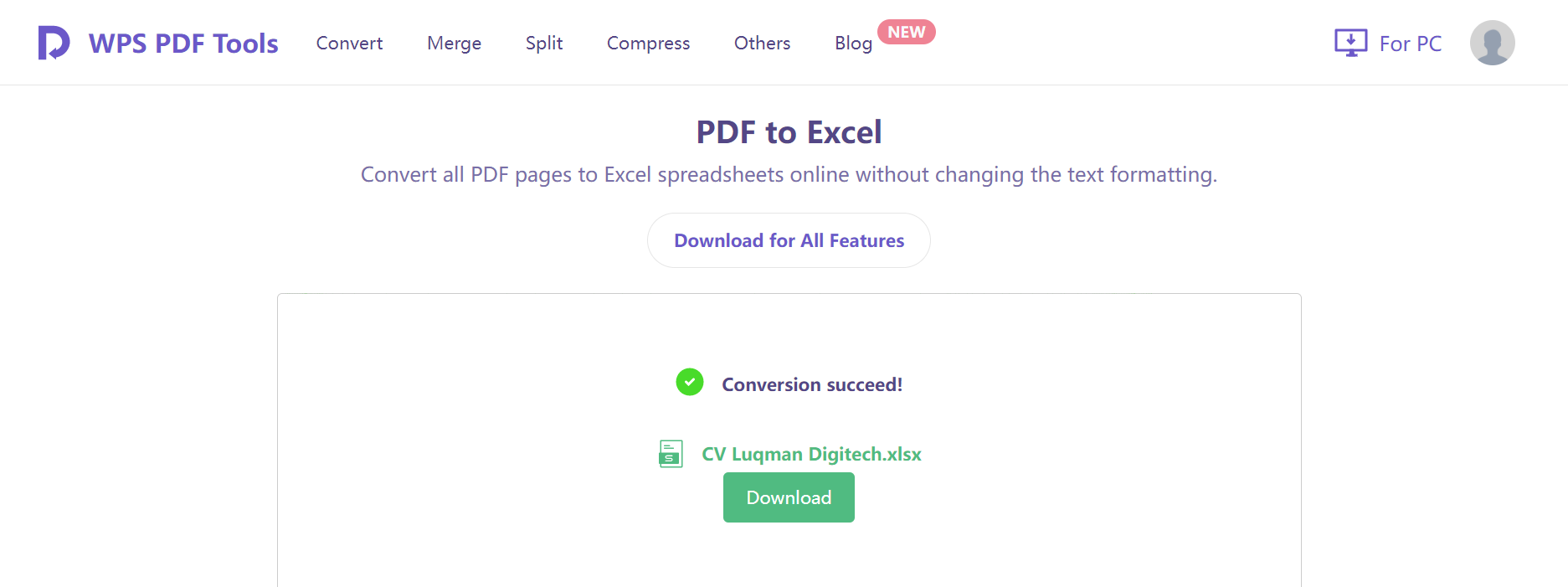
How to convert scanned PDF to excel offline
The best offline remedy for converting PDF to excel is WPS Office app which is widely available online. Once you download it, it will be a permanent solution to many file format problems. You can download WPS Office through any of the following method;
- WPS Website
- Apple Store(For iPhone, Mac)
- Windows Store(For Windows/laptop)
- Google Play Store(For android)
Steps to convert scanned PDF to excel offline
1-Launched WPS Office App.
2-From the left toolbar, click on the “pdf to word” option.
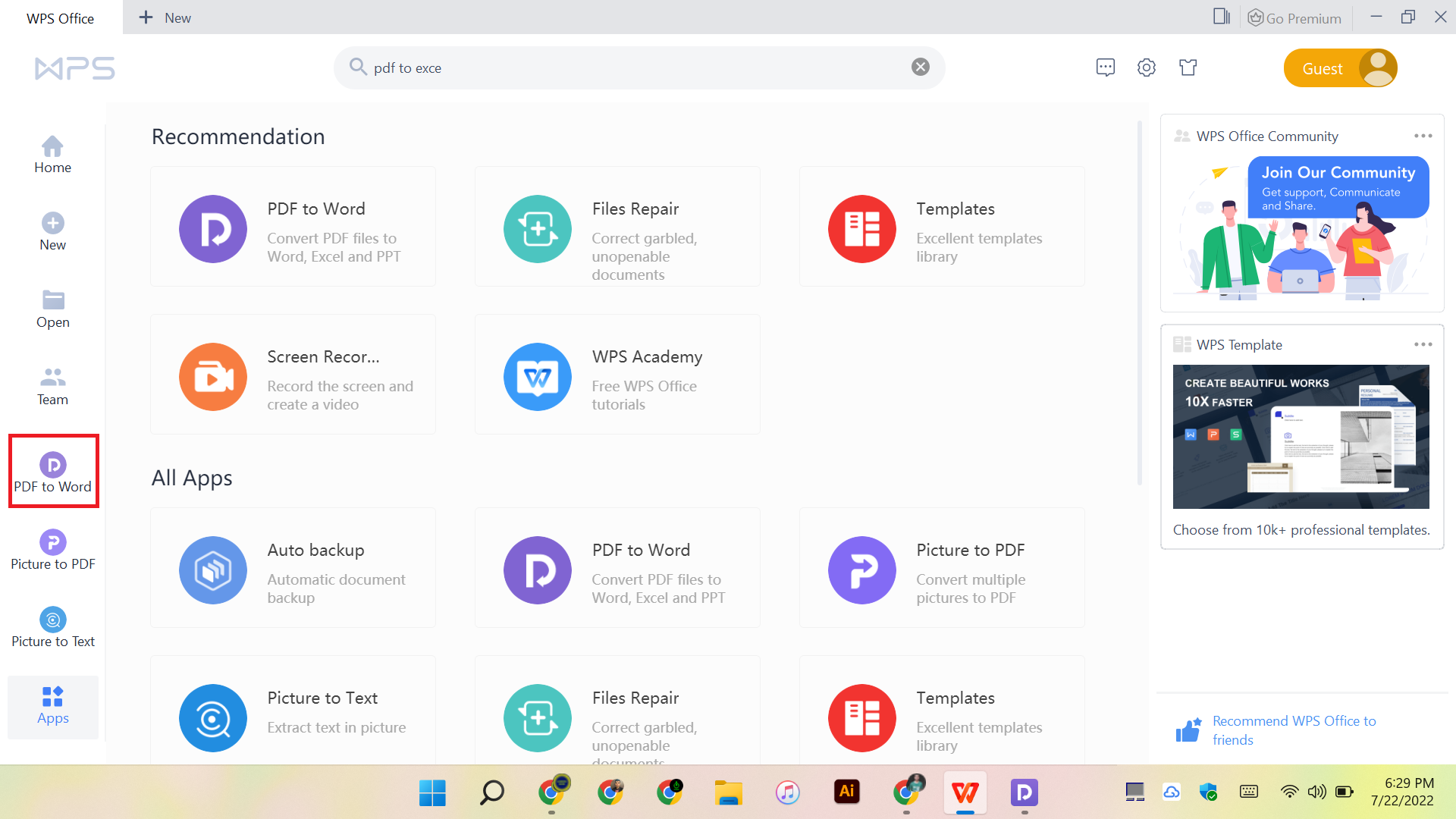
3-It will show up as a pop-up. From this pop-up, click on the “pdf to excel” tab on the top menu bar.
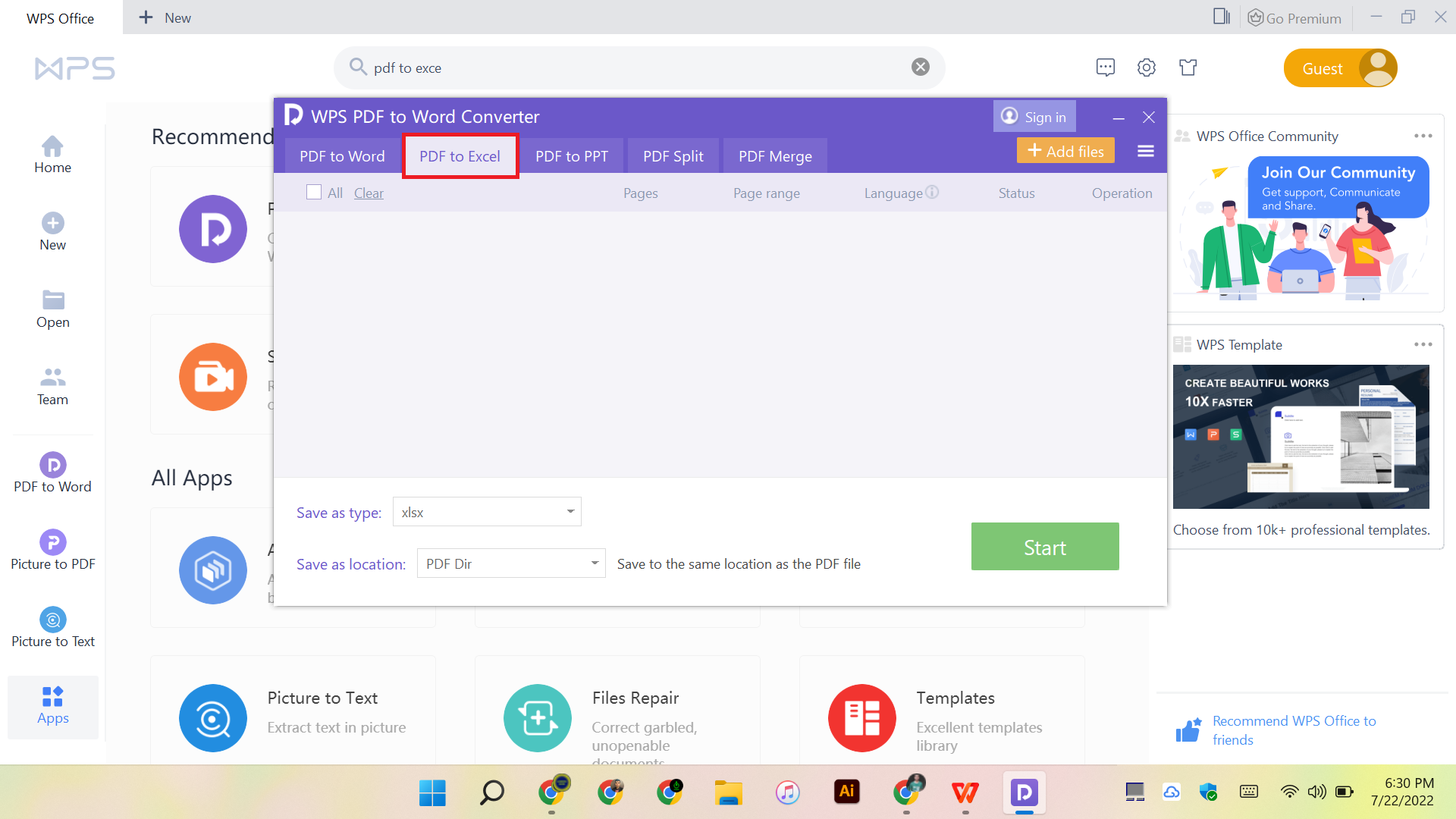
4-Now choose your file by clicking on the option “add files”.

5-After this choose your destination folder and desired excel format.
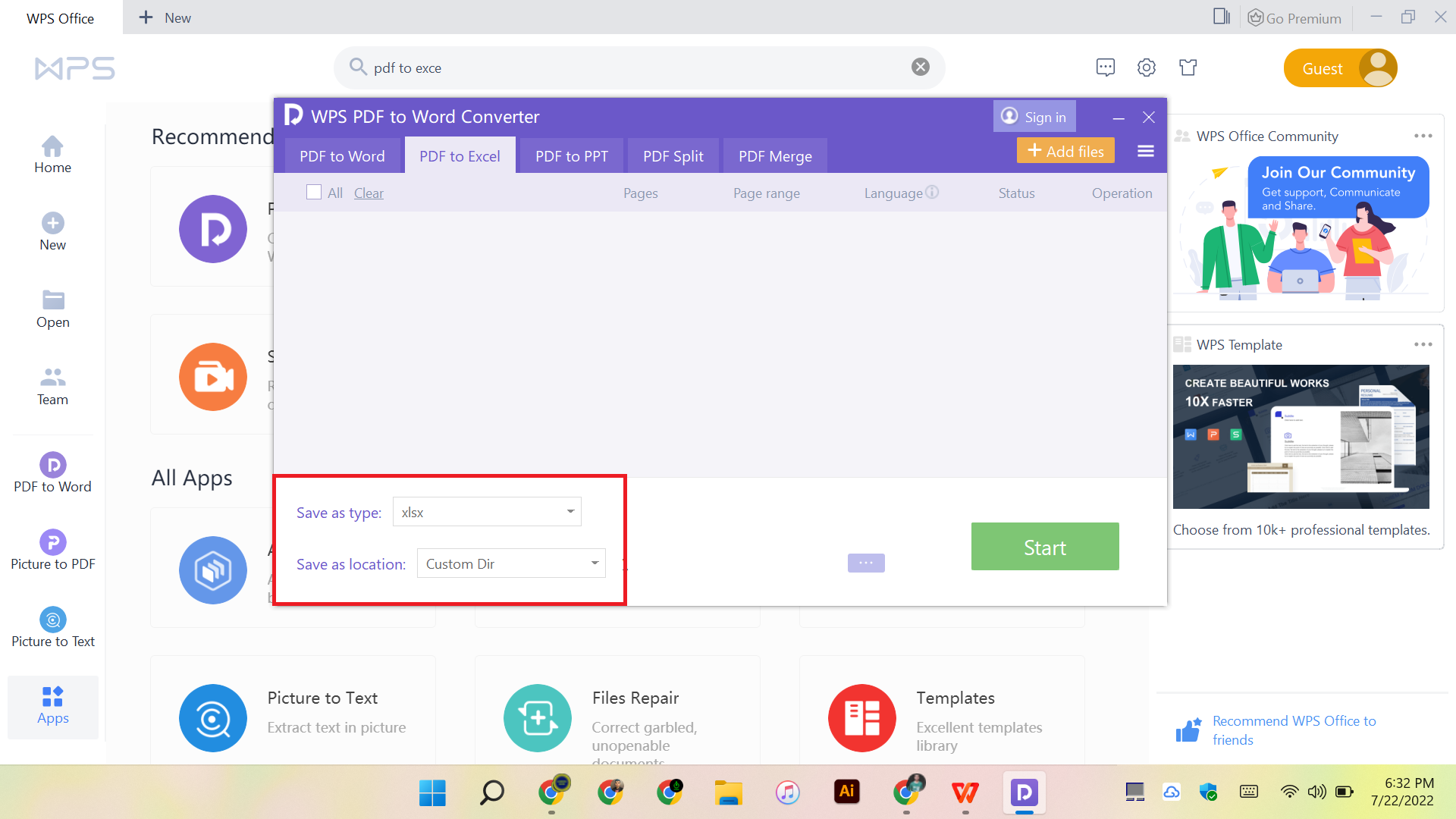
6-Click on “Start” and it will convert your PDF file into excel format.

Conclusion
In the market, there are several scanned documents or PDF converters that provide the conversion of scanned PDF files to excel. WPS is the one that is providing pdf to excel conversion for free online as well as offline (WPS Office App). The main property that lets WPS stand out against its competitors is its quick and all-in-one nature. Download WPS Office now to enjoy converting files of different formats for free.
Also Read:
- 1. How to Convert Scanned Document to PDF on iPhone and Laptop for Free
- 2. How to Save A Webpage As A Pdf - Free Online and Offline Method
- 3. How to Copy Text from Scanned PDF in 2022: Best Online & Offline Methods
- 4. Method to Convert Word to PDF on Mac
- 5. Edit A Scanned Document In 2024 | Best Methods
- 6. Easy Method to Save Excel as PDF
- 7. How to Translate Scanned PDF Online 2024 (3 Easy methods)
- 8. Best 5 Steps on How to Edit a Scanned PDF Document on Windows
- 9. How to Convert a Scanned Document to PDF in Windows 10 | Multiple Methods
- 10. How to Convert Scanned PDF to Word? Free Guide for Beginners!
