Free Download iLovePDF - A 360-Degree PDF Solution
Downloading the document management tool iLovePdf 2016 allows businesses to convert papers, edit pdfs, and digitize files from a single platform. It enables team members to create document collections with custom watermarks, company logos, and custom signatures.
Employees can merge, split, compress, rotate and annotate documents with iLovePdf to manage, enhance and modify pdf files. It allows users to convert files to a variety of file types, including Word, Excel, PowerPoint, and Jpg.
In addition, it will enable team members to translate papers into other languages and process many files simultaneously from a single platform using the drag-and-drop interface.
The application programming interface (API) that comes with downloading iLovePdf 2016 enables companies to combine the platform with other outside products, including Dropbox and Google Drive.
Additionally, it provides iOS and Android mobile applications that enable users to control operations remotely. All versions you can download, including iLovePdf 2019, 2021, and 2022, offer monthly and yearly subscriptions. Support is provided by email, live chat, FAQs, and other channels.
There are different versions of iLovePdf. You may download iLovePdf 2019, 2021 and 2022, the latest version.
Each update has minor changes, but you can download the best-suited version. Click here to download iLovePdf 2016, 2019, 2021, and 2022.
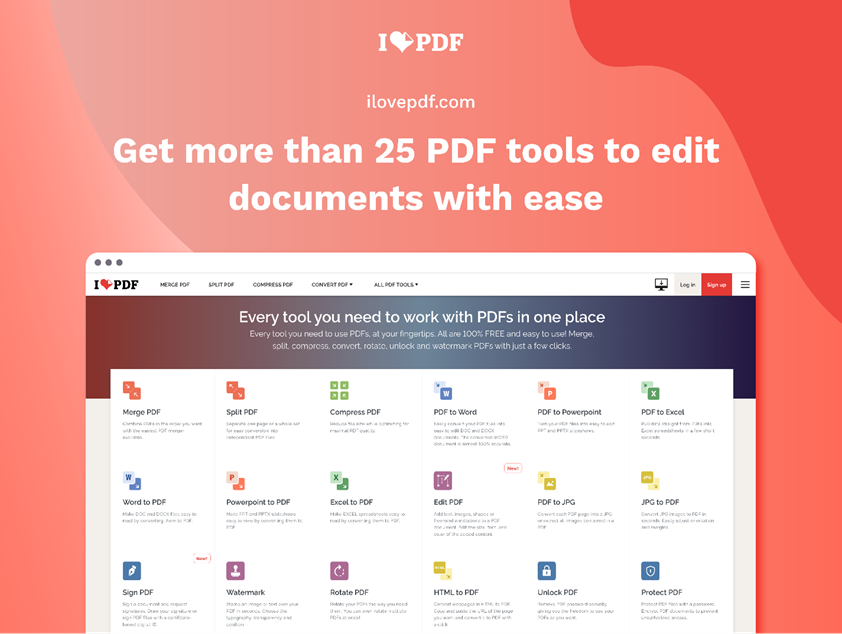
iLovepdf Cost & Reviews
Users can download iLovePdf 2016 Desktop for free, and two different pricing options are listed below. The price of each tier increases from the starting price of $6.61 per month, as shown below: Users have free access to a desktop reader.
Desktop Tools and Reader: $53.11 per year or $6.61 per month
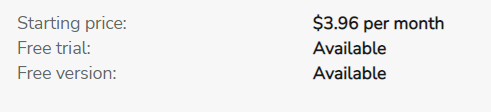
The best feature of downloading iLovePdf 2016 is that all pdf services are available in one place, which makes it incredibly convenient to use.
Users who download iLovePdf 2016 get practically everything, including digital stamping, pdf conversion to any format, pdf organization, and pdf protection, but pdf merging and splitting is its strongest feature.
You can integrate multiple pdf files into a single document and vice versa. One feature that many other pdf managers lack is this.
iLovePdf is not very unlikeable. I've always thought Smallpdf is a slightly better option for compression, although iLovePdf is also without issues.
For all pdf-related issues, downloading iLovePdf 2016 is the ideal option; it has practically everything covered. The best use cases include compressing and combining multiple pdf files.
WPS Office and iLovePDF comparison
Compare WPS Writer and iLovePdf side by side based on customer preference data from reviews. With 133 reviews, WPS Writer has rated 4.3/5 stars. In contrast, iLovePdf has 268 reviews and a rating of 4.6/5.
The best method of determining the suitable option for you is to look through your requirements and check if the considered product covers them. If it does, you may purchase.
iLovePdf vs WPS Writer
Reviewers rated iLovePdf as easier to use, set up, and do business when comparing the two alternatives. However, reviewers preferred WPS Writer's ease of management.
Reviewers felt that iLovePdf met their business needs more effectively than WPS Writer. However, they felt that WPS is the best choice regarding the standard of ongoing product support. Our reviewers liked WPS Writer's approach to iLovePdf's feature updates and roadmaps.
Related: Best PDF Premium Editors: Adobe Acrobat DC and iLovePDF Compared
Conclusion
When it comes to virtually any task that requires pdf files, iLovePdf is your all-purpose tool. It offers numerous capabilities, including pdf conversion, editing, compression, combining and splitting, just to name a few.
Even if the subscription is cheaper compared to other tools of a similar nature, you can still work comfortably with the free version.
The fact that it works on numerous platforms (Windows, Linux, Mac, Android and iOS) and can be used both online and offline makes it flexible and highly reliable. The ease of use and excellent results prove how effective iLovePdf is in handling pdf files.
Written by :
Chanuka Geekiyanage
In the past, Chanuka worked in the area of marketing technology. He began his professional career writing reviews. Every possible thing you might need to know about downloading iLovePdf 2016 is on this page.
Also Read:
- 1. Best Offline Solution on How to Check Spelling in PDF
- 2. Introduction to WPS File Format - Best Solution on How to Convert WPS to PDF for Free
- 3. A 360-degree Summary of Office Suites with Free Trial Download Links
- 4. Dealing with PDF? Free Download iLovePDF for Windows
- 5. Foxit PDF Editor for Mac Download - An All-in-One PDF Solution
- 6. Tried-and-True Solution: How to Convert Word to PDF (Free)
- 7. Foxit Reader for Windows 10 - Fastest and Secure PDF Solution
- 8. Free Download iLovePDF: Making Your PDF More Accessible
- 9. Tried-and-True Solution: How to Compress a PDF Free
- 10. PDF24 Download - Easy to Use PDF Solution
