How to Compress Multiple PDF Files? Use the Best Tool for 2022!
Compressing PDF files is an age-old practice and is most useful when we are short on storage. By combining different PDF files into one, you can save a considerable amount of hardware and bandwidth space.
The file compression is usually done with the help of robust tools like WPS PDF, which only take a few seconds to do the job. You just have to upload your file, compress it in simple steps and download it.
Sounds pretty simple, right?
Let us explain it further to give you a proper answer for how to compress multiple PDF files for free.
The Top Tool to Compress PDF Files: WPS Office
Let's look at the WPS PDF tool to help you learn how to compress multiple PDF files into one.

WPS Office is a free PDF tool suite that works with Windows and Mac. Some features are only available with premium but merging or compressing multiple PDF files.
The office suite is completely free.
Steps to Compress Multiple PDF Files with WPS
Step1: Go to WPS Home
Launch WPS PDF to compress files online. It's the first step to how compressing multiple PDF files.

Step2: Click ‘PDF’
When you get to the WPS PDF Home, click 'PDF' from the options. It will open your way to compress the files.
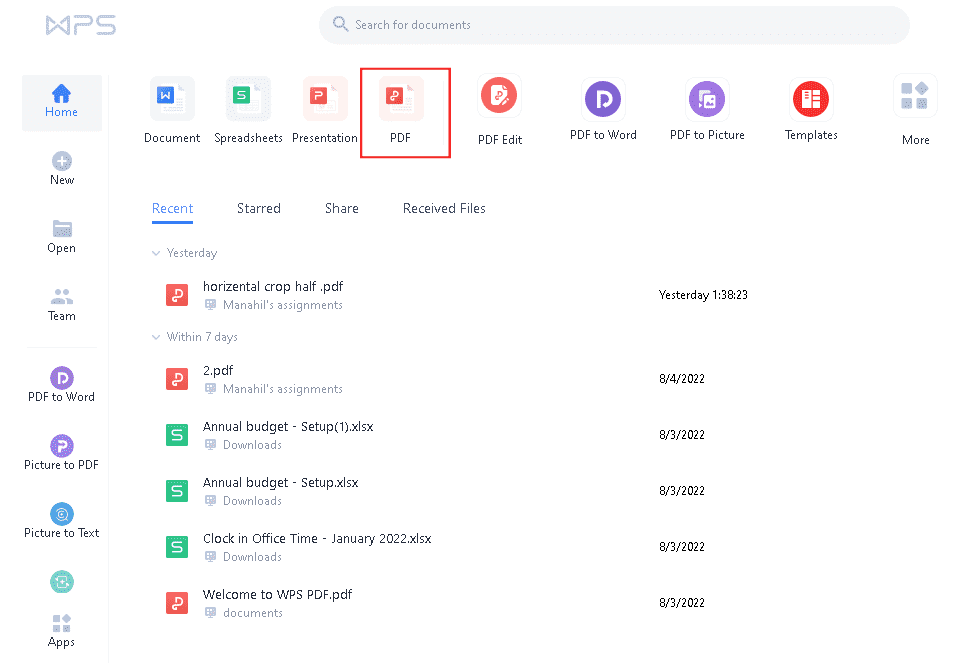
Step3:Click ‘Merge PDFs’
When you click 'PDF,' the next interface will take you to the library of PDF options. You have to choose 'Merge PDF,' and a new window will open.
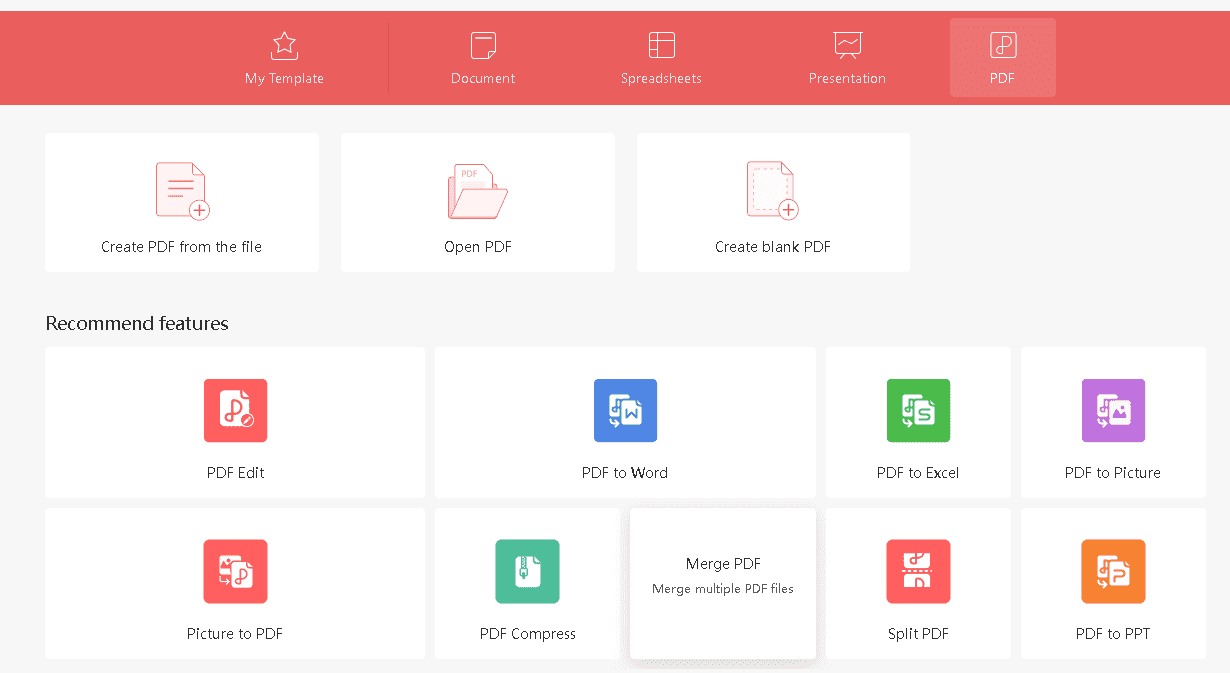
Step4: Upload PDF files to Merge or Compress
Upload your files that you want to merge.

Step4: Click Merge
Click Merge after you have uploaded your files.
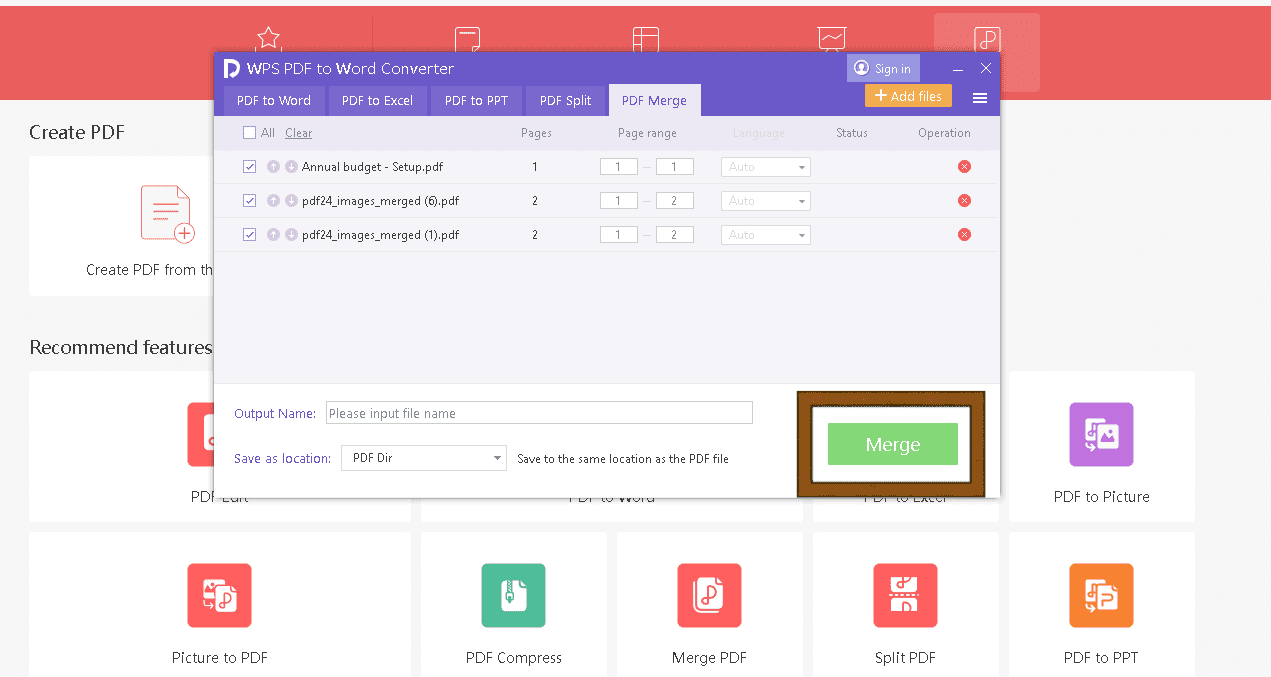
Step5: Create Shortcut
The file will automatically download once you click ‘Merge’. Here, you’ll get a notification to create a shortcut to reach PDF options quicker. It's your choice to select it.

You can follow this simple 5 step process to compress PDF files and save storage seamlessly.
Conclusion
We hope to provide you valuable information on how to compress multiple PDF files using offline tools like WPS. There are other tools as well, but with WPS, you get a free trial round, and it's specially designed for beginners and professionals alike.
You can download the WPS office from Google for free by clicking this link: https://www.wps.com/download/ .
Also Read:
- 1. How to Compress PDF in Best Online and Offline Ways
- 2. How to Compress PDF to 2MB or Less in 2 Best Online Ways
- 3. Smaller PDFs Size with Adobe Compress PDF Free and Pro: The Ultimate Guide
- 4. How to Print Multiple PDF Files At Once For Free | An Ultimate Guide
- 5. How to Combine Multiple PDF Files into One without Acrobat
- 6. How to Compress PDF on PC & Mobile (4 Easy Ways)
- 7. How to Search Multiple PDF Files at Once in 2022?
- 8. How to Scan Multiple Pages into a Single PDF Using Multiple Tools
- 9. How to Compress Word to PDF Quickly
- 10. How to Convert Multiple Word Files to PDF
