How to Hide Text in PDF
Users can use the redaction tool to hide content in digital format, just like they can cross out information in a printed copy of a document. You can also include a description that explains the type of data that is concealed in the file. Looking for a way to conceal text in a PDF on Windows? This tutorial will teach you how to use Wondershare PDFelement - PDF Editor to hide text in PDF files.
With only a few clicks, you can easily hide text in PDFs using PDFelement. Additionally, the filling's color can be altered, and overlay text and redaction codes can be added. Either choose from the list of FOIA codes or choose from the list of Privacy Act codes. This program is also a PDF creator, editor, converter, form-filler, and PDF scanner for your PDF files. You'll be able to directly import images, documents, or webpages in order to convert them to PDF files with PDFelement. You can also edit PDF files, by adding or modifying text, or modifying images.
Step-by-Step Guidance on Hiding Text in PDF
Step1. Import Your PDF
Launch PDFelement and then click on the + button on the Home page. You can then browse your local files and import them into the program.
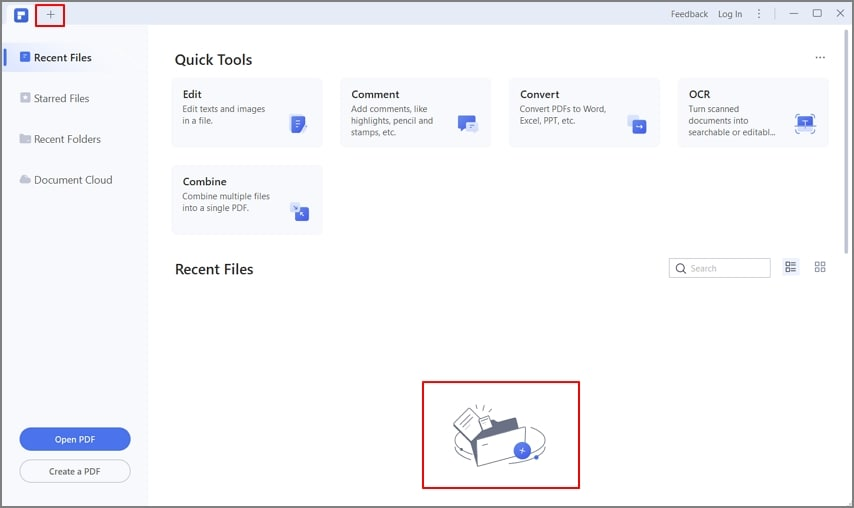
Step2. Hide Text in PDF
Click on the Protect tab and select Mark for Redaction. Then go to the page where you want to hide text and select the text. You can also use the Search & Redact option to search for a particular word and hide it on all pages at once.

Step3. Edit Redaction Mark Properties
To access the redaction area's properties, simply right-click on it. On the right side of the screen, the properties will open. The color of the filler can be altered here. Add overlay text as the following option. Custom text can be created and its color, position, style, and even orientation changed. After the text has been hidden, select Apply Redaction from the same top tab.

Hide Text in PDF with WPS Office
WPS Office offers the best PDF redaction tool on the platform. It also can help you with any task, from editing and signing to merging and password-protecting PDFs. To hide the text in pdf, Redaction is the process of permanently removing visible text and graphics from a document. You use the WPS Office tools to remove content. In place of the removed items, you can have redaction marks that appear as colored boxes, or you can leave the area blank. You can specify custom text or redaction codes to appear over the redaction marks.Click below to download now!
Also Read:
- 1. How to Black Out Text In PDF
- 2. How To Convert PDF To Text | Online And Offline Tool
- 3. How to Extract Text from PDF
- 4. Revolutionizing Text Recognition: The Power and Potential of Open Source PDF OCR
- 5. How to Search for Highlighted Text in PDF Documents
- 6. How to Black Out Text in PDF without Redacting
- 7. Convert Text to PDF for Free
- 8. How to Convert PDF Image to Text: Best Online & Offline Methods 2022
- 9. How to Convert PDF to Plain Text in 2022
- 10. How to Copy Text from a PDF
