How to Sign Digital PDF with Handwritten Signature? The 2022 Guide
We sometimes need to sign digital on the PDF files when we are remote working or have to send documents online. Most people know how to do it, while others who have never done it before struggle as they don’t know how to sign digital PDF with handwritten signature.
We know your struggles and we will be sharing a guide with you to help.
We will teach you how to sign digital PDF with handwritten signature through screenshots using WPS office with advanced features updated for 2022.
Steps To Sign PDF Files Digitally With Handwritten Signature
Since we are using WPS office, a beginner friendly free software, for illustrations, we suggest you download it so you can follow the steps without a hassle.
Step 1: Go to the WPS Homepage
Download the WPS PDF and go to the homepage. You’ll see many options there. Click on PDF edit.

Select a PDF to practice how to sign digital PDF with handwritten signature.
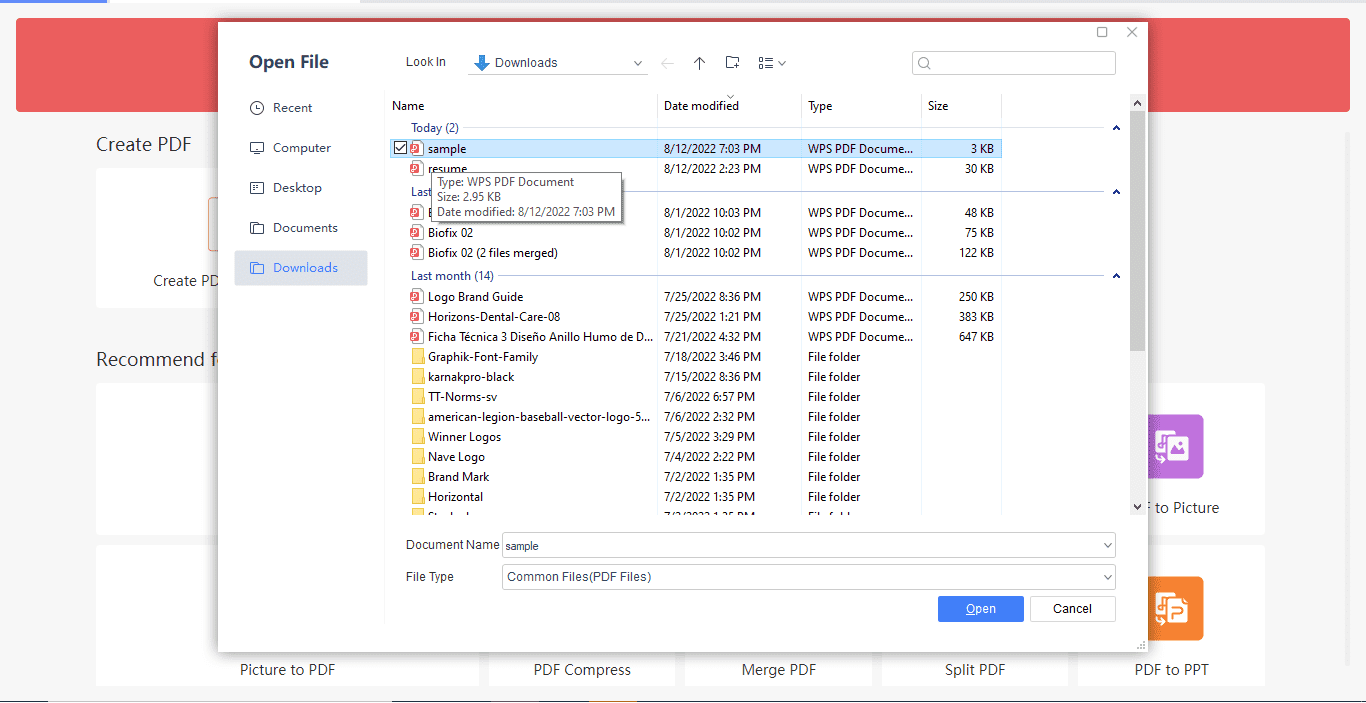
Open the file.
Step 2: Insert Your SIgnature
When the file is opened, look for the ‘insert’ option and click it.
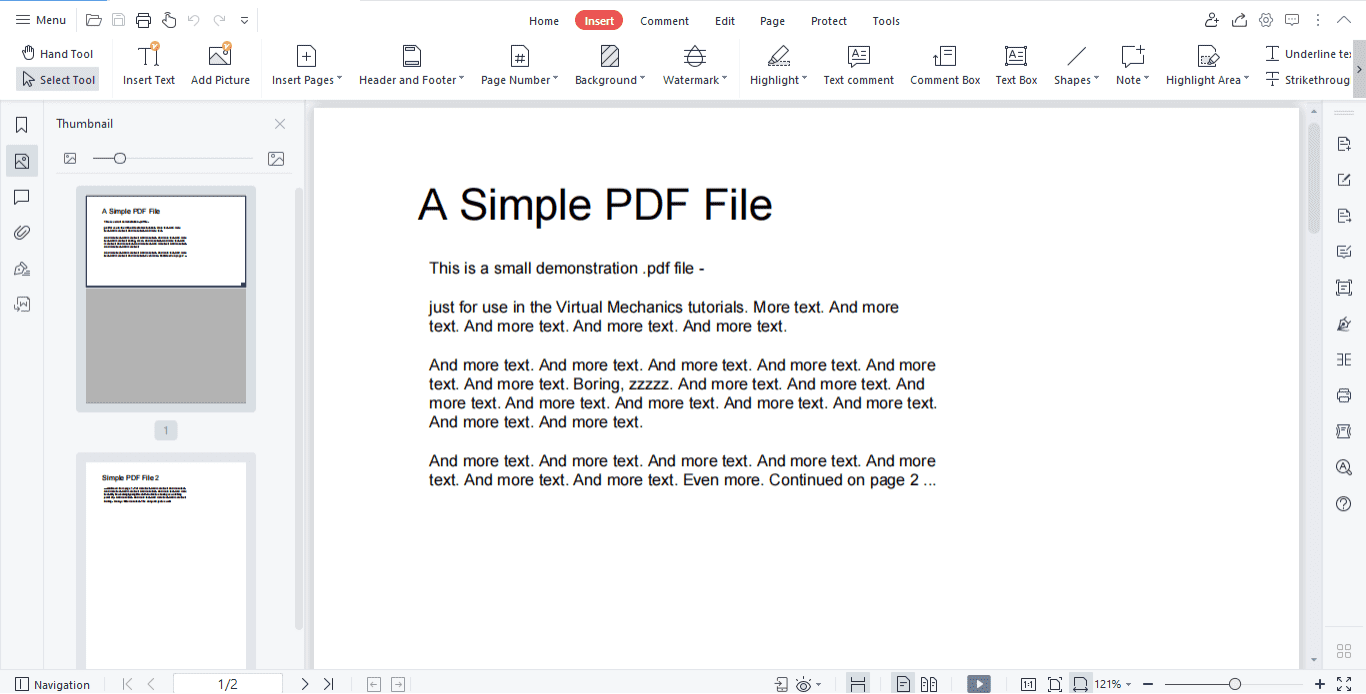
Look at the arrow by the end of the top toolbar. Click it to discover more options, and the last on the sequence will be named ‘sign.’
Step 3: Sign Your PDF
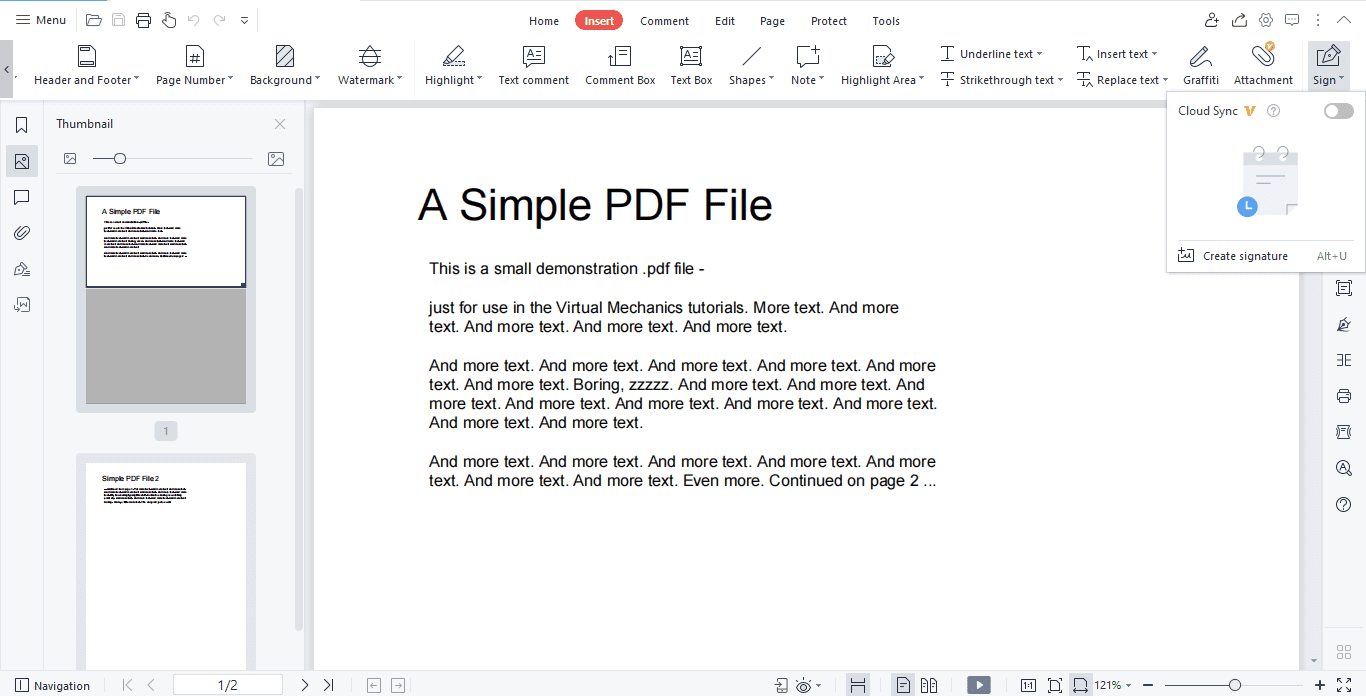
Click ‘create signature.’
Step 4: Create Signature
Once you click ‘create a signature,’ this window will open where you can create a signature digitally.
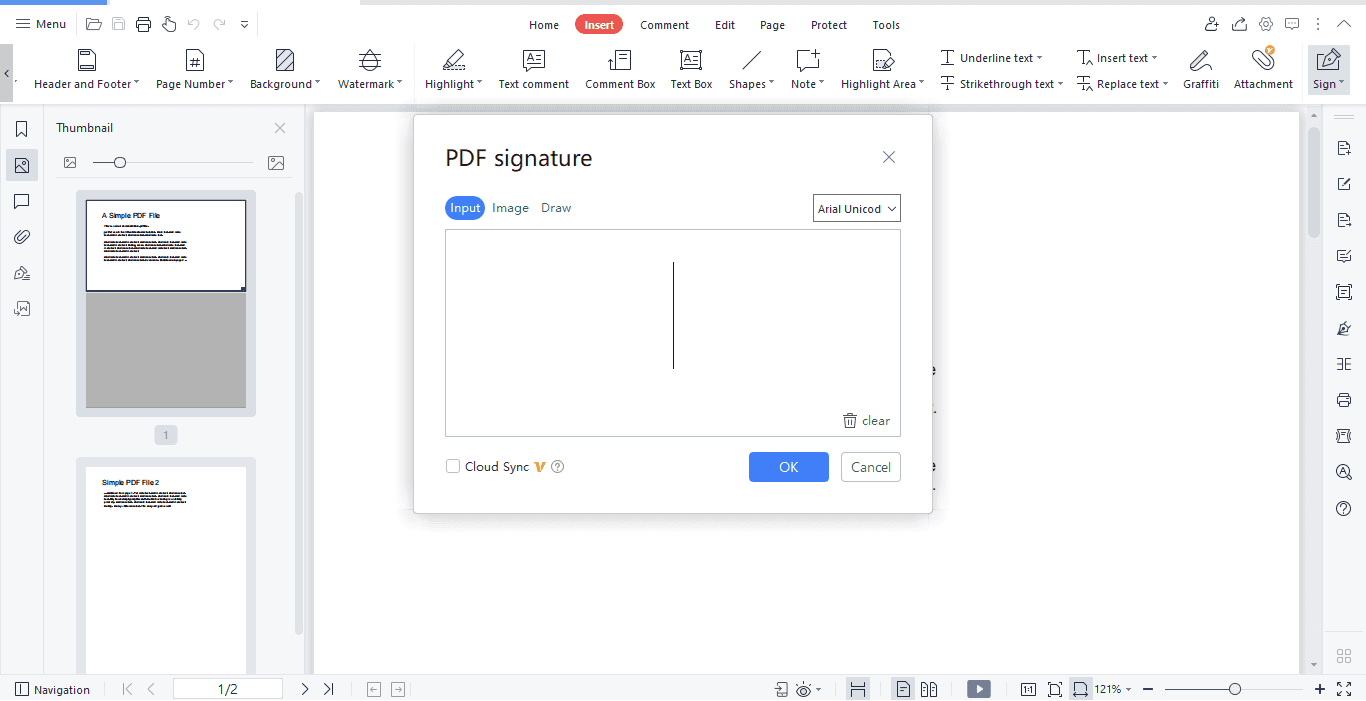
Type in your name and click OK.

When you click OK, your digital signature will be ready.
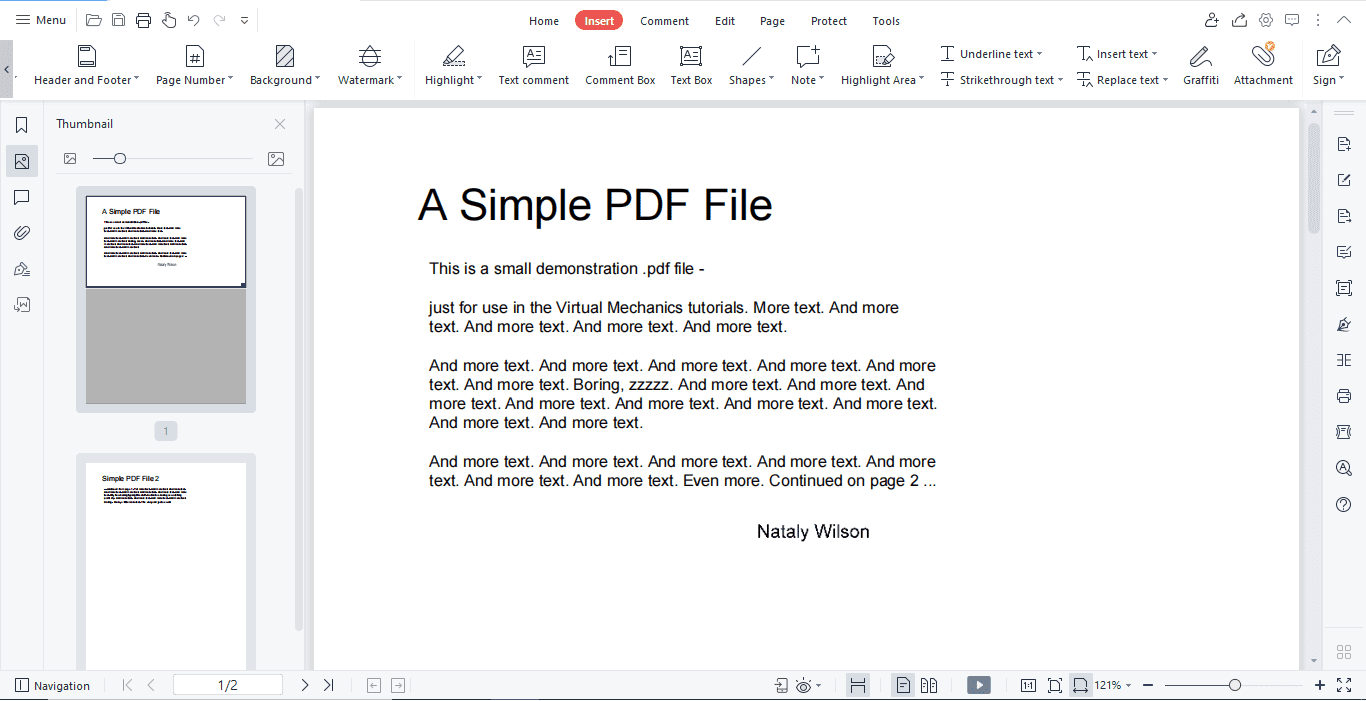
You can use this signature on as many documents as you like, but do it one by one and avoid copying.
You can’t change the font style as it is the standard one.
Why Should You Use WPS PDF Tool?
WPS office is one of the best software that helps you do basic tasks like signing PDF online. Anyone can use this application for free, and it’s suitable for Windows, Mac, Android, and iOS.
You can save the file once edited without any premium charges, which is the best and relieving fact for someone tired of apps offering features that will only work on premium packages.
Conclusion
We hope you learned how to sign digital PDF with handwritten signature. You can download WPS PDF to enjoy this feature online and offline. It’s a must-have app in 2022.
Here’s the download link: https://www.wps.com/download
Also Read:
- 1. A Complete Guide to Learn How To Add Digital Signature to PDF
- 2. Instructions on How to Add Signature Block to PDF: Upload, Edit & Sign PDF Online!
- 3. How to Add a Signature to a PDF without Printing: A Comprehensive Guide
- 4. Quickly Converting Digital Editions to PDF in Adobe
- 5. How to Add Digital Signature Block to PDF on Windows with WPS Office
- 6. How to Add a Signature to a PDF: A Step-by-Step Guide
- 7. How to Add a Digital Signature Block to PDF without Signing: A Comprehensive Guide
- 8. Digital Signing: How to Sign PDFs Without Printing
- 9. How to Add Digital Signature to Adobe PDF Using Different Methods?
- 10. How to Add a Signature to a PDF without Adobe - The Ultimate Guide
