Insights about WPS Free Trial Version and Features
WPS Office Premium is a fantastic choice to consider if you are seeking for a less expensive and similarly complete alternative to MS Office. It includes the three primary tools included in all other Office-based suites: WPS Writer for creating text-based documents and viewing PDF files, WPS Presentation for creating animated slideshows, WPS Spreadsheets for formulae and tables, and a handy PDF editing and conversion tool. WPS Office Premium, with its ribbon-based and completely comfortable look and feel (including multi-document tabbing), provides home and business users with all of the functionality and features that Microsoft Office lacks.
Prices
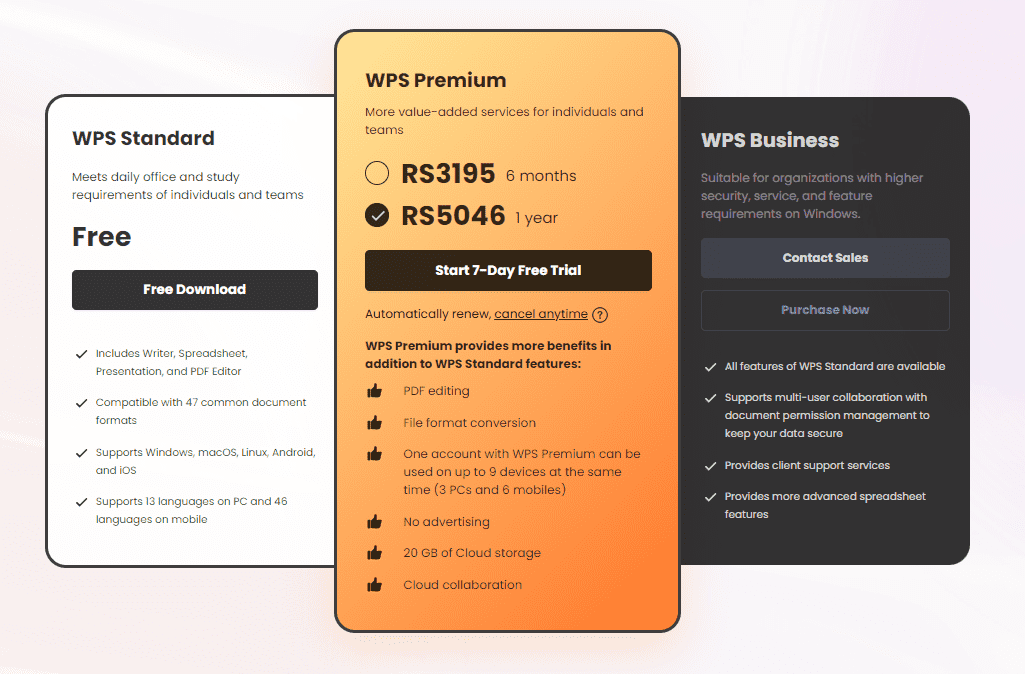
WPS Office premium costs $3.99 for one month, $18.99 for 6 months and $29.99 for 12 months. Trial will start after entering your payment information. If you want to know more, click here: All about WPS Premium - The Best Premium Editing Tool Subscribe For WPS Free Trial.
What You Will Get with WPS Office Free Trial
WPS Office is available on all platforms for free. You can sign up and subscribe for WPS free trial on android, iPhone or Mac to avail the free trial period. When you subscribe to the premium version it will give you a free trial-based access to many work-friendly features for 7 days. Get your WPS free trial now: Get WPS Premium for Free in 2022 These premium features includes;
PDF Features

PDF Editing
With WPS free trial you can edit text, image and graphics of PDF files. Also in premium editing, cropping or trimming, and splitting PDF file facility is available.
PDF Annotation
You can add comments, signatures and highlights PDF but this feature is also available in the free basic version of WPS Office.
Page Management
Apart from entire PDF cropping you can also crop and resize a single page of a PDF file.
PDF Signature & Encryption
PDF encryption with recovery options. Include watermark to your PDF content and sign your PDF electronically.
Insert Object in PDF
You can insert new text, images and attachments into a PDF using premium WPS Office.
File Features
File Format Conversion
A complete batch of converters is available; Image to PDF, Word to PDF, Excel to PDF, PPT to PDF and vice versa.
File Format Output
You can save a certain file in any format by changing its output. For example Word file as PDF.
File Merging & Extraction
Merge files into one. Extract pages from a certain PDF or from any document format.
File Recovery & Decompression
You may have heard of compressing a file but WPS Office also gives you the ability to recover the original file using decompression technology.
File Scanning
You can make a PDF, Word or PPT file by scanning images via scanner.
Cloud Storage
Cloud Storage
20 GB Cloud Space will be allotted and 200 MB of Cloud Attachments.Also you can backup the files through Cloud Backup.
Cloud Collaboration
Collaborate with a team using cloud groups and collaboration.
Extra Features
No Ads
Remove disgusting ads when you start working on WPS Office. It maximizes your work experience and saves time.
File Permission
In a free trial you can convert and edit unlimited files. On the other hand in the free basic version of WPS Office you only get 5 conversions at a time.
Bookmark Sharing
Book marks the name of the writer of a certain file.
How to download

1.Go to the app store/Windows Store/Google Play Store. 2.Search for “WPS Office”. 3.Identify the logo of WPS Office and download. It is a free app on all app stores. 4.When Downloaded, double click to open the setup and install. 5.Set-up can be downloaded through WPS official site.
How to cancel WPS Subscription
1-Sign-in to your WPS account: https://www.wps.com/subscription or click on you account name appearing on top-right.

2-Click the Auto Renewal button to terminate the subscription.

3-If can’t, please provide the order number and user ID to officesupport@wps.com.
Wrapping Up
When you purchase the premium version of WPS Office, it will give you a free 7 days to enjoy premium features as a trial. This blog has discussed the features WPS Office gives you in free trial. Premium enhances the user experience of a workflow by giving you full access to edit a file. Subscribe for WPS free trial now and get premium facilities with a distinguished batch.
Wanna learn about more information about WPS? Check here to get more answers: Is it Worth Downloading WPS Office?
Also Read:
- 1. WPS PDF on the WPS Premium Free Trial
- 2. Download WPS with 7-Day Free Trial Now in 2022
- 3. Guide on WPS Premium Free Trial Version
- 4. Everything About WPS Premium Free Trial
- 5. Why Download Nitro PDF Pro Trial Version
- 6. Free Download WPS Office in Uptodown with Free Trial 2022
- 7. Foxit Free License Or WPS Free License- Which to go for the premium Version?
- 8. Best Pdf Editor Trial Version
- 9. WPS PDF VS Adobe Acrobat | Insights and Facts
- 10. Get AvePDF Free Trial And Enjoy Its Features
