Download for
Windows
- Download for
Mac - Download for
Linux - Download for
Android - Download for
IOS
We have 1283 articles of“install pdf software”
 PDF Xchange Extension for Chrome 2022: How to Install & UseAre you facing problems adding the PDF Xchange extension to Chrome, your favourite browser? The successor of PDF Xchange Viewer, PDF Xchange editor, is an all-in-one, feature-rich editing software that can read, view, and annotate PDFs. With its plethora of configurations, the PDF Xchange extension for Chrome is now available to assist in opening files directly in search engines. Tracker Software now put forward an extension for browsers that appear as an optional plugin after installa....
PDF Xchange Extension for Chrome 2022: How to Install & UseAre you facing problems adding the PDF Xchange extension to Chrome, your favourite browser? The successor of PDF Xchange Viewer, PDF Xchange editor, is an all-in-one, feature-rich editing software that can read, view, and annotate PDFs. With its plethora of configurations, the PDF Xchange extension for Chrome is now available to assist in opening files directly in search engines. Tracker Software now put forward an extension for browsers that appear as an optional plugin after installa....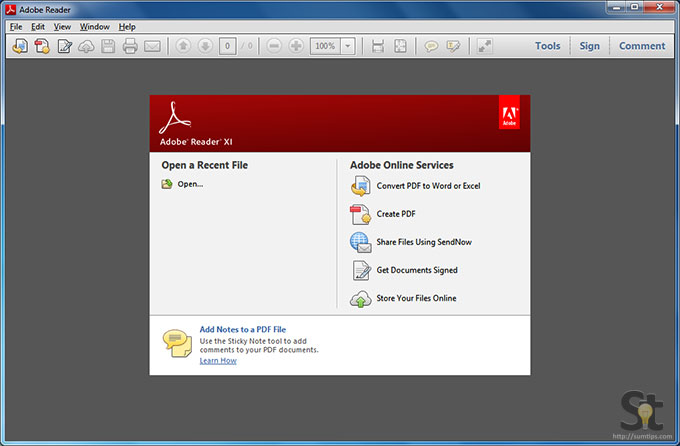 Can You Install Adobe Reader Offline?Pdf documents can be viewed, opened, and printed with the assistance of Adobe Reader Offline Installer, originally known as Adobe® Acrobat® Reader. While Adobe Reader offline install operates quite quickly, Windows XP users may have some inconsistencies when using the program. When attempting to utilize the newest version of Acrobat Reader on Windows XP or a Mac, users may experience problems with the installation of updates or safety patches. How to Download and Install Adobe Pdf Read....
Can You Install Adobe Reader Offline?Pdf documents can be viewed, opened, and printed with the assistance of Adobe Reader Offline Installer, originally known as Adobe® Acrobat® Reader. While Adobe Reader offline install operates quite quickly, Windows XP users may have some inconsistencies when using the program. When attempting to utilize the newest version of Acrobat Reader on Windows XP or a Mac, users may experience problems with the installation of updates or safety patches. How to Download and Install Adobe Pdf Read.... How to Install and Use Adobe Reader for ChromeGoogle Chrome Browser allows you to install and use an Adobe Reader extension. Therefore, you do not need to have to Adobe software installed on your device to be able to use the reader. The extension is therefore a way to make things easier and faster for you when you encounter a PDF document while browsing using Chrome. This article highlights the important things about adobe reader for Chrome and how to use it. What You Can Do With Adobe Acrobat Chrome Extension When you have the Go....
How to Install and Use Adobe Reader for ChromeGoogle Chrome Browser allows you to install and use an Adobe Reader extension. Therefore, you do not need to have to Adobe software installed on your device to be able to use the reader. The extension is therefore a way to make things easier and faster for you when you encounter a PDF document while browsing using Chrome. This article highlights the important things about adobe reader for Chrome and how to use it. What You Can Do With Adobe Acrobat Chrome Extension When you have the Go.... Download and Install Free iLovePDF Extension for ChromeILovePDF plugin brings you a powerful toolkit that eases your online PDF file documents solution. All PDF tools do not have the same functionality. They are classified according to their file operation system. iLovePDF is helping to consume time and manage all PDF file documents with different types of file editing like split PDF, merge PDF, organizing PDF, and converting any PDF files. We often use many software and applications to edit and update our file format but online extension ....
Download and Install Free iLovePDF Extension for ChromeILovePDF plugin brings you a powerful toolkit that eases your online PDF file documents solution. All PDF tools do not have the same functionality. They are classified according to their file operation system. iLovePDF is helping to consume time and manage all PDF file documents with different types of file editing like split PDF, merge PDF, organizing PDF, and converting any PDF files. We often use many software and applications to edit and update our file format but online extension .... Why You Need to Install Adobe Reader for Windows 7 on Your Computer?It is a fact that Adobe Reader for Windows 7 will help you to create as well as edit PDF files. Although Acrobat is usually distributed by Adobe as paid software, it is possible for anybody having the free Adobe Acrobat Reader software to display the PDFs which have been created in Acrobat. It will be possible for you to send documents using Acrobat without being concerned about the compatibility since the same will be displayed by a PDF between different computers. Nevertheless, one m....
Why You Need to Install Adobe Reader for Windows 7 on Your Computer?It is a fact that Adobe Reader for Windows 7 will help you to create as well as edit PDF files. Although Acrobat is usually distributed by Adobe as paid software, it is possible for anybody having the free Adobe Acrobat Reader software to display the PDFs which have been created in Acrobat. It will be possible for you to send documents using Acrobat without being concerned about the compatibility since the same will be displayed by a PDF between different computers. Nevertheless, one m.... WPS Extension VS WPS Office: How to Download and Install WPS Office Are you confused between WPS extension and WPS office? Well, you’re not the one; many people around the globe do the same. It’s a misconception that the WPS extension is only used for the files created with WPS office software. In this article, we’ll walk through the differences between these two with a complete guide to downloading and installing the latter. Keep reading to clear your doubts. What is WPS Extension? Are you Wondering what a WPS extension is? It’s the format extension u....
WPS Extension VS WPS Office: How to Download and Install WPS Office Are you confused between WPS extension and WPS office? Well, you’re not the one; many people around the globe do the same. It’s a misconception that the WPS extension is only used for the files created with WPS office software. In this article, we’ll walk through the differences between these two with a complete guide to downloading and installing the latter. Keep reading to clear your doubts. What is WPS Extension? Are you Wondering what a WPS extension is? It’s the format extension u.... WPS PDF VS Soda PDF :A Software ComparisonWPS PDF VS. Soda PDF :A Software Comparison WPS PDF is a globally recognized document processing software that is used to create, edit, and manage files. WPS PDF offers many features that stand out when compared to many other PDF editors. Its user interface is easy to use and intuitive, this feature alone gives WPS PDF a major edge over many PDF editors. The fact that WPS offers many of its services for free that can be utilized online as well as offline, makes the PDF editor one of a ....
WPS PDF VS Soda PDF :A Software ComparisonWPS PDF VS. Soda PDF :A Software Comparison WPS PDF is a globally recognized document processing software that is used to create, edit, and manage files. WPS PDF offers many features that stand out when compared to many other PDF editors. Its user interface is easy to use and intuitive, this feature alone gives WPS PDF a major edge over many PDF editors. The fact that WPS offers many of its services for free that can be utilized online as well as offline, makes the PDF editor one of a .... How to Convert PDF to PPT Without Software for Free? Converting PDF to PPT is possible and the process is very simple. If you don’t have any premium tools and you have a PDF to convert into PPT, you may wonder how to convert PDF to PPT without software. Don’t worry because we have the answer for you. The simple answer is, you cannot convert a PDF to PPT without software. But to convert PDF to PPT without using premium software, You can use online office tools without the need to install software on your devices. Use WPS Converter to chan....
How to Convert PDF to PPT Without Software for Free? Converting PDF to PPT is possible and the process is very simple. If you don’t have any premium tools and you have a PDF to convert into PPT, you may wonder how to convert PDF to PPT without software. Don’t worry because we have the answer for you. The simple answer is, you cannot convert a PDF to PPT without software. But to convert PDF to PPT without using premium software, You can use online office tools without the need to install software on your devices. Use WPS Converter to chan.... Best PDF Writer Tablet Software in 2024Best PDF Writer Tablet Software in 2023 Do you own a tablet? Do you want to write or annotate a PDF file using your tablet? Well, this one’s for you. A PDF writer tablet software allows you to open, edit, write, annotate, sign, and do more on PDF files. The software is essential whether you are an amateur or a professional because everybody uses PDF files. Why is there a need for PDF writer tablet software? How would this help you? A PDF writer tablet software has numerous benefits. So....
Best PDF Writer Tablet Software in 2024Best PDF Writer Tablet Software in 2023 Do you own a tablet? Do you want to write or annotate a PDF file using your tablet? Well, this one’s for you. A PDF writer tablet software allows you to open, edit, write, annotate, sign, and do more on PDF files. The software is essential whether you are an amateur or a professional because everybody uses PDF files. Why is there a need for PDF writer tablet software? How would this help you? A PDF writer tablet software has numerous benefits. So.... 5 Steps to Uninstall PDF Software Quickly and EasilyPDF software is a necessary tool for many businesses and individuals. However, there are times when it is necessary to uninstall PDF software. This can be due to compatibility issues, performance problems, or simply because you no longer need the software. When uninstalling PDF software, it is important to follow the instructions provided by the software manufacturer. These instructions will ensure that you uninstall the software correctly and avoid any potential problems. If you're lo....
5 Steps to Uninstall PDF Software Quickly and EasilyPDF software is a necessary tool for many businesses and individuals. However, there are times when it is necessary to uninstall PDF software. This can be due to compatibility issues, performance problems, or simply because you no longer need the software. When uninstalling PDF software, it is important to follow the instructions provided by the software manufacturer. These instructions will ensure that you uninstall the software correctly and avoid any potential problems. If you're lo....


